Hi,
Thanks for your update.
By default, NPS listens for RADIUS traffic on ports 1812, 1813, 1645, and 1646 for both Internet Protocol version 6 (IPv6) and IPv4 for all installed network adapters.
The port values of 1812 for authentication and 1813 for accounting are RADIUS standard ports. However, by default, many access servers use ports 1645 for authentication requests and 1646 for accounting requests. No matter which port numbers you decide to use, make sure that NPS and your access server are configured to use the same ones.
Please kindly check if these necessary port are enabled in Windows Firewall of RADIUS server side.
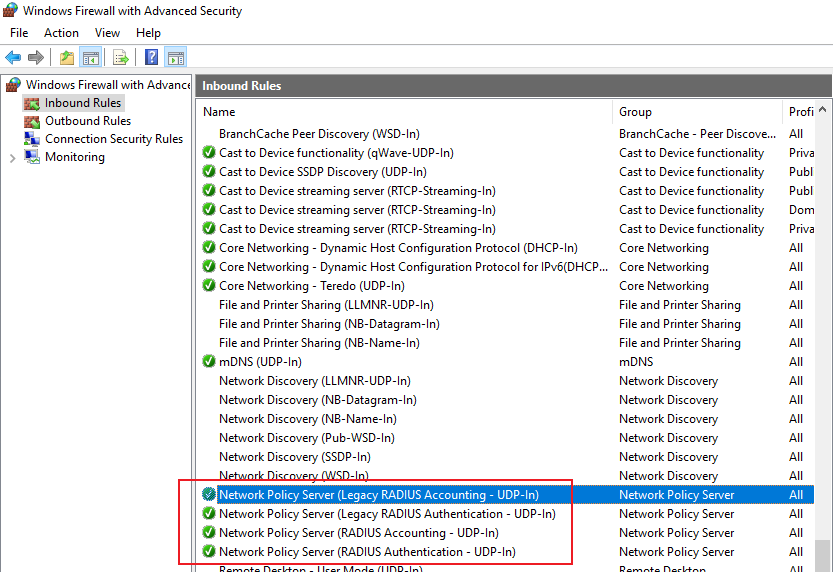
For more details, please refer to the following articles:
Configure NPS UDP Port Information
Configure Firewalls for RADIUS Traffic
Best Regards,
Sunny
----------
If the Answer is helpful, please click "Accept Answer" and upvote it.
Note: Please follow the steps in our documentation to enable e-mail notifications if you want to receive the related email notification for this thread.