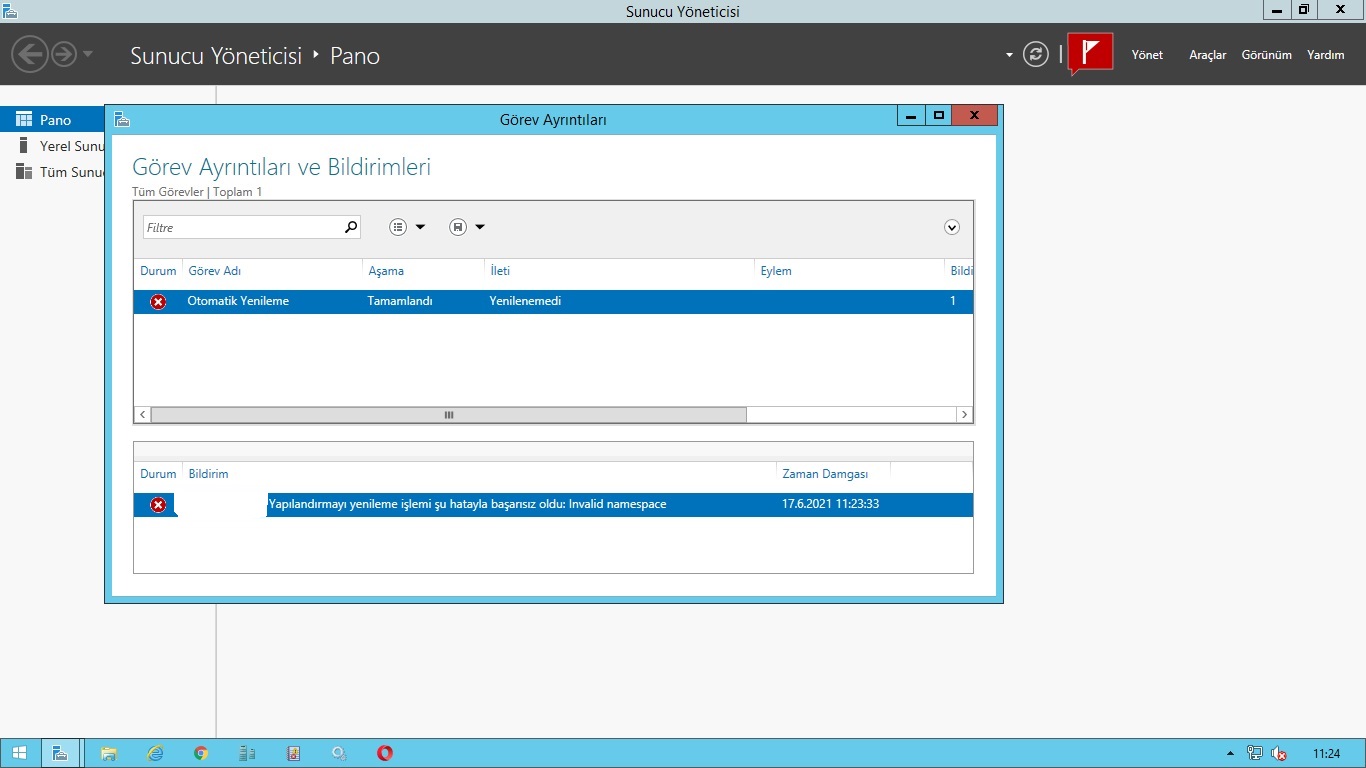I recently counter this error. File and Storage server tab was disappeared at the left pane of Server Manager and notification keep stating that refresh failed and reason was Invalid Namespace. This is what i've done to overcome it.
The step:
1 - i ran the command according to this link. please notice the directory for .mfl file as its all in en-US directory.
2 - After completing above link, and refreshing Server Manager you will get new error notification of Invalid Nameclass. Then you run the command
- cd C:\Windows\System32\wbem\AutoRecover
- for /f %s in ('dir /b *.mof *.mfl') do mofcomp %s
- goto Servermanager, do Refresh - Ok.
After this everything should be ok. at least for me.