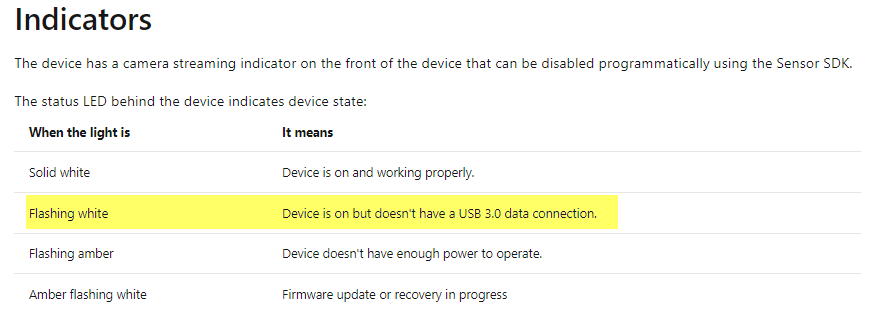Hi,
My main question is this:
What can I do to reset the Azure Kinect device when the LED seems to not be responding to the factory reset button? What does it even mean when the orange LED seems to never turn on?
I bought an Azure Kinect device and for a while was able to get it to work and do things via Unity. I am trying to put together something for a classroom teacher friend of mine to be used educationally. At some point, the device stopped being recognized by all three of my Windows computers ("Invalid Configuration Descriptor") while the device LED just blinks white. The Azure Kinect Microphone Array is read, but the Azure Kinect 4K Camera and Azure Kinect Depth Camera are not. I tried following the standard procedures, but when I tried to do a factory reset as recommended on the troubleshooting docs (https://learn.microsoft.com/en-us/azure/kinect-dk/troubleshooting#usb3-host-controller-compatibility), when I got to step 7 (https://learn.microsoft.com/en-us/azure/kinect-dk/reset-azure-kinect-dk) I saw that the LED on the back of the device did not change to orange. As it was not changing no matter how long I held the reset button, I released it, but the process did not solve the recognition issue.
Of note, I have tried using different USB ports, restarting the host PCs, uninstalling and updating devices from device driver, and changing the "Allow the computer to turn off this device to save power" settings for the USB root hubs. When I plug the kinect into a mac computer, both "Azure Kinect 4K Camera" and "Azure Kinect Depth Camera" are recognized (though I can't read from them), so it doesn't seem to be that the device is completely gone.
My USB 3.0 host controller is the Intel USB 3.0 eXtensible Host Controller 1.0, which as far as I can tell is one of the supported controllers. My main OS is Windows 10 Pro 64-bit 21H1 build 19043.1052. It runs an Intel (R) Core i3-3220 CPU @ 3.30 GHz with 16.0GB of RAM. My graphics card is a NVIDIA GeForce GTX 650 Ti, which is an older model but was working fine for a while until it stopped working. I don't know if it's relevant, but I have the Azure Kinect SDK v.1.4.1 installed right now.
Thanks in advance for your time.