hank you for posting in our TechNet forum.
According to our description, if we enable LDAP referral support on enterprise CAs through command prompt, type certutil -setreg Policy\EditFlags +EDITF_ENABLELDAPREFERRALS, and press ENTER.
The above command only changes the following registry value.
Computer\HKLM_local_Machine\SYSTEM\CurrentControlSet\Services\CertSvc\Configuration\CA-Name\PolicyModules\CertificateAuthority_MicrosoftDefault.Policy\EditFlags:
Old Value:
EditFlags REG_DWORD = 11014e (1114446)
New Value:
EditFlags REG_DWORD = 19014e (1638734)
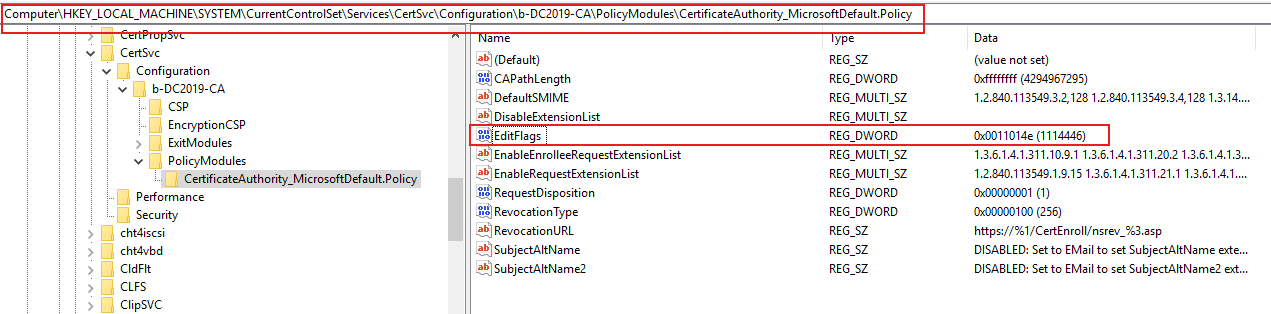
Q1:If I need to back out enabling the cross forest LDAP referrals because of some unforeseen effects, am I able to do this easily? I suspect it is not as simple as re-running the command with DisableLDAPREFERRALS.
A1:If we want to back to the original registry settings, we can change the above registry value to EditFlags REG_DWORD = 11014e (1114446).
Q2:Would I be looking at a total rebuild of of both enterprise CAs along with all of the current extensive certificate configuration which would clearly be a hugely painful situation?
A2: If our CA environment is healthy and we set up cross-forest certificate enrollment. If we do not need cross-forest certificate enrollment, we can remove any one step, then cross-forest certificate enrollment will not work.
As long as our our CA environment is healthy and work fine, we do not need to rebuild it.

