Hi @sharepoint_json , welcome to Q&A forum!
Thought of two workarounds:
1.Use Choice column.
Create a Choice column and add different choices. You can choose any choices you want to display in this field. If the user only has the read permission, only the options you display can be seen.
Authorized users:
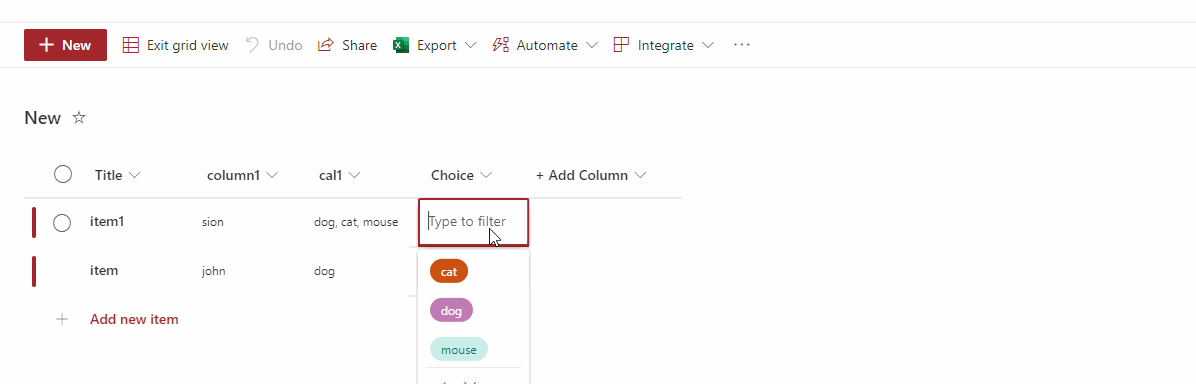
Users with only Read permission are not able to make changes:
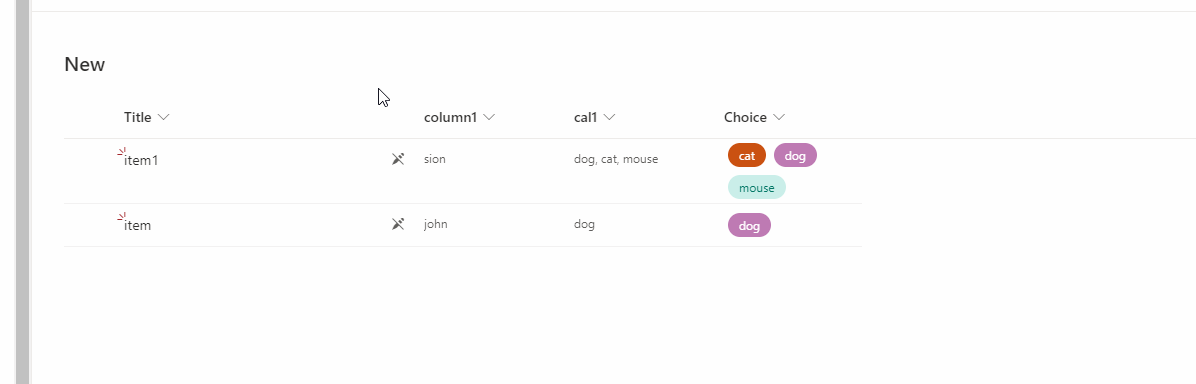
Reference:
List and library column types and options
2.Use Calculated column.
This requires some conditions to be set. For example, I created column1, if column1=sion, then display "dog, cat, mouse", otherwise display "dog".
=IF(column1="sion","dog, cat, mouse","dog")
If the answer is helpful, please click "Accept Answer" and upvote it.
Note: Please follow the steps in our documentation to enable e-mail notifications if you want to receive the related email notification for this thread.
