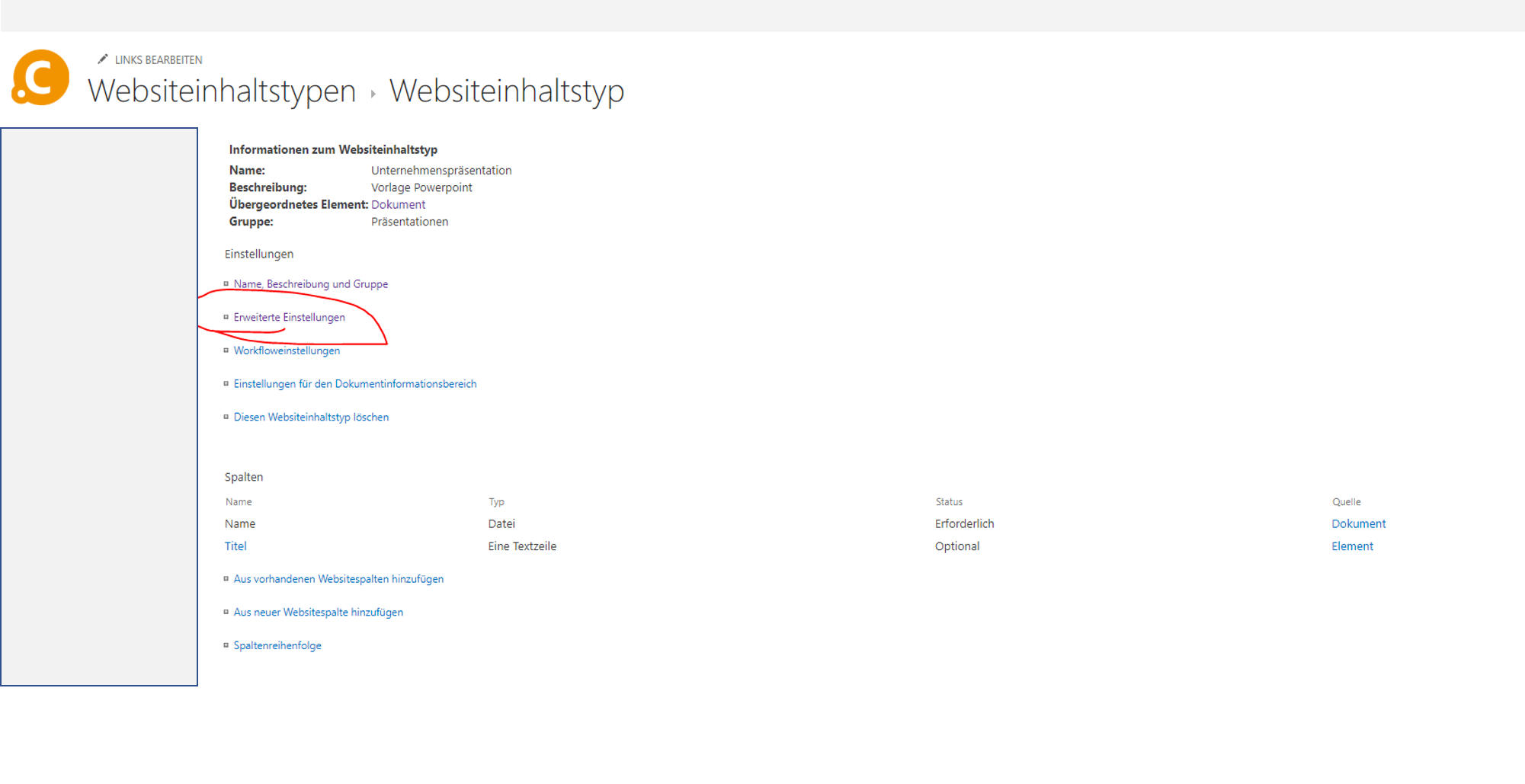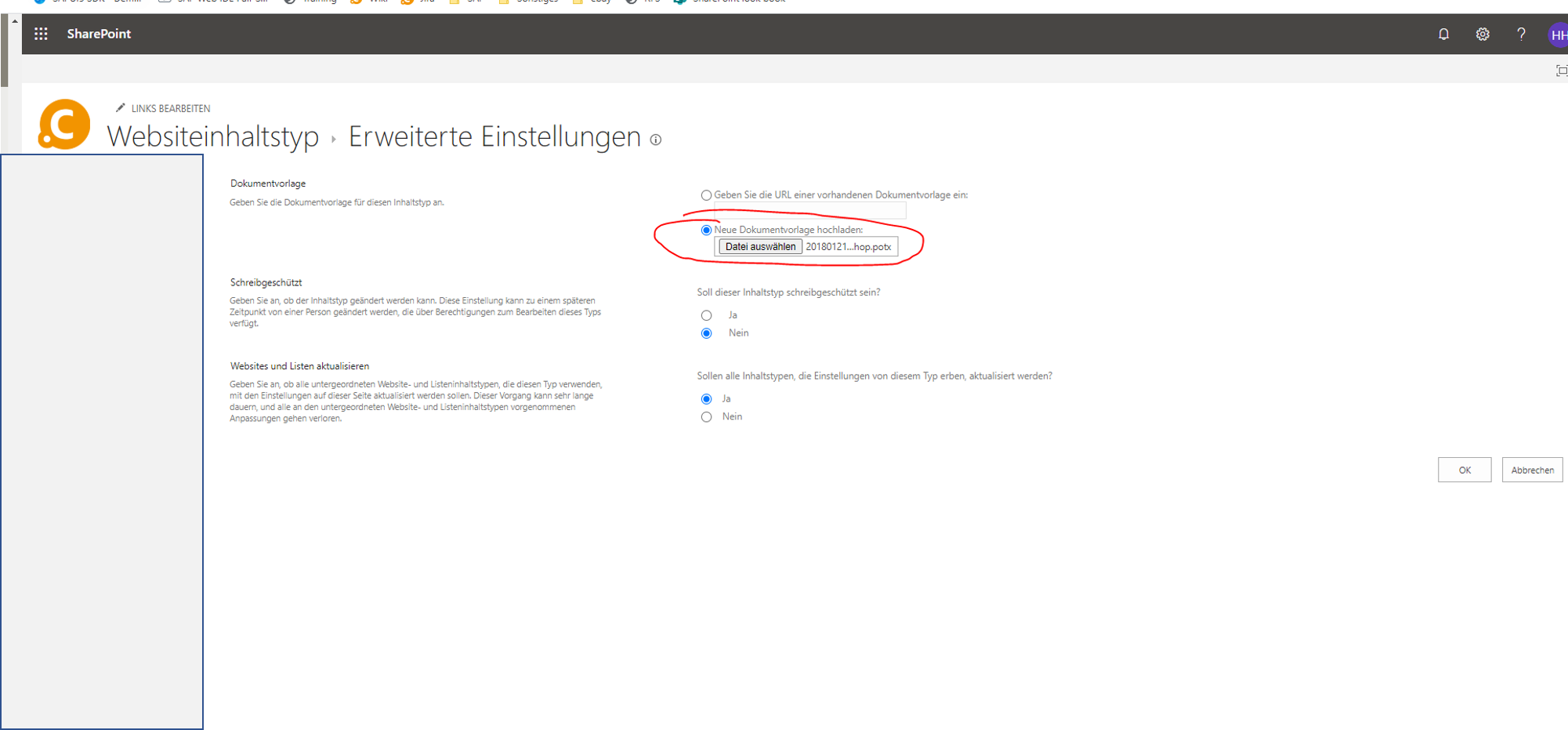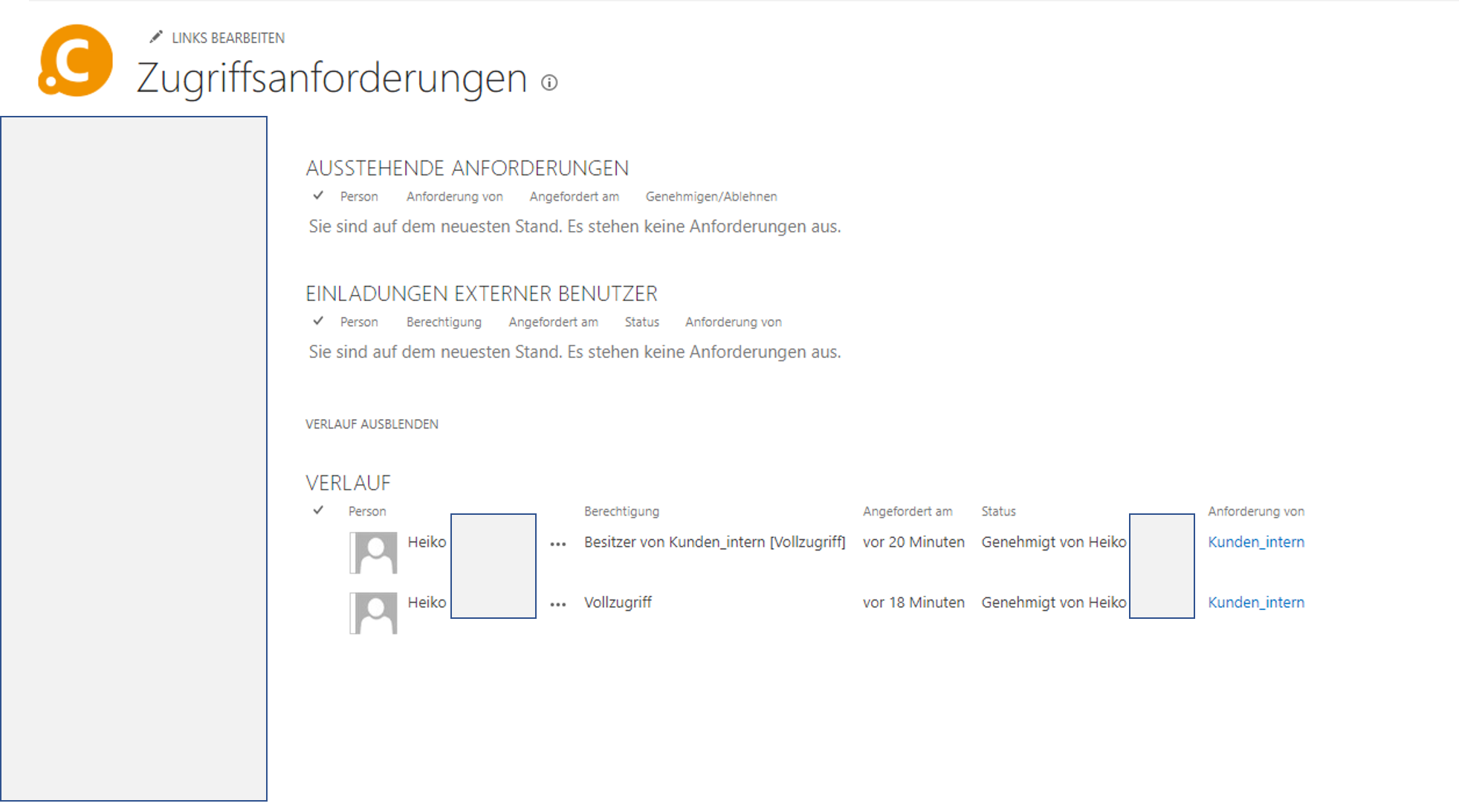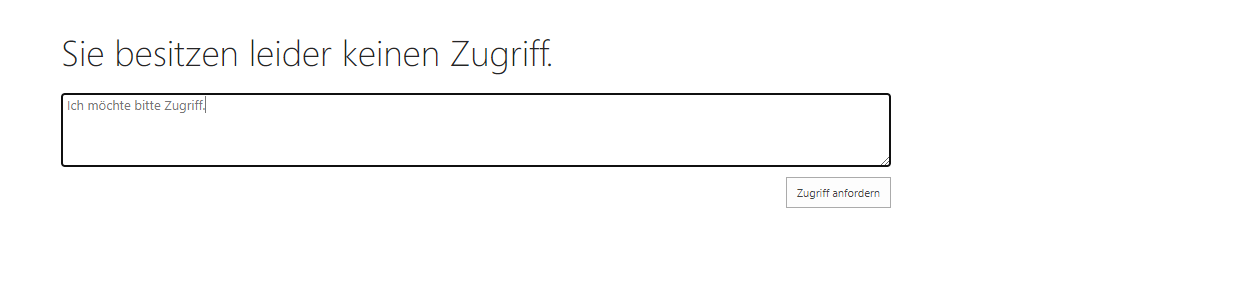I have done a test in SharePoint online and i cannot reproduce your issue.
Clear browser cache, and open the site again and compare the results.
Let another user who has full control permission to change the document template and compare the results.
If the issue still exists, navigate to the library and click "Open with Explorer", then navigate to forms folder (add "/forms" at the end of url), the paste the document template to the forms folder.
Then navigate to the library->library settings->advanced settings->Change the template URL directly.
Refer to the Edit the default file template section: