Unfortunately there isn't any reporting for specific sites/libraries. You can use the Unified Audit Log to determine for a particular location what clients have accessed the location (i.e. "Microsoft SkyDrive Sync" or "OneDrive").
Can you see which users have Sharepoint sites synced to PCs?
Exactly as the subject asks. I am wondering if there is a way to get a report that shows which users have Sharepoint sites synced down to their PCs. Is this even possible?
3 answers
Sort by: Most helpful
-
-
 Echo Du_MSFT 17,176 Reputation points
Echo Du_MSFT 17,176 Reputation points2020-07-31T10:17:13.347+00:00 As Trevor said, you could use the Audit log search to check the Synchronization Activities.
Please follow these steps:
1.Go to Office 365 Security & Compliance Center
2.In the left pane of the Security & Compliance Center, click Search, and then click Audit log search.
3.In the Audit log search page, choose Synchronization Activities in Activities.
4.Click SearchYou could refer to the article that Search the audit log in the Security & Compliance Center
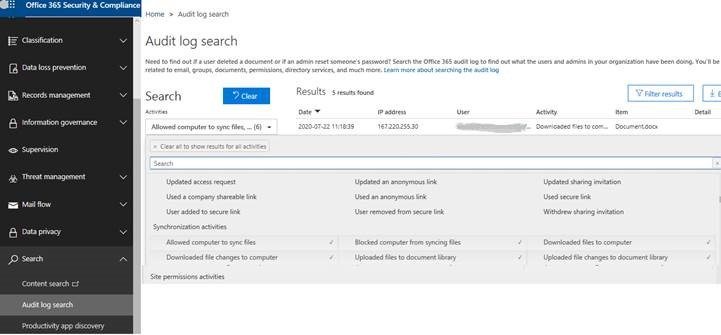
-
Rajat Mani Tripathi (CONVERGYS CORPORATION) 0 Reputation points Microsoft Vendor
2024-09-25T21:30:44.65+00:00 Which specific audit activity is correct to have the above ask to determine with results through unified audit log.
