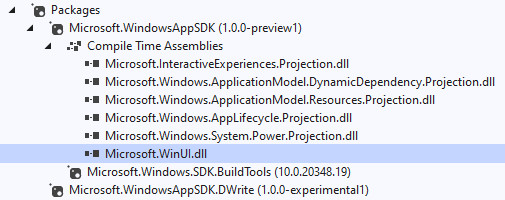From comments in the other thread, a DWriteCore test in C#/WindowsAppSDK with GetSystemFontCollection from IDWriteFactory7 :

At beginning :
using DWrite;
using System.Text;
using System.ComponentModel;
using System.Collections.ObjectModel;
Download DWrite.cs and add it to the project
Declarations :
// As I could not get DWriteCore.dll from Microsoft.WindowAppSDK.DWrite package when I tested,
// I got it from https://github.com/microsoft/WindowsAppSDK-Samples/tree/main/Samples/TextRendering
// then it must be copied in executable directory
[DllImport("DWriteCore.dll", SetLastError = true, CharSet = CharSet.Auto)]
public static extern HRESULT DWriteCoreCreateFactory(DWRITE_FACTORY_TYPE factoryType, ref Guid iid, out IntPtr factory);
[DllImport("Kernel32.dll", SetLastError = true, CharSet = CharSet.Unicode)]
public static extern int GetUserDefaultLocaleName(StringBuilder lpLocaleName, int cchLocaleName);
public const int LOCALE_NAME_MAX_LENGTH = 85;
Test IDWriteFactory7.GetSystemFontCollection in a button click :
IDWriteFactory m_pDWriteFactory = null;
IDWriteFactory7 m_pDWriteFactory7 = null;
public System.Collections.ObjectModel.ObservableCollection<string> fonts = new System.Collections.ObjectModel.ObservableCollection<string>();
private void myButton_Click(object sender, RoutedEventArgs e)
{
fonts.Clear();
Guid CLSID_DWriteFactory = new Guid("B859EE5A-D838-4B5B-A2E8-1ADC7D93DB48");
Guid CLSID_DWriteFactory7 = new Guid("35D0E0B3-9076-4D2E-A016-A91B568A06B4");
IntPtr pDWriteFactoryPtr = IntPtr.Zero;
// HRESULT hr = DWriteCoreCreateFactory(DWRITE_FACTORY_TYPE.DWRITE_FACTORY_TYPE_SHARED, ref CLSID_DWriteFactory, out pDWriteFactoryPtr);
HRESULT hr = DWriteCoreCreateFactory(DWRITE_FACTORY_TYPE.DWRITE_FACTORY_TYPE_SHARED, ref CLSID_DWriteFactory7, out pDWriteFactoryPtr);
if (hr == HRESULT.S_OK)
{
// m_pDWriteFactory = Marshal.GetObjectForIUnknown(pDWriteFactoryPtr) as IDWriteFactory;
m_pDWriteFactory7 = Marshal.GetObjectForIUnknown(pDWriteFactoryPtr) as IDWriteFactory7;
//IDWriteFontCollection pFontCollection;
//hr = m_pDWriteFactory.GetSystemFontCollection(out pFontCollection);
IDWriteFontCollection3 pFontCollection;
hr = m_pDWriteFactory7.GetSystemFontCollection7(false, DWRITE_FONT_FAMILY_MODEL.DWRITE_FONT_FAMILY_MODEL_TYPOGRAPHIC, out pFontCollection);
if (hr == HRESULT.S_OK)
{
uint nFamilyCount = pFontCollection.GetFontFamilyCount();
for (uint i = 0; i < nFamilyCount; i++)
{
IDWriteFontFamily pFontFamily;
hr = pFontCollection.GetFontFamily(i, out pFontFamily);
IDWriteLocalizedStrings pFamilyNames;
pFontFamily.GetFamilyNames(out pFamilyNames);
// https://learn.microsoft.com/en-us/windows/win32/api/dwrite/nf-dwrite-idwritelocalizedstrings-findlocalename
uint nIndex = 0;
bool bExists = false;
StringBuilder sbLocaleName = new StringBuilder(LOCALE_NAME_MAX_LENGTH);
int nDefaultLocaleSuccess = GetUserDefaultLocaleName(sbLocaleName, LOCALE_NAME_MAX_LENGTH);
if (nDefaultLocaleSuccess > 0)
{
hr = pFamilyNames.FindLocaleName(sbLocaleName.ToString(), out nIndex, out bExists);
}
if (hr == HRESULT.S_OK && !bExists)
{
hr = pFamilyNames.FindLocaleName("en-us", out nIndex, out bExists);
}
if (!bExists)
nIndex = 0;
hr = pFamilyNames.GetString(nIndex, sbLocaleName, LOCALE_NAME_MAX_LENGTH);
string sName = sbLocaleName.ToString();
//Console.WriteLine("Font : {0}", sName);
//System.Diagnostics.Debug.WriteLine("Font : " + sName);
fonts.Add(sName);
Marshal.ReleaseComObject(pFamilyNames);
Marshal.ReleaseComObject(pFontFamily);
}
Marshal.ReleaseComObject(pFontCollection);
}
//Marshal.ReleaseComObject(m_pDWriteFactory);
Marshal.ReleaseComObject(m_pDWriteFactory7);
}
}
Button + Listbox in XAML
<StackPanel Orientation="Horizontal" HorizontalAlignment="Center" VerticalAlignment="Center">
<Button x:Name="myButton" Click="myButton_Click" Margin="100,100,0,0" >Click Me</Button>
<ListBox x:Name="FontsList" Height="200" Width="250" Margin="150,100,0,0" HorizontalContentAlignment="Stretch"
ItemsSource="{x:Bind fonts}"><!--DisplayMemberPath="Source">-->
<ListBox.ItemTemplate>
<DataTemplate x:DataType="x:String">
<TextBlock FontFamily="{x:Bind}"
Text="{x:Bind}" />
</DataTemplate>
</ListBox.ItemTemplate>
</ListBox>
</StackPanel>