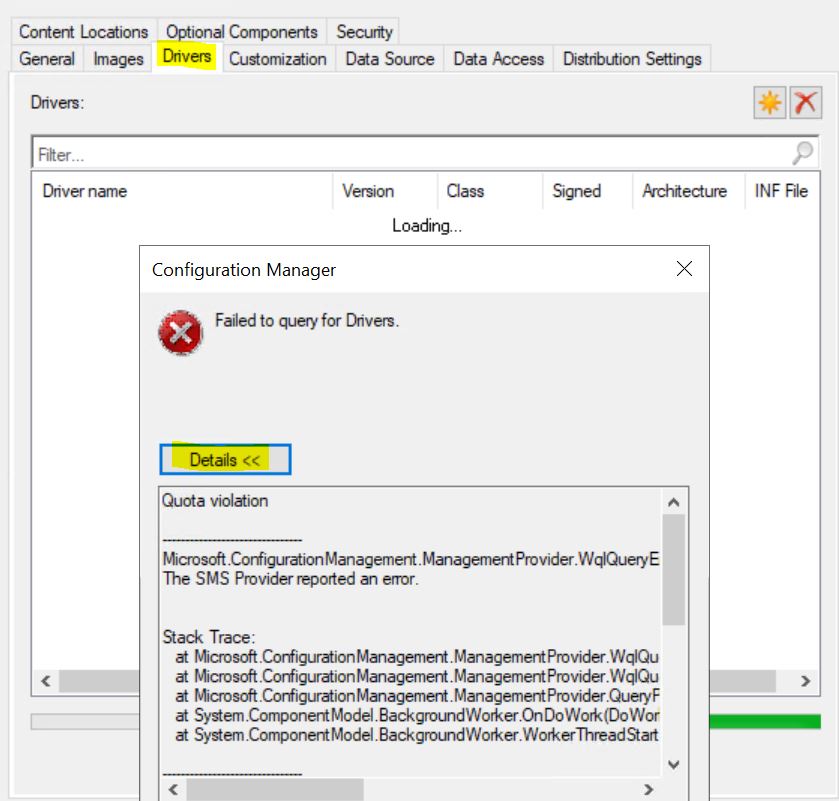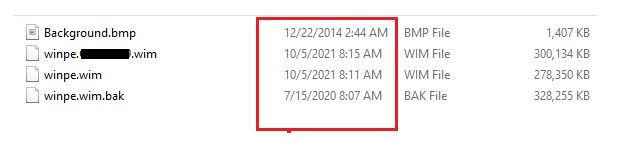Hi, @Boopathi S
Thank you for posting in Microsoft Q&A forum.
Please try the simple script, note to change the "Set-Location -Path" to your site code, "$bimg_src" to your existing boot image name, "$bimg_dst" to your new boot image name.
Import-Module ($Env:SMS_ADMIN_UI_PATH.Substring(0,$Env:SMS_ADMIN_UI_PATH.Length-5) + '\ConfigurationManager.psd1') -Verbose:$false
Set-Location -Path "PRI:"
$bimg_src = "Boot image (x64)"
$bimg_dst = "winpe"
$BIdrivers = Get-CMBootImage -Name $bimg_src
$BIdriverIDs = (Get-CMBootImage -Name $bimg_src).ReferencedDrivers.ID
foreach ($ID in $BIdriverIDs)
{
$BIdrivers = Get-CMDriver -Id $ID
foreach ($BIdriver in $BIdrivers)
{
#Set-CMDriverBootImage -SetDriveBootImageAction AddDriverToBootImage -DriverName "Adaptec Embedded SCSI HostRAID Controller" -BootImageName "Boot image (x64)"
Set-CMDriverBootImage -SetDriveBootImageAction AddDriverToBootImage -DriverName $BIdriver.LocalizedDisplayName -BootImageName $bimg_dst
}
}
Here is my test result.
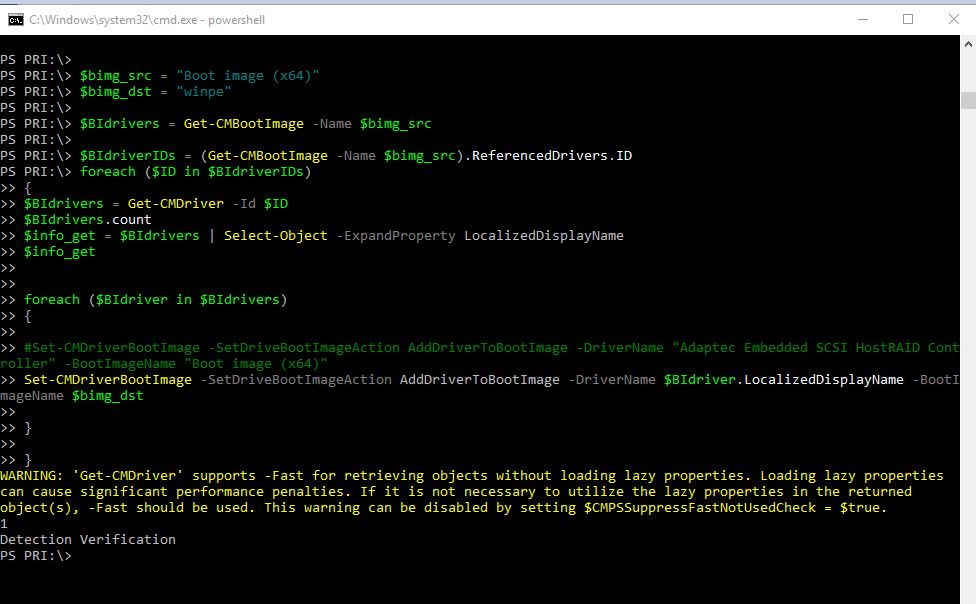
If the response is helpful, please click "Accept Answer" and upvote it.
Note: Please follow the steps in our documentation to enable e-mail notifications if you want to receive the related email notification for this thread.