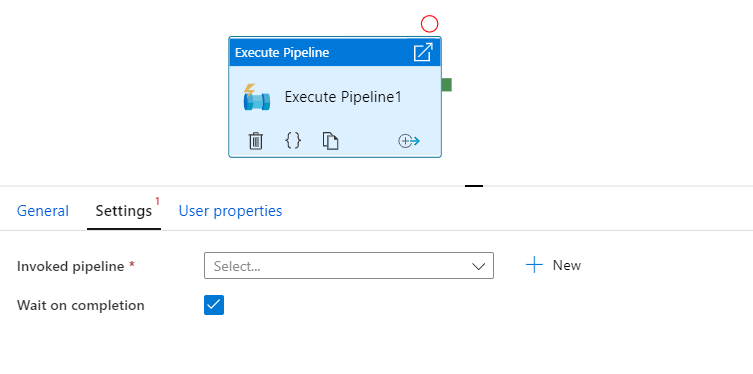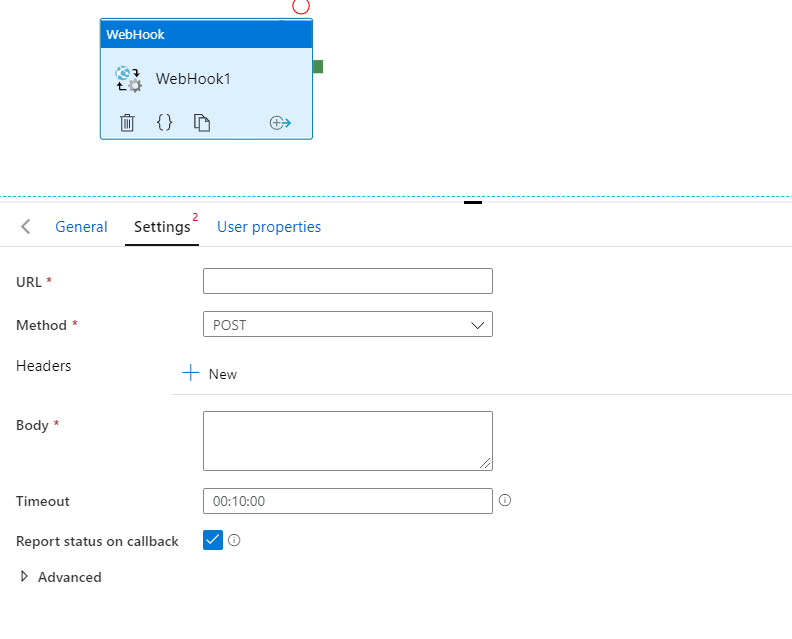For some reason if you cant use Execute Pipeline because the pipeline is in a different Data factory. You can try below
Using getting triggered Pipeline status like below
WebRequest(Create_Pipeline_1) --> Store Pipeline RunId to variable
Until Activity (if(Variable_Status <> InProgress))
Inside Until Activity
WaitActivity(1 Min) --> WebRequest(Get_Pipeline_1_Status using RunId) --> Store_PipeLineStatus to Variable_status)