
You may be able to prune them out of the registry but better to ask the "zinstall" developer what might have went wrong.
--please don't forget to Accept as answer if the reply is helpful--
This browser is no longer supported.
Upgrade to Microsoft Edge to take advantage of the latest features, security updates, and technical support.
I recently built a new PC. I used "zinstall" to transfer all of the existing programs and applications from my old PC to the new one EXCEPT for the OS. I bought a new copy of windows 10 Pro and installed it on the new PC. Everything is working fine, EXCEPT the fact that two drives that existed in the old computer now show up in File Explorer on the new PC as drives "D" and "H". I have included a screen shot.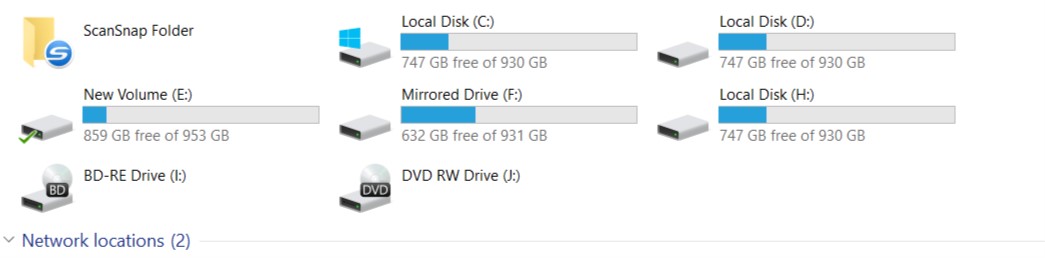
I have tried the following to try and remove them:
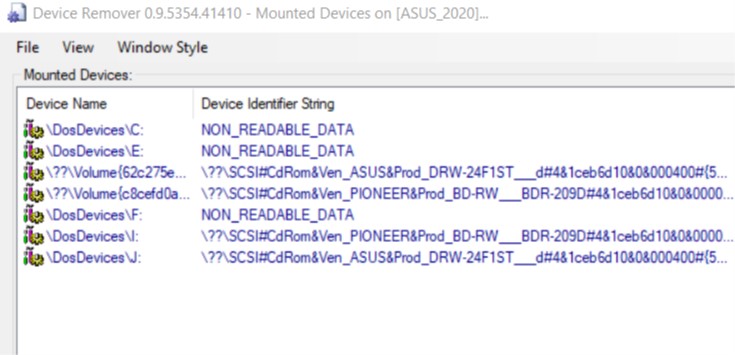
I don't know what else to do - I have searched with every possible combination of words on Google for a solution, but all answers point to things I've already tried. I am assuming that there is something in the OS that is corrupted somewhere. I have NEVER used a USB thumb drive and I do NOT have any memory card readers attached to the new PC.
Any suggestions are greatly appreciated as I'm tearing out the remaining hair on my head with this problem <LOL>
Thanks in advance,
Jeff
You may be able to prune them out of the registry but better to ask the "zinstall" developer what might have went wrong.
--please don't forget to Accept as answer if the reply is helpful--

Hi,
I noticed you used third party software zinstall to transfer data and application. However, zinstall is out of our forum support scope, we recommend to use sysprep to prepare system and install Windows which will build same system configuration and application with old PC. Then transfer data with OneDrive.
For my personal experience, if we want to transfer data and application, PCmover Express might be more stable. You also could try to check on your side.
For repair the existing disk issue which might be caused by zinstall, we need to contact with zinstall support as they are more familiar with their product.
Thank you for your understating.
Bests,