Might also check from cmd.exe

--please don't forget to Accept as answer if the reply is helpful--
This browser is no longer supported.
Upgrade to Microsoft Edge to take advantage of the latest features, security updates, and technical support.
Our windows 2012 R2 server can't keep the standard program for PDF files.
The users are getting prompted to select every day.
If we set this via Control panel - Default programs this gets reset up-on logout.
It may have to do with KB4566425. I have 1 server where this update is not installed - here every thing works.
Might also check from cmd.exe

--please don't forget to Accept as answer if the reply is helpful--

Hi,
From my research, KB4566425 is servicing stack update, there is no related known issues has been offered.
Looks like this is an issue with default application for PDF Files.
You can enforce the filetype via GPO policies. Using Group policy admins can force file associations each time a user logs in. This way even if a user changes the default PDF handler in a particular session or an OS update changes it, the next time the user logs in, it will be changed back to what the admin has specified.
You could refer to the steps here:
https://www.adobe.com/devnet-docs/acrobatetk/tools/AdminGuide/pdfviewer.html
Please note: Information posted in the given link is hosted by a third party. Microsoft does not guarantee the accuracy and effectiveness of information.
You still can deploy this by using GPP if you know the exact reg file.
Here are some posts with the similar issue with yours, just for your reference, you can try the method mentioned in them:
https://social.technet.microsoft.com/Forums/lync/en-US/9640f574-39c2-4ec5-ba03-3956775ff616/server-2012-r2-default-programs-gpo?forum=winserverGP
Hope above information can help you.
This is what the command prompt shows:
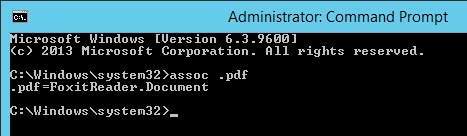
This is what the default settings shows me:
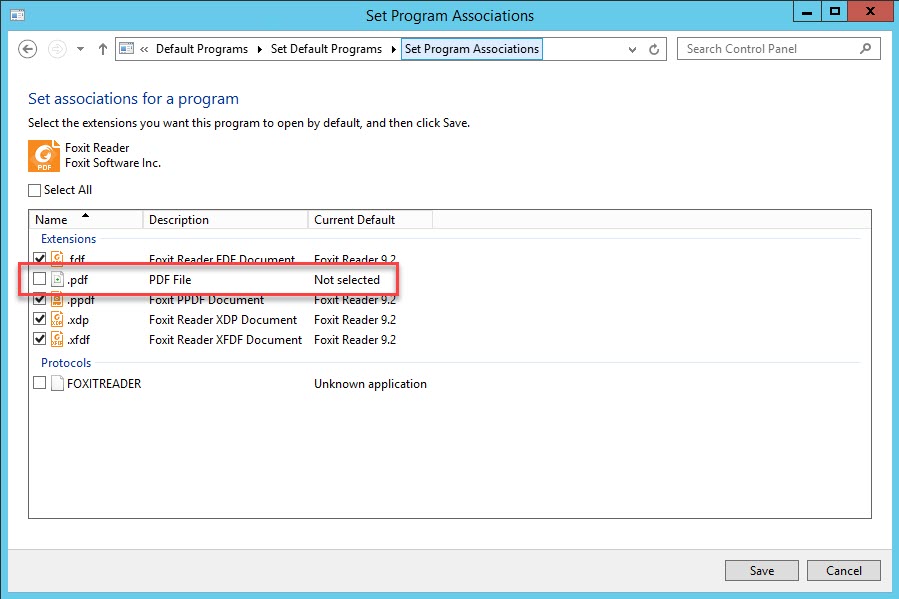
And my users see this when opening the first pdf of the day (if they logout they are prompted to select again):
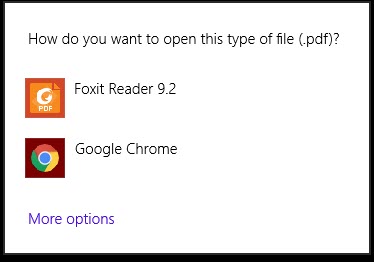
assoc gets or sets a file association
ftype gets or sets an open command
You missed second ftype command. If it returns nothing then you could set an open command similar to below.
ftype acroexch.document.dc="C:\Program Files (x86)\Adobe\Acrobat Reader DC\Reader\AcroRd32.exe" "%1"
https://learn.microsoft.com/en-us/windows-server/administration/windows-commands/ftype
--please don't forget to Accept as answer if the reply is helpful--