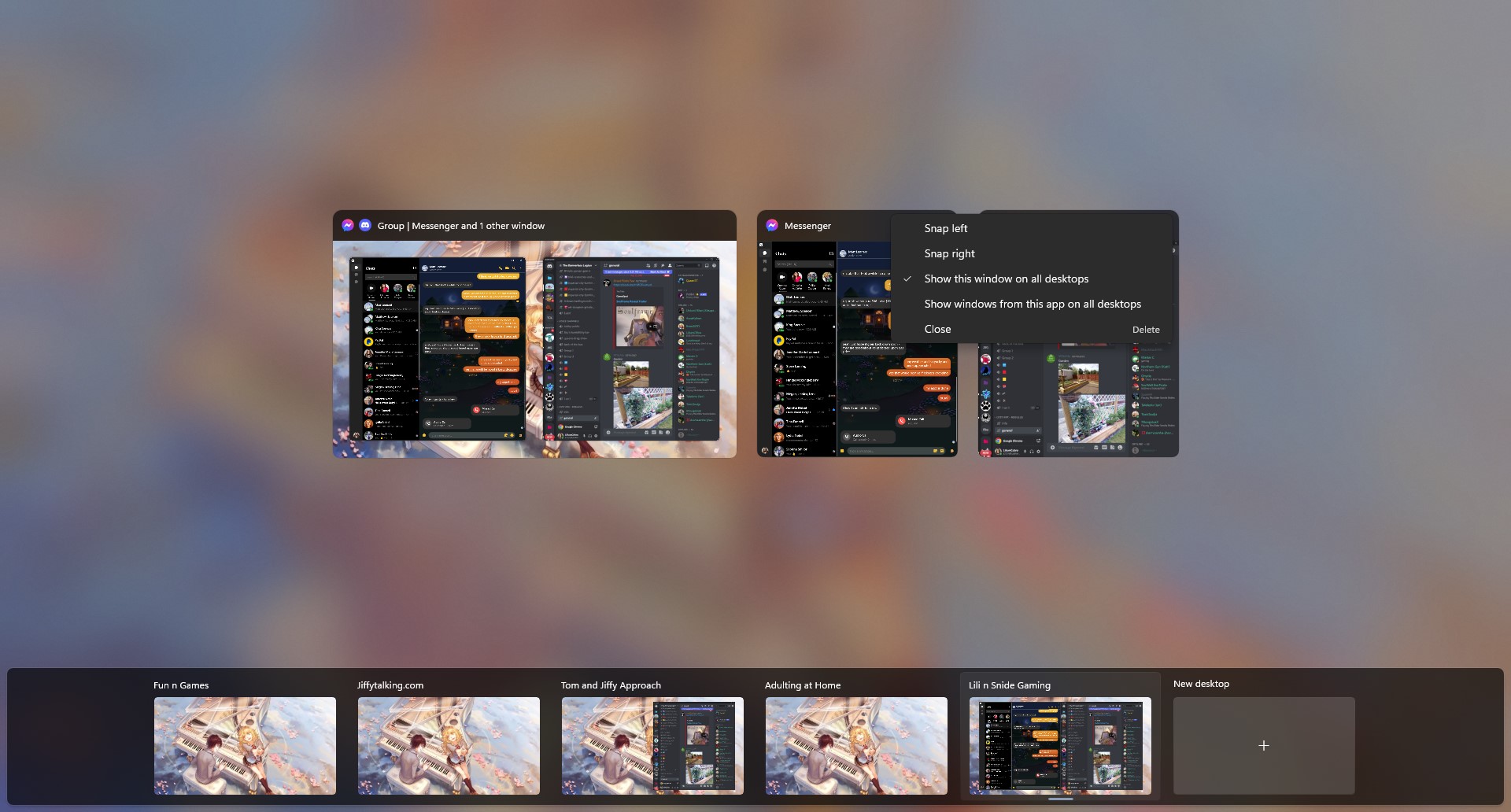Hello @Joel David Hernández Cruz
Unfortunately not with the windows 10 feature. Each virtual desktop contains all of your monitors. So when you switch to another virtual desktop you are switching to a new virtual desktop that spans all of your monitors.
Maybe one of the third party solutions can do this and run on Windows 10.
There is a workaround that can get near what you want to do:
Type Win + Tab to show up the Multiple Desktops panel also showing windows of the current desktop. Right click on one of them and you can choose either "Show this window on all desktops" or "Show windows from this app on all desktops". You can now switch desktop and they'll stick to the screen.
If you choose the 2nd option, it will remember your choice even if you close all windows from the app at one point.
You can get some ideas also from:
Defining Different/Dissimilar Monitor Layouts for Windows 10 "Multiple Desktop"
https://github.com/microsoft/PowerToys/issues/8781
Hope this helps with your query!
----------
--If the reply is helpful, please Upvote and Accept as answer--