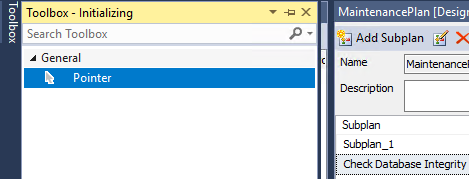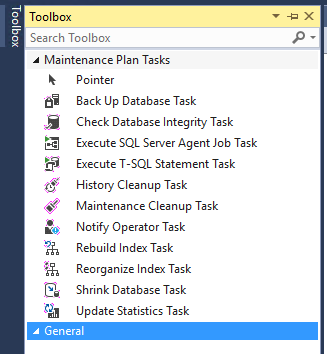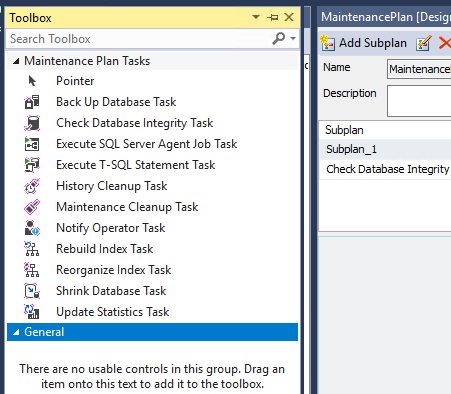OK, now I get your issue :-)
Most important! I would recommend to stop using the maintenance wizard anyway and start using transact SQL queries.
To solve the issue, First make sure you are using the latest version of SSMS
Now, if this continue then try to reset the toolbox first: right click on the toolbox and select reset toolbox

Is this solved your issue?
If not then: Close the toolbox windows -> View -> Choose Toolbox to re-open the it -> Right click on the empty space and select "show all"
Is this solve the issue?