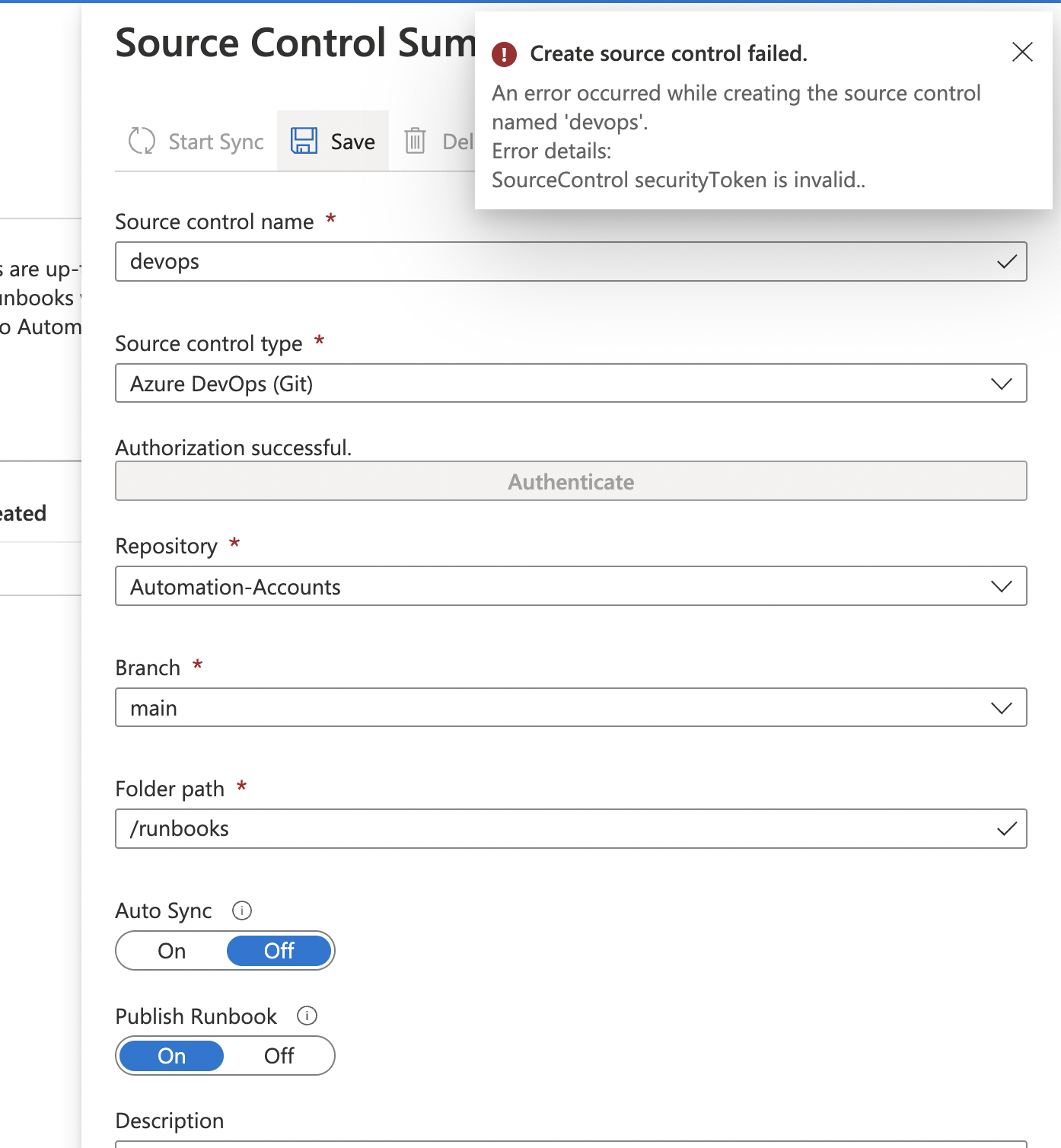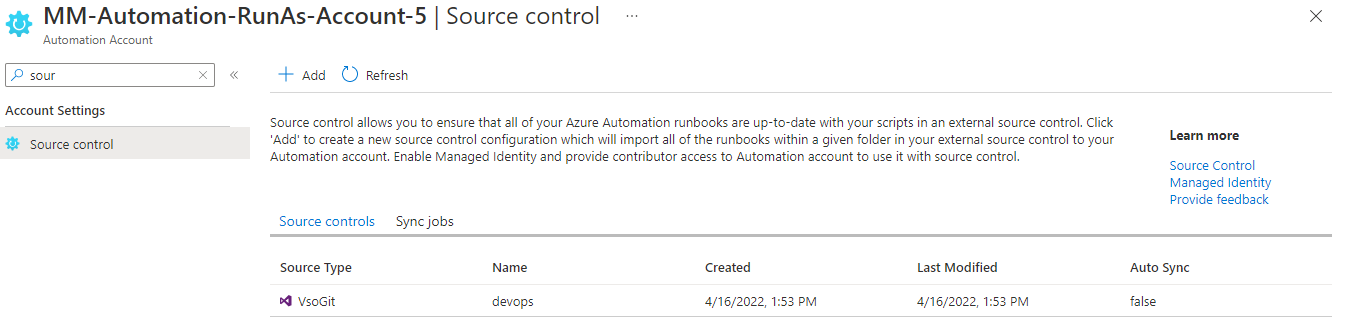<<Resurfacing or summarizing the information shared over comments section, so it helps broader community users.>>
Thanks to @Chris Hill for providing insights around the error "SourceControl securityToken is invalid". As per this Azure docs github issue, this Azure document is now updated with the details around the same i.e.,
According to this Azure DevOps documentation, "Third-party application access via OAuth" policy is defaulted to "off" for all new organizations. So if you try to configure source control in Azure Automation with "Azure Devops (Git)" as source control type without enabling "Third-party application access via OAuth" under Policies tile of Organization Settings in Azure DevOps then you might get "SourceControl securityToken is invalid" error. Hence to avoid this error, make sure you first enable "Third-party application access via OAuth" under Policies tile of Organization Settings in Azure DevOps.