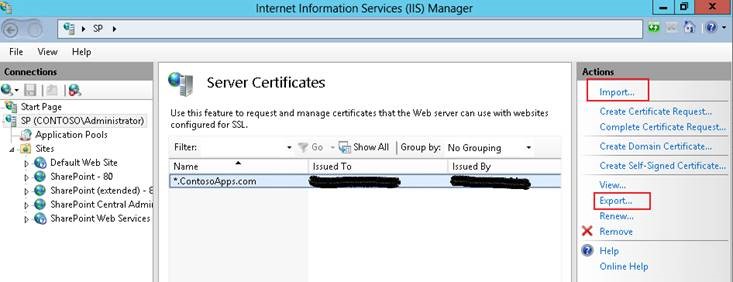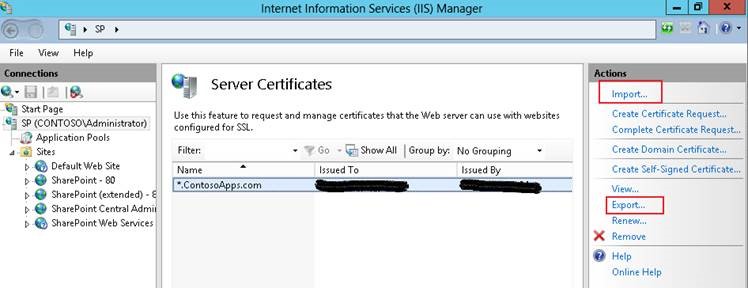using https is secured way to configure your OOS farm. since, your SharePoint Farm doesn't have SSL configured that the reason you were not able to connect secure store.
-AllowHttpSecureStoreConnections - Indicates that secure store connections can be made by using non-SSL connections (such as HTTP). The default is False.
Use AllowHTTPSecureStoreConnections only in environments where all computers require IPSEC (full encryption) or in test environments that do not contain sensitive files.
Thanks & Regards,