Hello @Deivis ,
I checked my VS Code but I cannot reproduce the IoT Hub extension behavior. It works as expected.
Can you test with another IoT Hub?
Can you confirm the IoT Hub has not reached its daily limit of communication?
This browser is no longer supported.
Upgrade to Microsoft Edge to take advantage of the latest features, security updates, and technical support.
The IoT Hub was working fine and suddenly (Also no log of changes) stopped to accept connection from Service SDK.
The Visual Studio Code is also neither connecting nor listing the devices. Some Azure Functions and Applications connected to IoT Hub (Device Twins Management, etc...) cannot connect and return the same error.
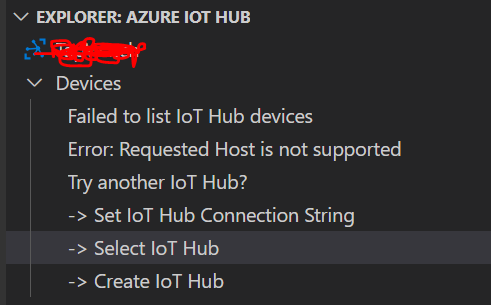
Tried to renew iothubowner connection string, create a new dummy user with all accesses, tried failover to another region. Nothing worked. I also tried a script to generate the SaS Token direct using Service SDK (nodejs) and the error is the same as I get in the VSC:
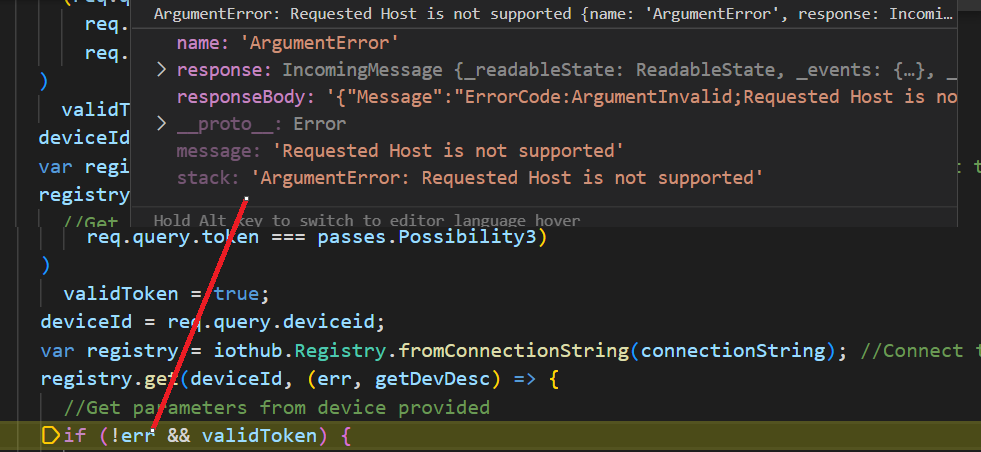
Any Help would be highly appreciated.
Thanks

Hello @Deivis ,
I checked my VS Code but I cannot reproduce the IoT Hub extension behavior. It works as expected.
Can you test with another IoT Hub?
Can you confirm the IoT Hub has not reached its daily limit of communication?
Hi I am experiencing some connection issues on my wifi device. I think it's related to the SSL issue. I sent a Azure Support Request, so I am waiting for some detailed feedback. But was told that there was some change in the backend service event.