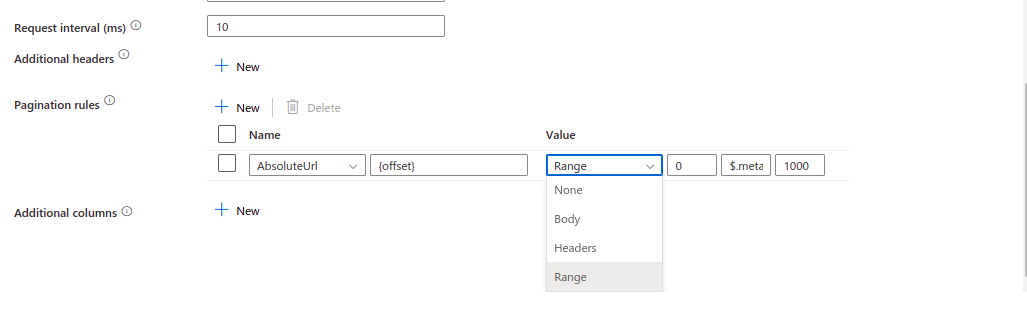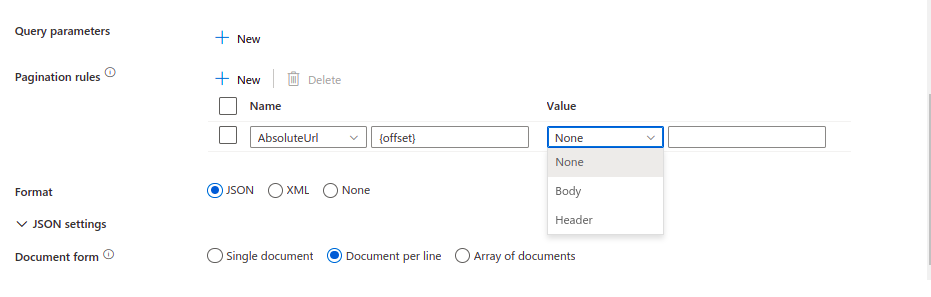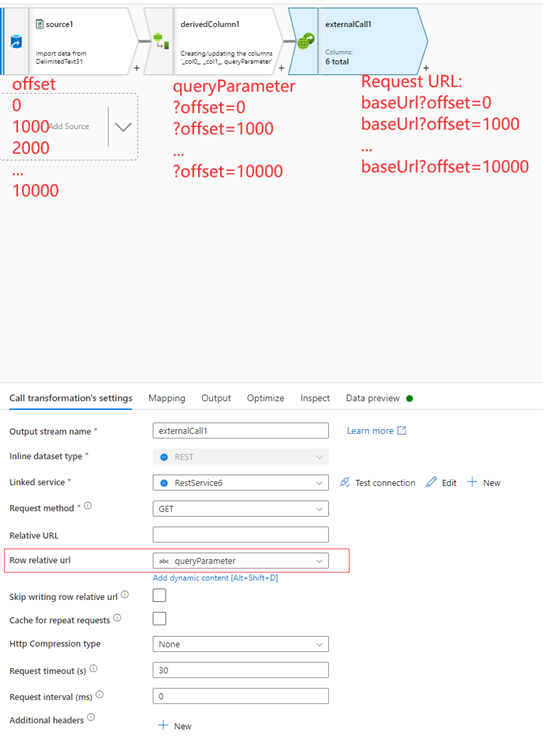Hi @Chaiwa ,
Thank you for posting query in Microsoft Q&A Platform.
Yes, In dataflows currently that option is not available. I am sharing this feedback to internal product team to consider as feature request. I will share updates on thread once I here back.
As work around you can consider Copy activity and load API response to ADLS as CSV or Parquet fies and then use that files are source in dataflows to apply transformations.
Hope this helps. Please let me know if any further queries.
---------
Please consider hitting Accept Answer button. Accepted answers help community as well.