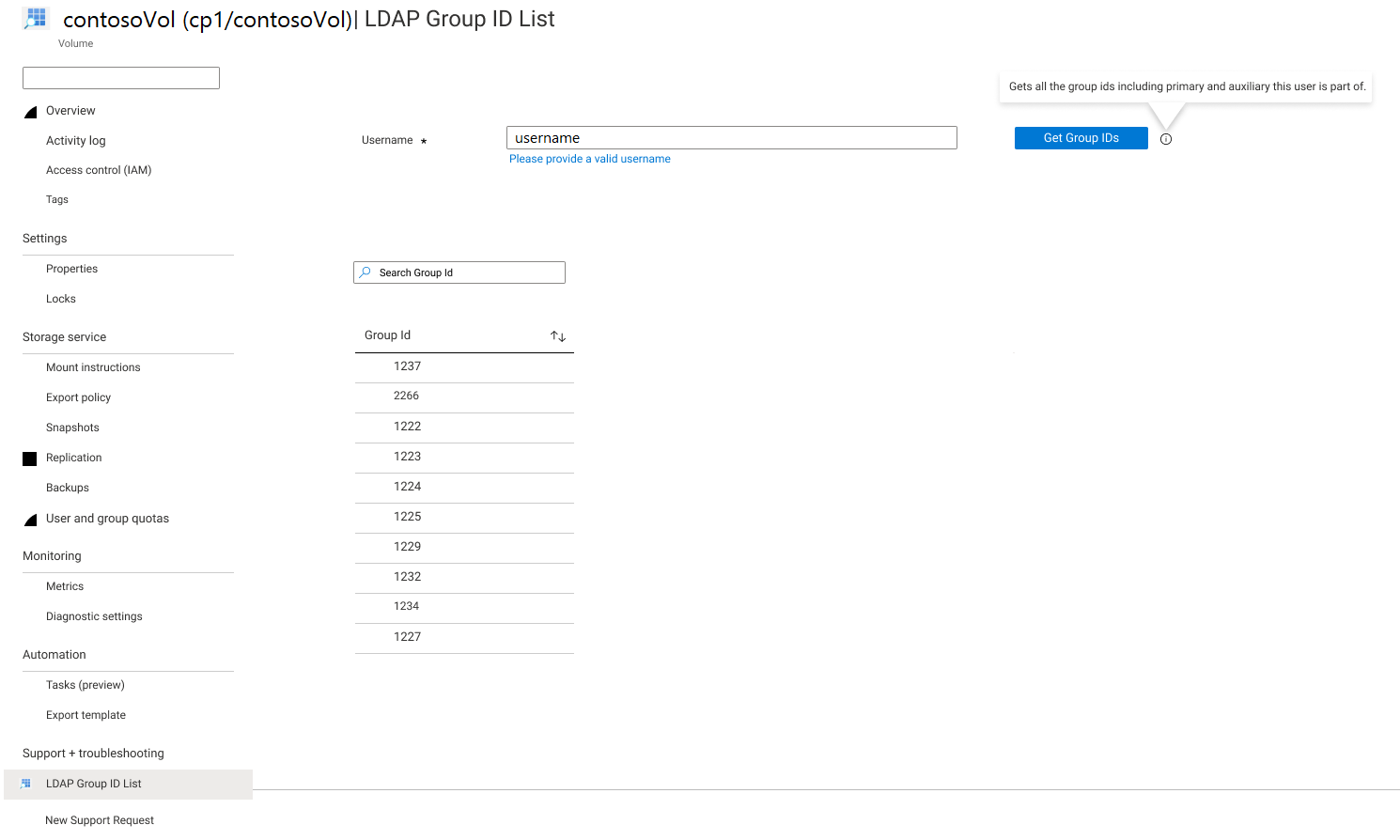Troubleshoot user access on LDAP volumes
Azure NetApp Files provides you with the ability to validate user connectivity and access to LDAP-enabled volumes based on group membership. When you provide a user ID, Azure NetApp Files will report a list of primary and auxiliary group IDs that user belongs to from the LDAP server.
Validating user access is helpful for scenarios such as ensuring POSIX attributes set on the LDAP server are accurate or when you encounter permission errors.
In the volume page for the LDAP-enabled volume, select LDAP Group ID List under Support & Troubleshooting.
The portal will display up to 256 results even if the user is in more than 256 groups. You can search for a specific group ID in the results.
Refer to Troubleshoot volume errors for further resources if the group ID you're searching for is not present.
Feedback
Coming soon: Throughout 2024 we will be phasing out GitHub Issues as the feedback mechanism for content and replacing it with a new feedback system. For more information see: https://aka.ms/ContentUserFeedback.
Submit and view feedback for