Events
17 Mar, 9 pm - 21 Mar, 10 am
Join the meetup series to build scalable AI solutions based on real-world use cases with fellow developers and experts.
Register nowThis browser is no longer supported.
Upgrade to Microsoft Edge to take advantage of the latest features, security updates, and technical support.
Azure DevOps Services | Azure DevOps Server 2022 - Azure DevOps Server 2019
You can add protection to your repository resource with checks and pipeline permissions. When you add protection, you're better able to restrict repository ownership and editing privileges.
You must be a member of the Project Administrators group or have your Manage permissions set to Allow for Git repositories.
Sign in to your organization (https://dev.azure.com/{yourorganization}) and choose your project.
Select Project settings > Repos.
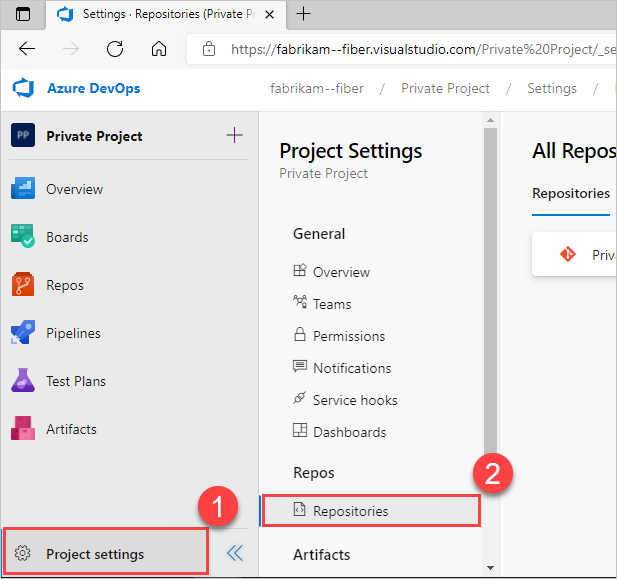
Choose the repository that you want to modify.
Select ![]() > Approvals and checks.
> Approvals and checks.
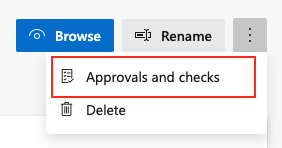
Choose a check to set how your repository resource can be used, and then select Next. In the following example, we choose to add Approvals, so a manual approver for each time a pipeline requests the repository. For more information, see Approvals and checks.
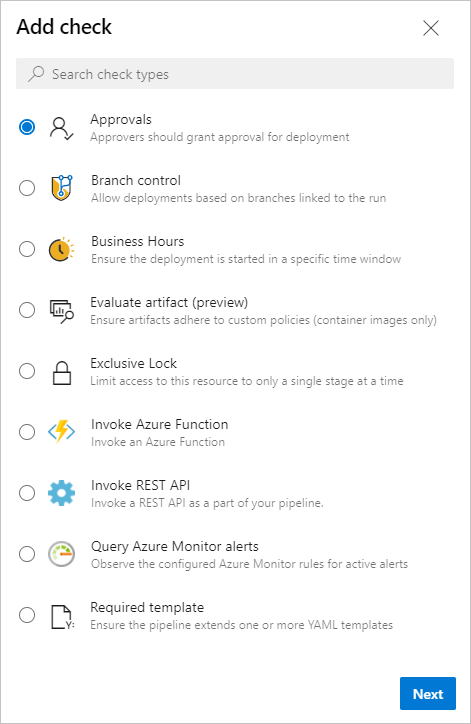
Configure the check in the resulting screen, and then select Create.
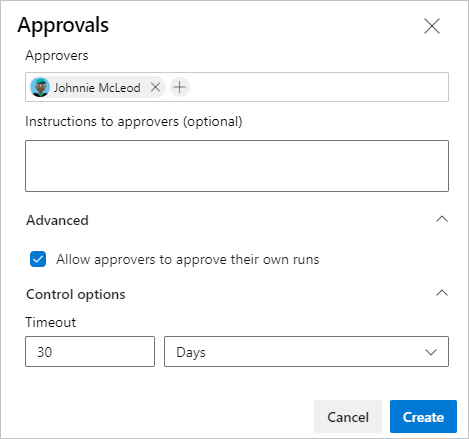
Your repository has a resource check.
You can also set a repository to only be used on specific YAML pipelines. Restricting a repository to specific pipelines prevents an unauthorized YAML pipeline in your project from using your repository. This setting only applies to YAML pipelines.
Important
Access to all pipelines is turned off for protected resources by default. To grant access to all pipelines, enter a check in the security box next to "Grant access permission to all pipelines" for the resource. You can do so when you're creating or editing a resource. You'll need to have the repository Administrator role to have this option available.
Sign in to your organization (https://dev.azure.com/{yourorganization}) and choose your project.
Select Project settings > Repositories.
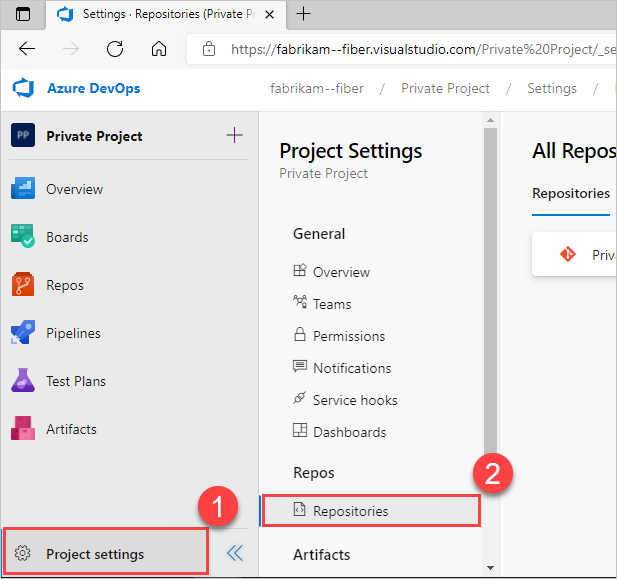
Choose the repository that you want to modify.
Select Security.

Go to Pipeline permissions.
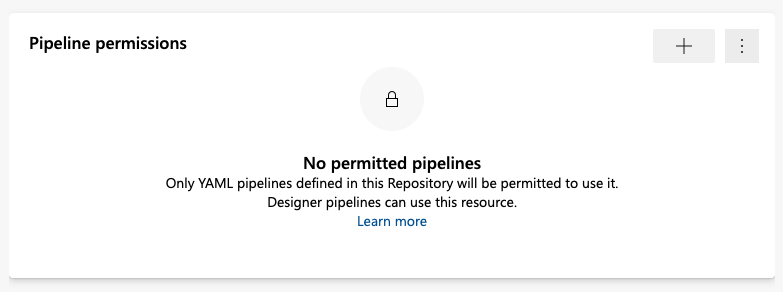
Select ![]() .
.
Choose the repository to add.
You can see the added repository listed.
Events
17 Mar, 9 pm - 21 Mar, 10 am
Join the meetup series to build scalable AI solutions based on real-world use cases with fellow developers and experts.
Register nowTraining
Module
Configure a project and repository structure to support secure pipelines - Training
Configure a project and repository structure to support secure pipelines.
Certification
Microsoft Certified: Information Protection and Compliance Administrator Associate - Certifications
Demonstrate the fundamentals of data security, lifecycle management, information security, and compliance to protect a Microsoft 365 deployment.
Documentation
Manage security in Azure Pipelines - Azure Pipelines
Manage security in Azure Pipelines.
Use templates for security - Azure Pipelines
Learn about using template features to improve pipeline security.
Secure access to Azure repositories from pipelines - Azure Pipelines
Secure access to Azure repositories from pipelines