Pattern: Calculation
Power Apps makers use the calculation/transformation pattern to teach, to learn, and to make their work easier and more accurate. These apps might replace spreadsheets; apps are much easier to use and can provide outputs as charts or even audio.
These apps take user input and perform calculations that can, for example, help someone select the right part, adjust equipment, or provide a price estimate. They can also rely on external data for reference or calculation, or on a service, as in the case of a translation app that uses Azure Cognitive Services.
How to recognize the calculation pattern
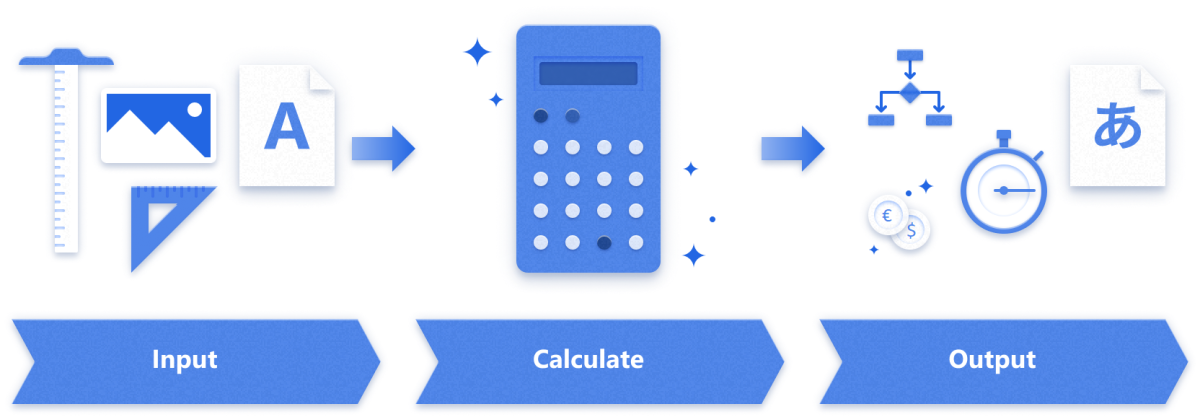
In a typical calculation scenario:
A user inputs data into the app.
The app returns a calculated result.
The calculation might use a Power Apps formula or call out to an external function (for example, a text translation service).
Calculations aren't always numeric. For instance, the result might be translated text or the transformation of a photo to a text description.
The results are used in real time by the user.
In the most straightforward case, the user gets the result and does something with it. But this pattern also can be used to make games and other interactive effects, with the app logic making the next decision based on the calculated result.
A calculator pattern can be used to create a wizard that takes the user through a decision tree to troubleshoot an issue.
The calculation pattern can be paired with other patterns. For example, a calculation can be used in the inspection/audit pattern and store the results of the calculation in the inspection report.
How customers are using the calculation pattern
Reliable Electric project cost estimation
Reliable Electric creates complex bids for integrated electrical projects in high-end homes. These bids were created by using a legacy system that was limited to one user at a time and used a manual process based on Excel. Gone are the days of copying and pasting outputs into spreadsheets. The company has replaced this process with a single app built in Power Apps that manages the entire estimation process, a change that also reduces estimating-related manual workloads by half and dramatically lowers the potential for errors.
This app has been tailored for Reliable Electric's business process by defining groups of materials and labor that can be used to calculate estimates more quickly. By moving to this app, they've reduced their time for data entry by half and can create bids more easily now that the data is instantly available. With its related improvements to labor, accuracy, and purchasing incorporated, the app built in Power Apps has saved Reliable Electric between CAD80,000 and CAD100,000 annually, compared to the top purpose-built electrical estimating solutions on the market.
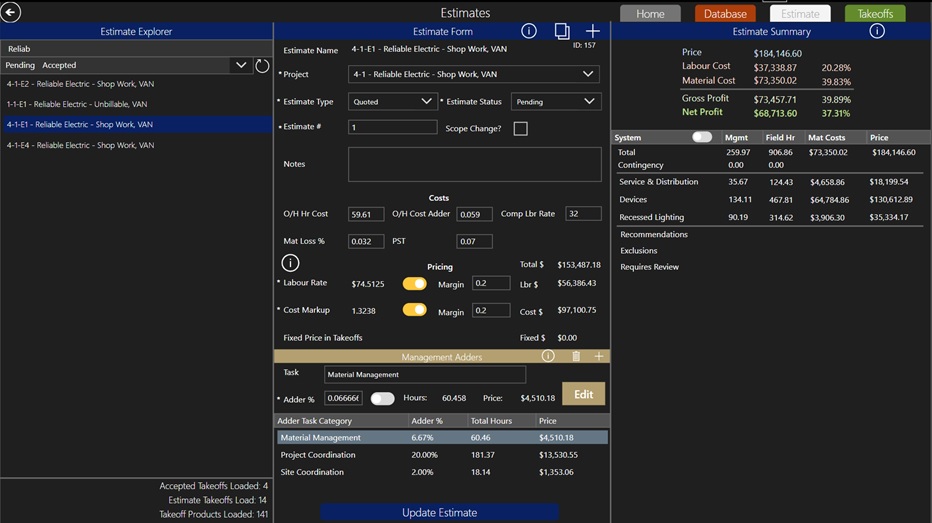
SNCF Manufacturing Configuration
Workers on the factory floor use an app to evaluate the parts for repairing a train. The app identifies the most suitable parts and configures the installation. The app then validates the result and provides calculations to estimate the end result of installing the selected parts.

SNCF Translation Assistant
In the calculation/transformation pattern, the calculations don't have to be done by the app itself, and they don't have to be numeric. The SNCF Translation Assistant app helps employees across Europe interact more effectively by using the Microsoft Translator service, the device's microphone, and the Power Apps audio control to provide translations to common phrases, targeted by job role and task. This example illustrates the use of an external algorithm, Microsoft Translator, while the app itself still provides real-time results to the user. In this case, the calculation is a transformation of one language into another.
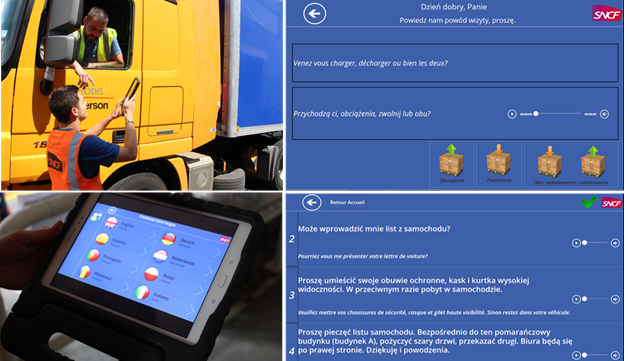
TransAlta Economic Callouts
TransAlta is a multinational power generation and energy trading company. Using Power Apps, TransAlta built a decision-making tool called Economic Callouts to calculate the economic viability of sending an immediate response to wind turbine service calls outside of their core operating hours.
When users open the Economic Callouts app, they're prompted to fill out fields such as the time of day, site location, number of turbines, and fault code. The app then generates prescribed actions from TransAlta's real-time data feed indicating how the problem should be resolved, how long it will take, and the number of technicians required to safely bring the equipment back online.
The logic and decision-making behind the Power Apps solution goes much deeper than a simple "hours versus price" calculation to gain insight. Instead, Economic Callouts collects data via API (part of Azure App Service) through 11 different internal and external data sources to determine whether it's economically worthwhile to dispatch a wind technician. The data source includes labor costs, price forecasts, the average time it takes to repair an asset, and current market forecasts.
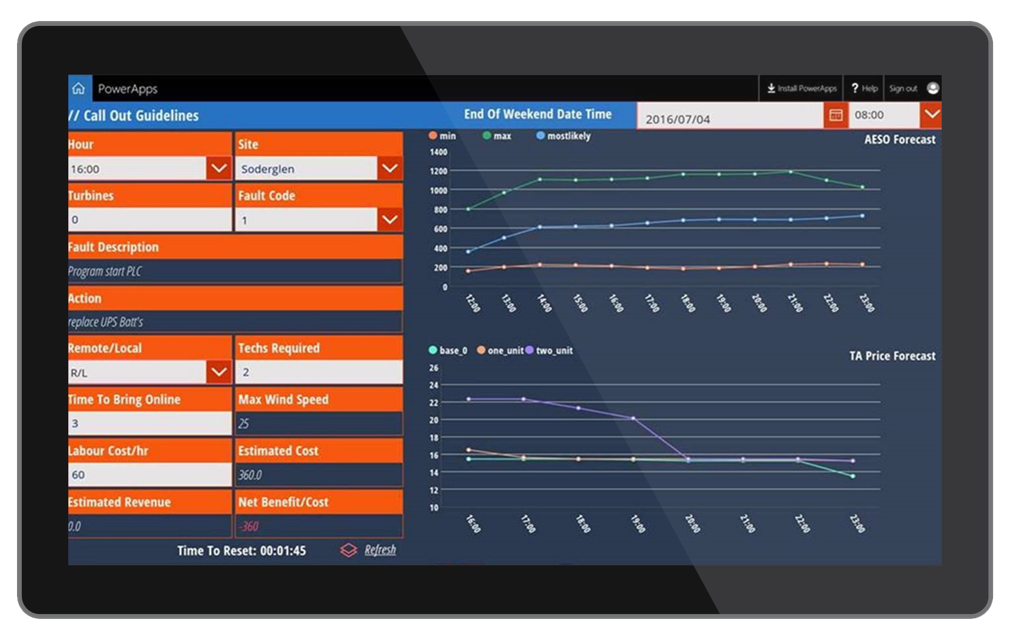
Elementary school classroom lessons
Teacher Brian Dang of 8-bit Classroom created an app called Bits for students to practice spelling. The app evaluates the students' input in real time and provides results evaluating their spelling and scoring their work. Students can construct words by their individual sounds, record and blend words before trying to spell them out, and sort words according to detected patterns (for example, group all "-ity" or "-ing" words).

Another application helps students understand how fractions are combined and multiplied, by performing real-time calculations to develop problem sets and to visually illustrate fractions and fraction multiplication.
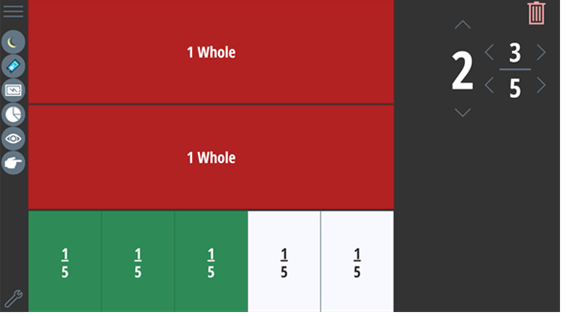
Additional examples
Higher Education Crisis Financial Impact Tracker solution template