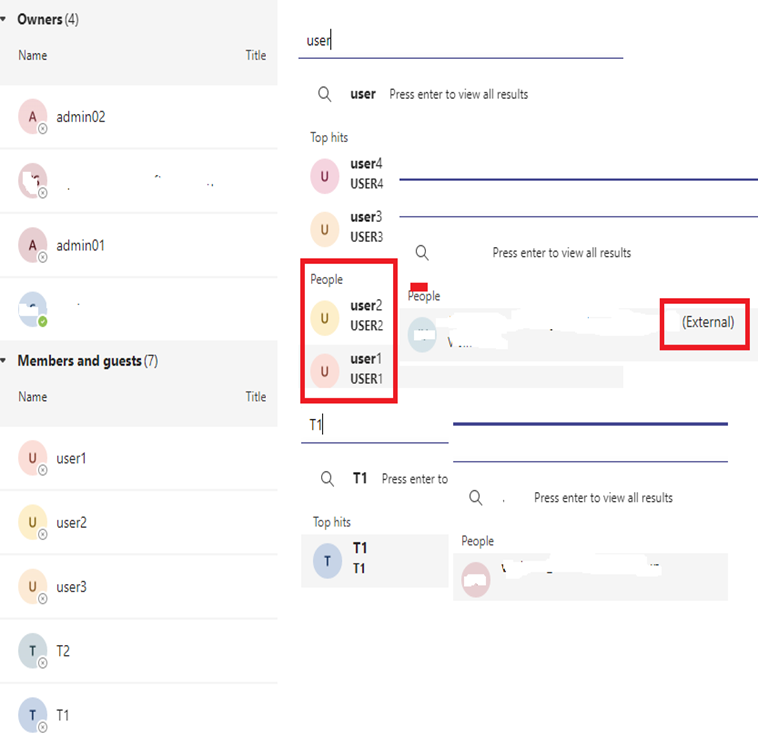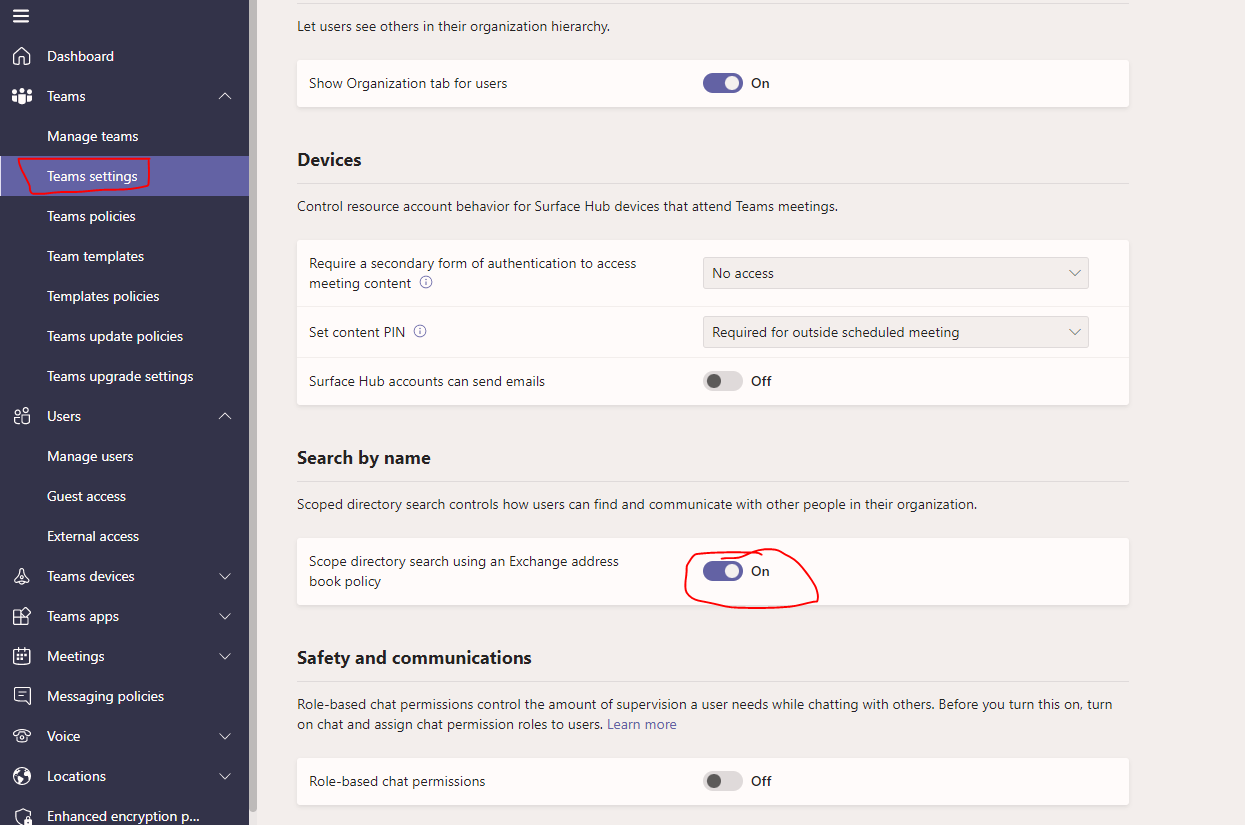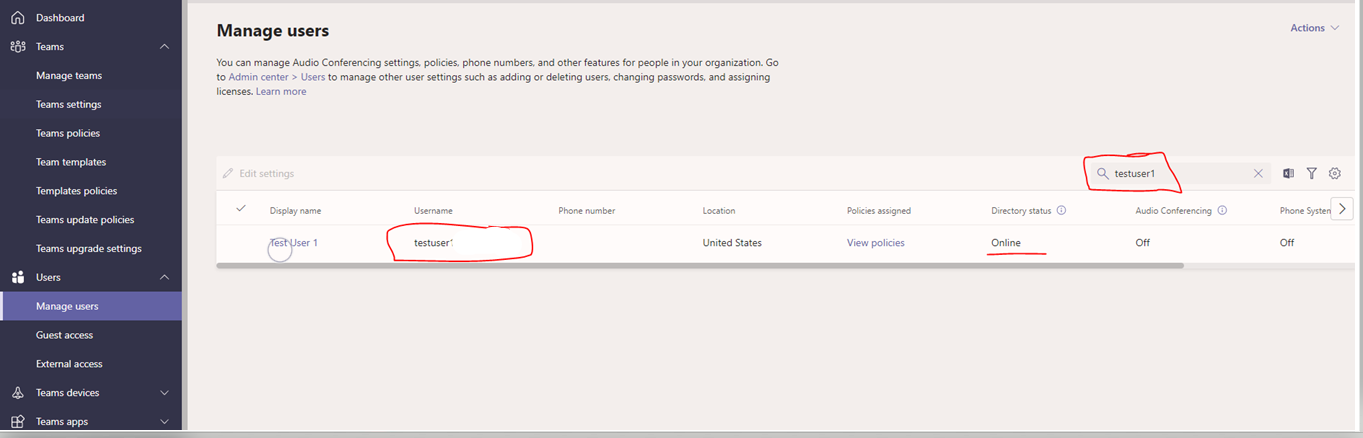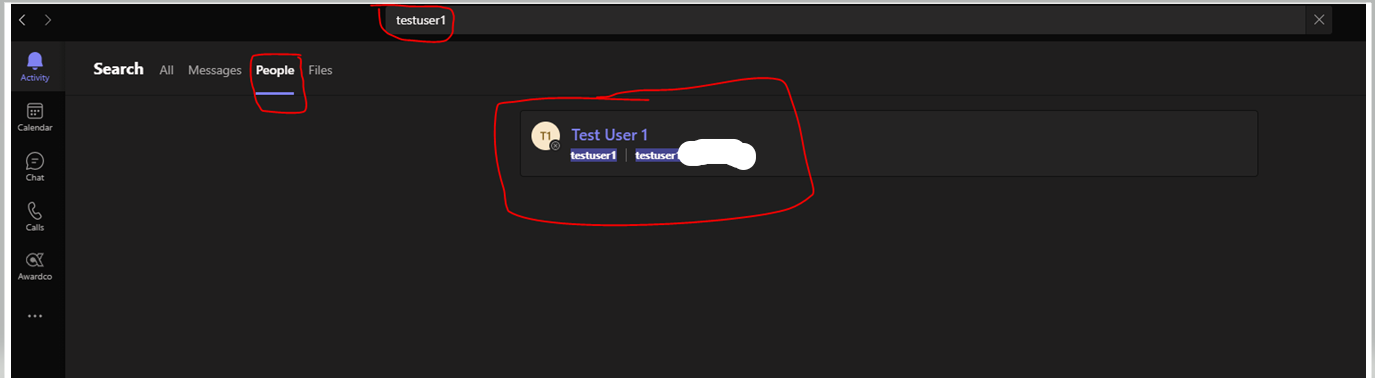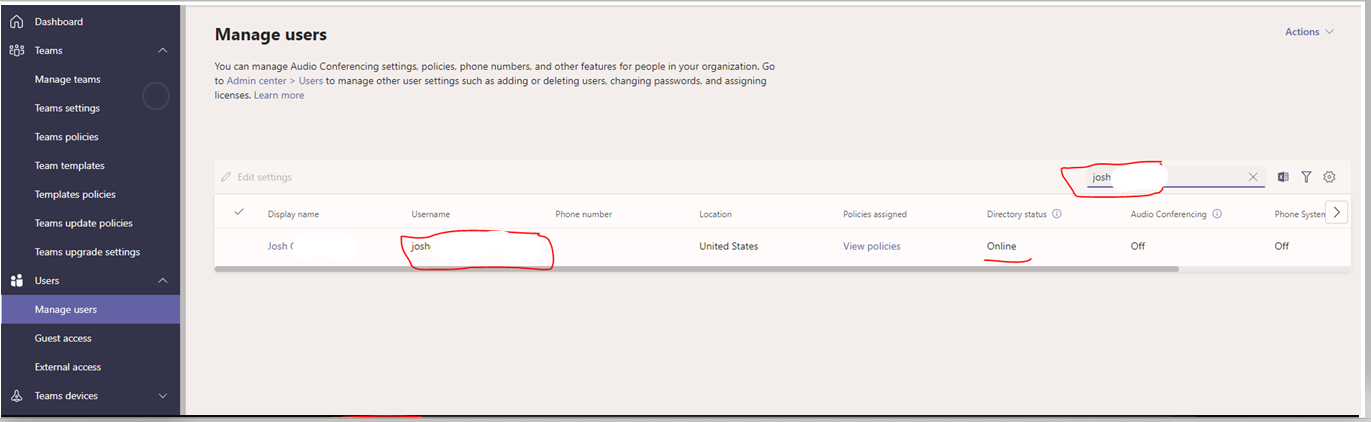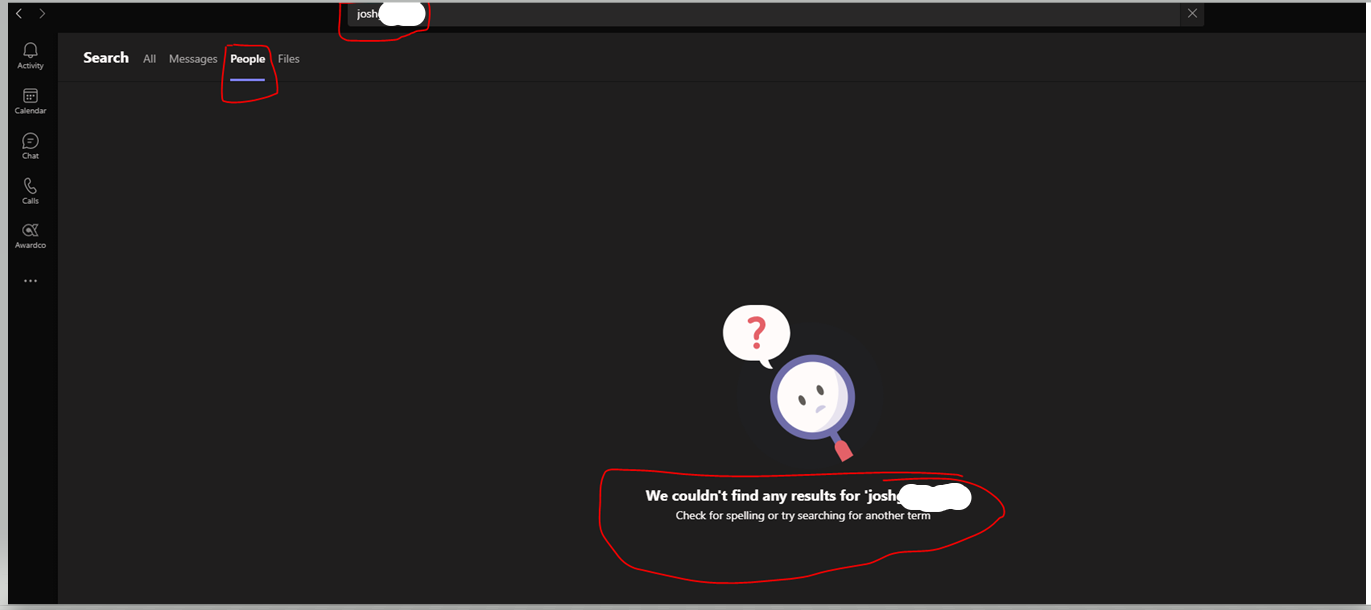Hi @IBN
Is it the same behavior on the web client?
To solve this problem, just follow these few steps below.
- In Teams admin center.
- Teams settings.
- Roll down until you find "Search by name" and turn on.
It may take a few hours for this change to take effect. For more details about search people in Teams, you could refer to this link's table.
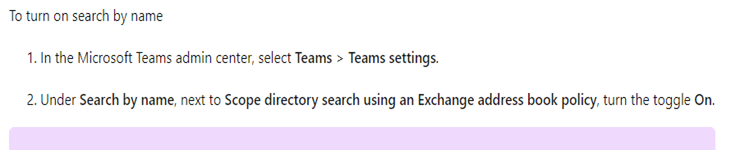
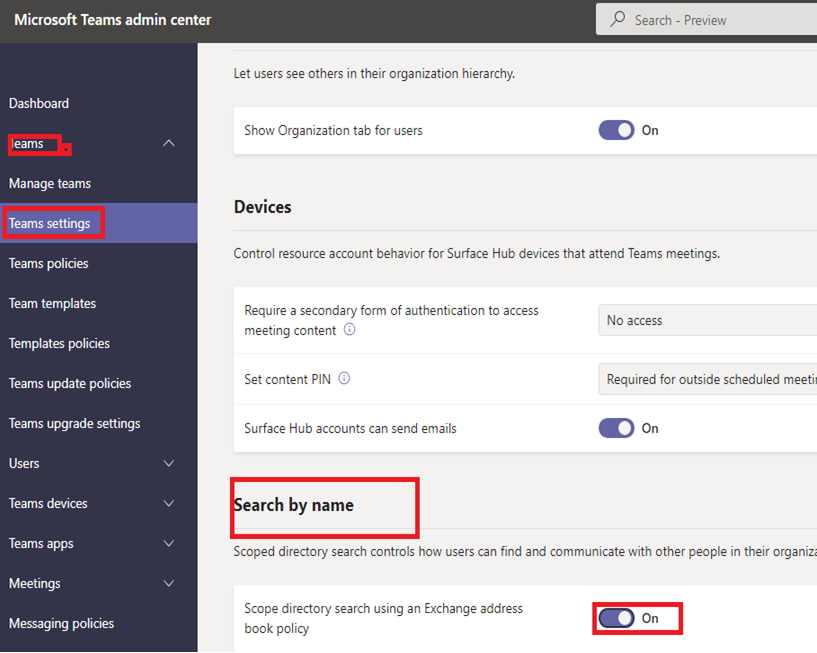
If the answer is helpful, please click "Accept Answer" and kindly upvote it. If you have extra questions about this answer, please click "Comment".
Note: Please follow the steps in our documentation to enable e-mail notifications if you want to receive the related email notification for this thread.