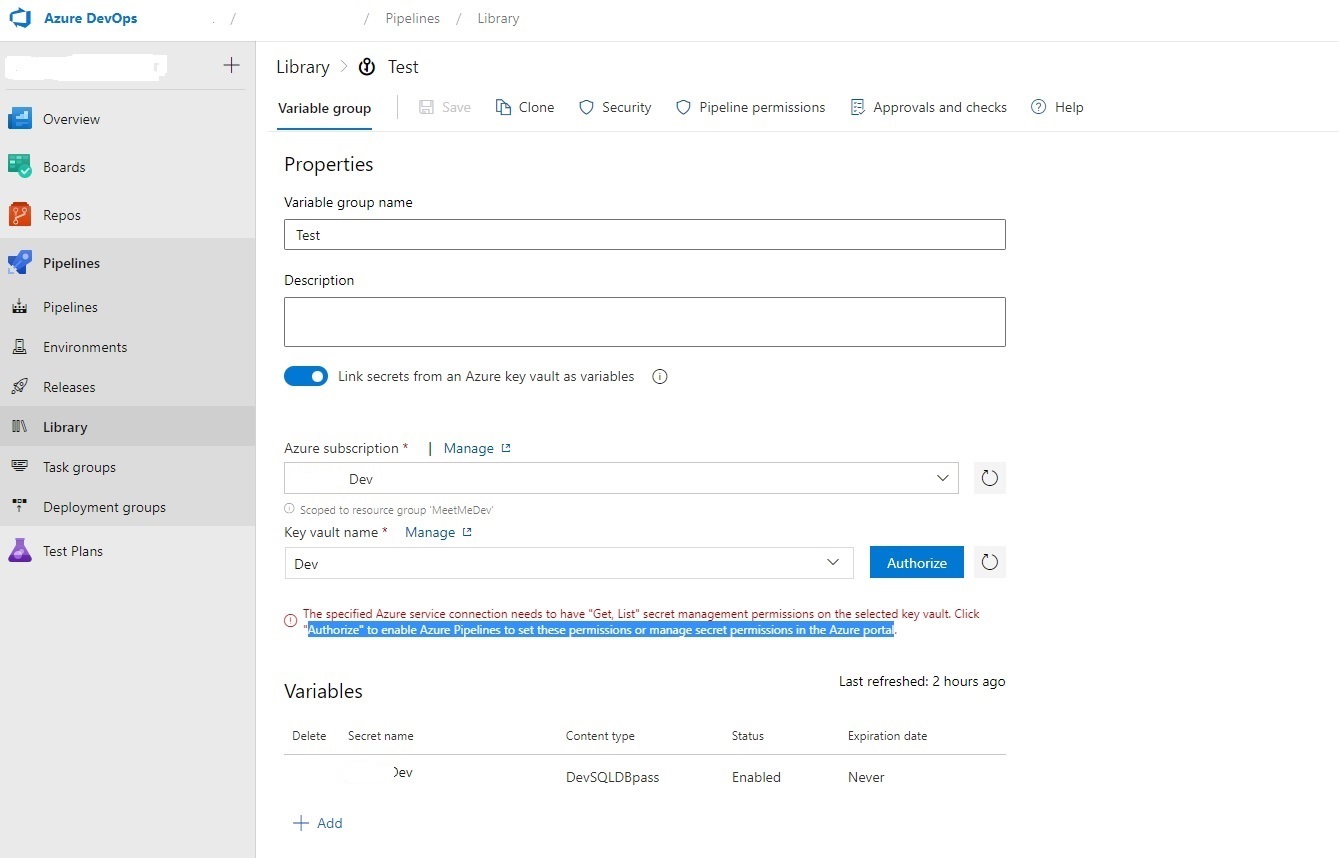@Tagvor Hovsepyan
Thank you for your post and I apologize for the delayed response!
Error message:
The specified Azure service connection needs to have "Get, List" secret management permissions on the selected key vault. Click "Authorize" to enable Azure Pipelines to set these permissions or manage secret permissions in the Azure portal.
From your error message and follow up - when you change the Access configuration from Azure RBAC to Vault access policies everything works as expected. However, if you change the Access configuration back to Azure RBAC you're running into the above error.
When it comes to Azure RBAC for Key Vault, instead of assigning the Key Vault permissions under the Access Policies tab within your Vault, you'll have to assign RBAC roles to your Azure DevOps principal under the Access Control (IAM) tab. For more info on the Azure built-in roles for Key Vault data plane operations.
Assign Azure roles using the Azure portal:
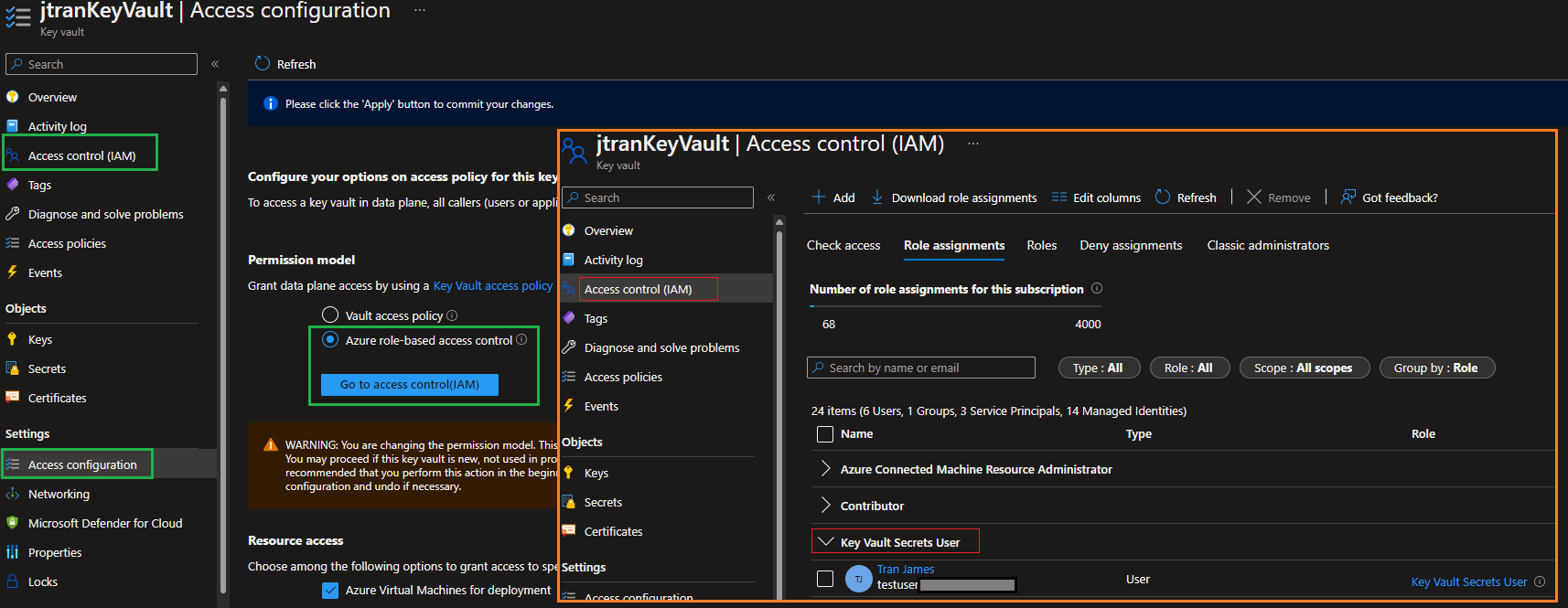
I hope this helps!
If you have any other questions or are still having issues, please let me know.
Thank you for your time and patience throughout this issue.
----------
Please remember to "Accept Answer" if any answer/reply helped, so that others in the community facing similar issues can easily find the solution.