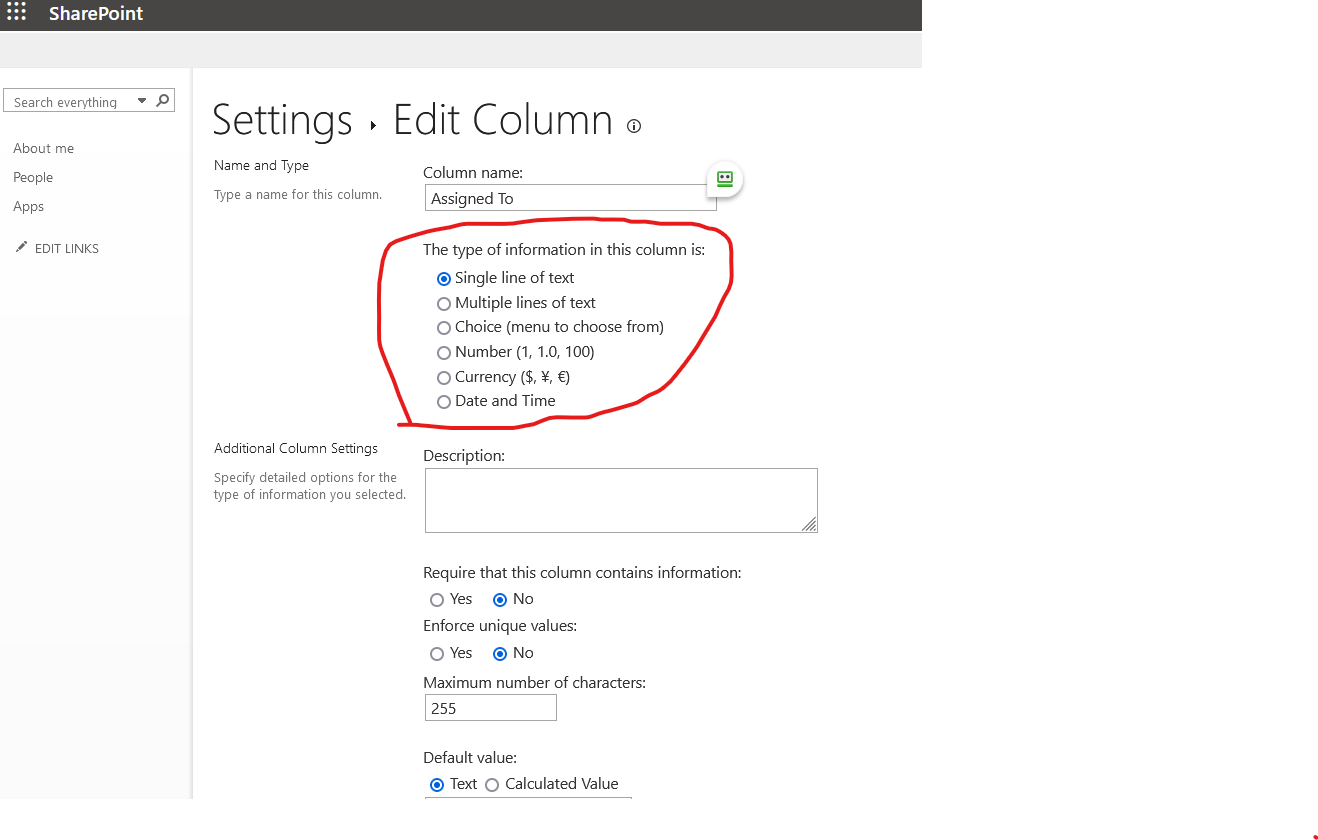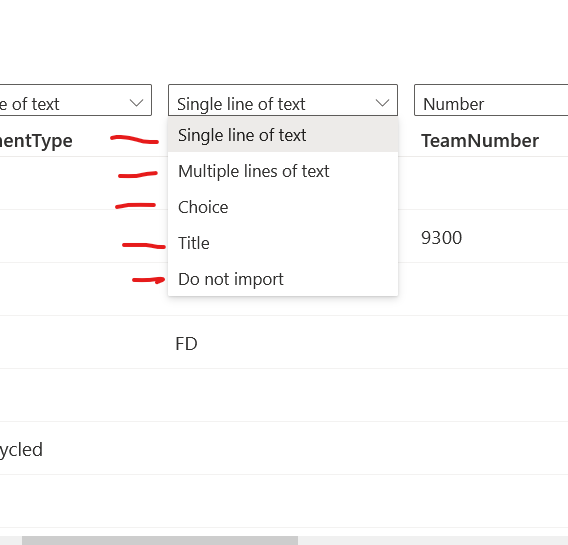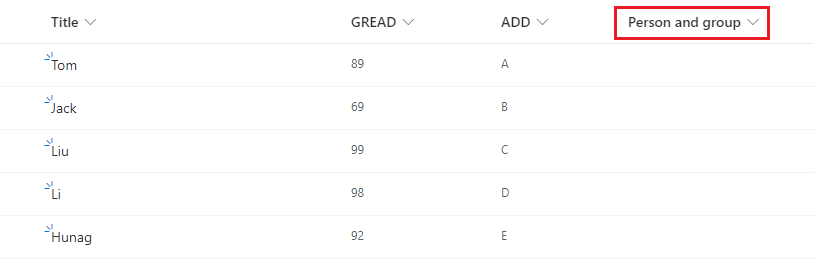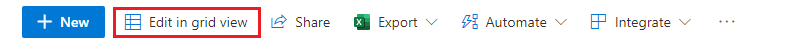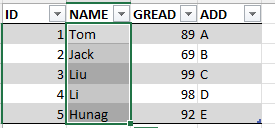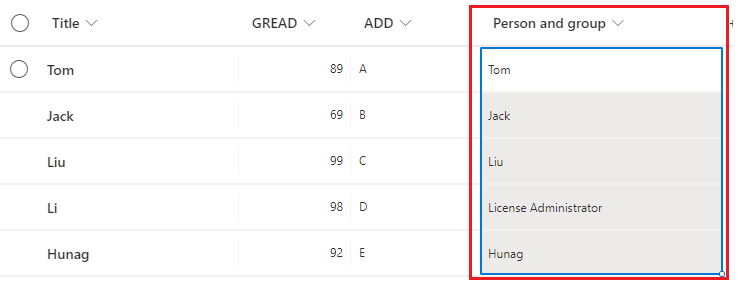Hi @Tanner, Shane ,
As per my test, it is only this several type of columns when you export to SharePoint list. You could not focus on special data types when importing or change type of existing columns.
The best option is probably to:
- Create a new column for the name with the person and group type in SharePoint online.
- Select all the values in the old name column in excel
- Copy the values in excel
- Paste the values to new column that you created new person and group type in SharePoint online.
If the answer is helpful, please click "Accept Answer" and kindly upvote it.
Note: Please follow the steps in our documentation to enable e-mail notifications if you want to receive the related email notification for this thread.