Hi @Avhilash Kumar ,
Build checks that your project makes sense. Deploy copies your model to the target server but the cubes and dimensions over there are not affected until the deployed model is processed. Process uses the model you've deployed, reads the database(s) and calculates the cubes and dimensions.
Since you keep saying SSMS, I would like to ask you if you have created your Tabular project in Visual Studio (VS)? Because you can Deploy only in VS.
I did the same test in SSMS as you (Process Table on the calculated table). The result is also the same as yours(it complete immediately with 0 rows shows). But there is only Process option in SSMS.
Please see my test in VS. First, I created a calculation table and saved it. At this time, I Process All:
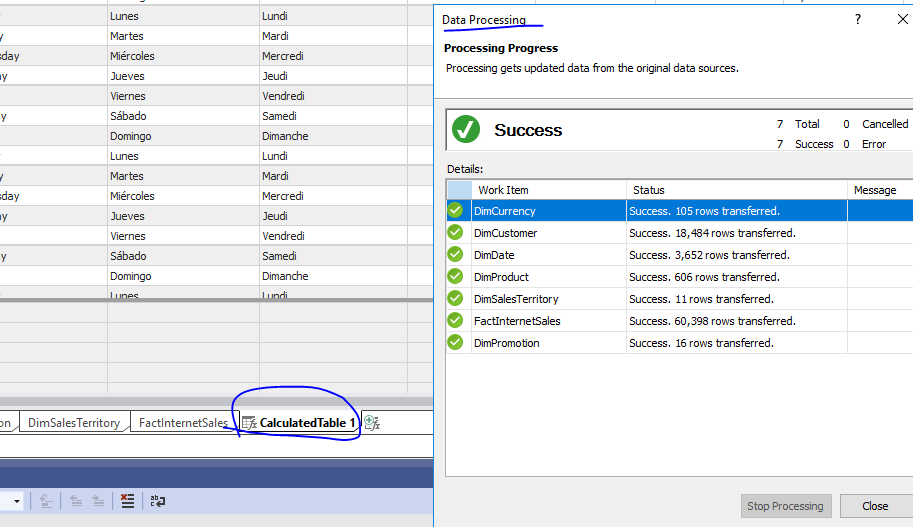
As you can see, this calculated table is not in Process All.
Now, we Deploy this model:
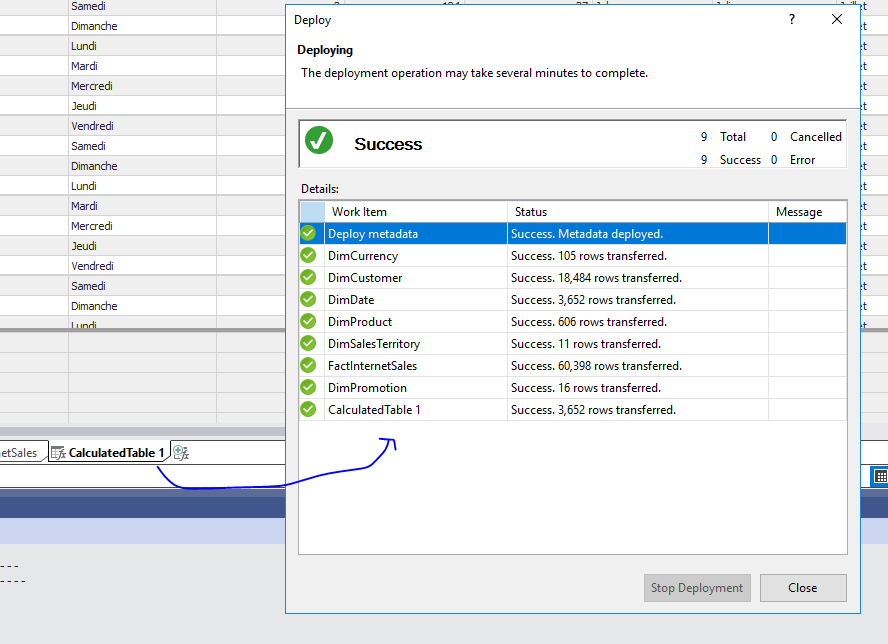
We can see the calculated table.
So that's the reason you see 0 rows shows. Again, there is only Process option in SSMS.
To summarize, Process uses the model you deployed last time. Creating the calculated table has made the model change, and you need to Deploy it once so that you can see it on the server side (that is, in the SSMS-connected server).
Finally, about option Process Recalc, please refer to this document:
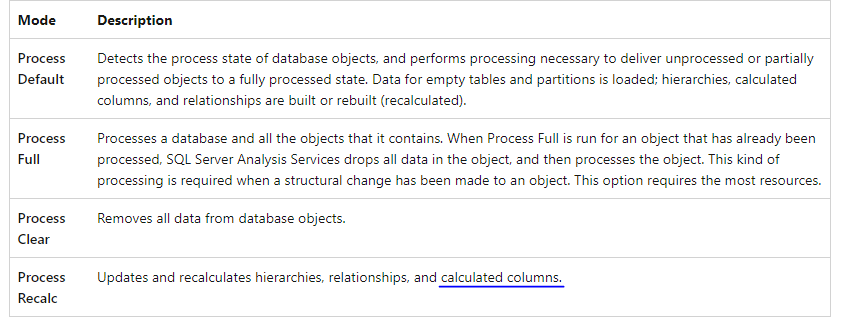
This option assumes that you have created the calculated table and have Deploy it to the server. This is where you will see this additional option in SSMS.
Continuing with the previous test, I created a calculated column in that calculated table.
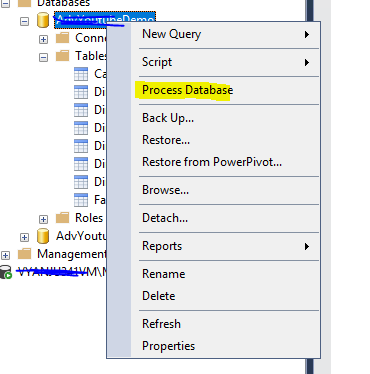
Then choose Process Recalc
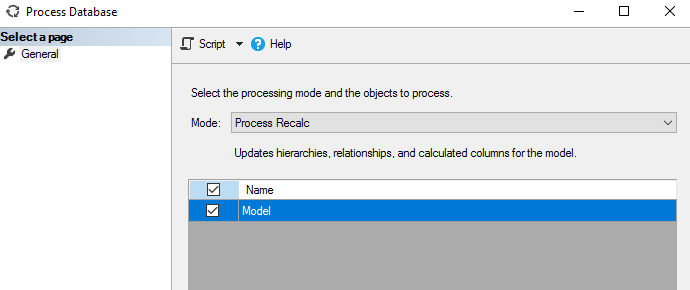
You can see the record:
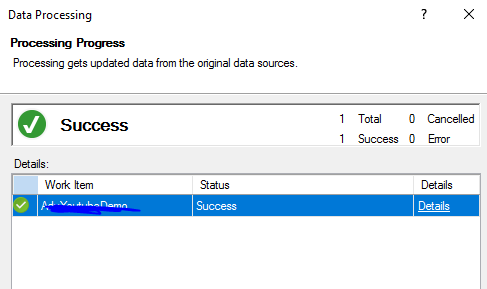
Best regards,
Seeya
If the answer is the right solution, please click "Accept Answer" and kindly upvote it. If you have extra questions about this answer, please click "Comment".
Note: Please follow the steps in our documentation to enable e-mail notifications if you want to receive the related email notification for this thread.