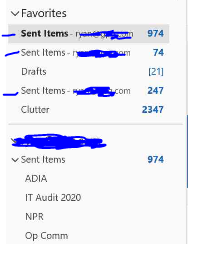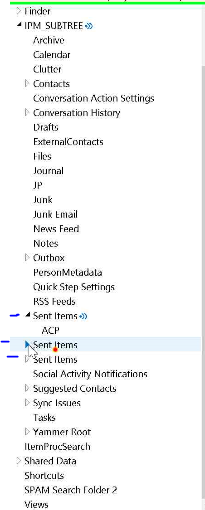Hi @OKUNOWO OLUWASEGUN ,
What's the type of your account(POP, IMAP, Exchange)?
they got renamed to Inbox.
Did you do any special operations before it happened?
Do your Sent and Deleted folders turn to Inbox and you have many Inbox folders now?
As I know, there could only be one Inbox folder on a mailbox, and we couldn’t rename other folders to Inbox by any settings in Outlook client or MFCMAPI tools, so please provide me with the screenshot about your issues to further analyze your issues.(Notice: Please hide your personal information in the screenshot for security.)
Also, to check if the issue is related to your client, it’s suggested to log in your account to the Web Mail to see if these folders could display normally.
If they could display normally on your web mail, the issue may be related to the sync between your server and client, please try to reset your folders locally(windows + R>type "outlook.exe /resetfolders">Enter)like below and check if your issue has any difference.
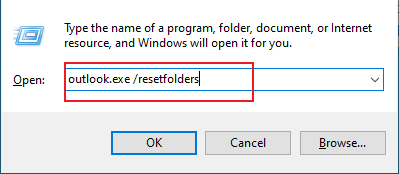
If the issue still exist, corrupted profile also may cause it, please try to recreate a new profile and re-add your account(Control Panel>Mail>Show profiles>Add>type your profile name>add your account) to check if it is effective.
If that is not your case, please provide me with more information about your issue and I would give you more targeted help.
Update 1:
Did this issue only happen to you? Could other users in your organization work normally?
Due to the issue was also occurred in OWA, it may be more related to your mailbox server instead of the client as you mentioned. What's the type of your Exchange server(on-premises or online)?
As I know, for on-premises Exchange, we could use the New-MailboxRepairRequest cmdlet to repair your folder, it's suggested to try it to test if your issue has any difference.
Update 2:
Due to the issue is indeed related to your mailbox itself, considering your mailbox may be corrupted. In order to repair it, it's suggested to first move your mailbox from one DB to another to test.
If the issue still exists, as a workaround, please try to convert your mailbox to a shared maillbox, then turn it back again to check if your issue has any difference.
If it's also invalid, I'm afraid that you need to rebuild your mailbox
If the response is helpful, please click "Accept Answer" and upvote it.
Note: Please follow the steps in our documentation to enable e-mail notifications if you want to receive the related email notification for this thread.