
Hello @linh trinh
What about the connection quality of other software? Only remote desktop slow?
Did this happened right after resetting the router? Is there any other changes, like updates?
The router has the function to restrict someone’s internet usage. You will need login password (not wifi password) to sign in to your router page. From there, you can find out if your device has been limited.
You can also change the connection speed to see whether the issue persist?
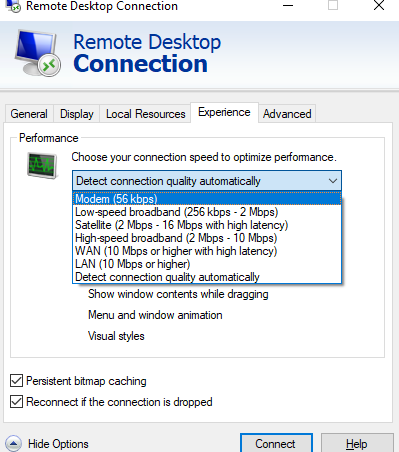
Hope this helps!
----------
If the Answer is helpful, please click "Accept Answer" and upvote it.
Note: Please follow the steps in our documentation to enable e-mail notifications if you want to receive the related email notification for this thread.
Best Regards
Karlie
