@UOL Sneha Tickoo Thanks for reaching here! Azure App Service is regularly updated to provide new features, new runtime versions, performance improvements, and bug fixes. This is also known as planned maintenance. The upgrade happens automatically. The upgrades are applied progressively through the regions following Azure Safe Deployment Practices.
An App Service Environment is an Azure App Service feature that provides a fully isolated and dedicated environment for running App Service apps securely at high scale. Because of the isolated nature of App Service Environment, you have an opportunity to influence the upgrade process.
With App Service Environment v3, you can specify your preference for when and how the planned maintenance is applied. The upgrade can be applied automatically or manually.
Use the Azure portal to configure upgrade preference
- From the Azure portal, navigate to the Configuration page for your App Service Environment.
- Select an upgrade preference.
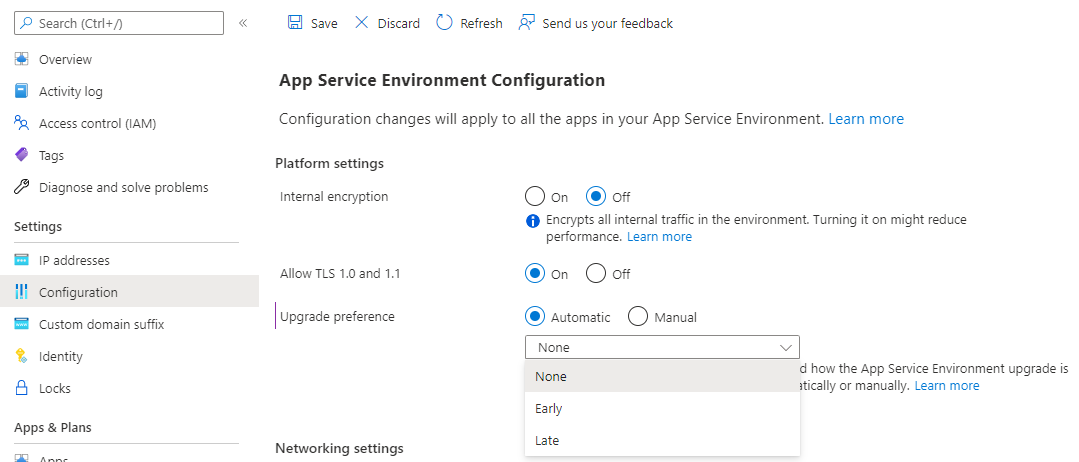
- Select "Save" at the top of the page.
Hope this helps, let me know.