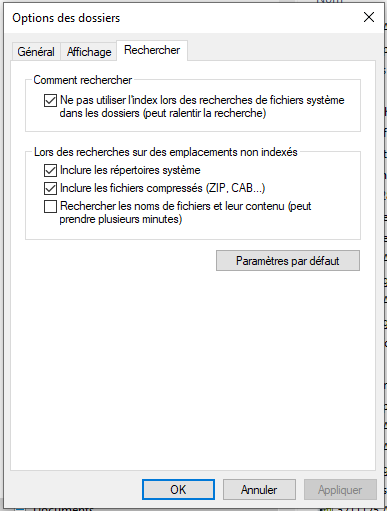Hello all,
I have an issue with the SMB shared folders by MAC OS, I'm able to access them in my home network from a PC running Windows 10 pro, but the search function doesn't work.
I have a home network with 2 MACs and a PC with the following configuration:
MacBook Pro 15: version 2018, mac OS 11.01 Big Sur
MacBook Pro 16: version 2019, mac OS 10.15.7 Catalina
PC: Windows 10 Pro, Build 18363.1198
NAS: QNAP TS-212, OS version: 4.3.3
In Both MAC Netbios is active, and I have shared some folders using SMB protocol only.
I’m able to access each folder from the Windows PC and I’m also able to modify each file stored, but If I try to use the windows search function in the shared folders, the search gives no results without even starting, it only gives me no match found result.
If I use the Windows search function in the whole MAC the search functions works and gives correct results, but of course is very slow since it has to search the whole MAC, here below I have attached some screenshots hoping they could be helpful to understand the issue.
As note if i try to search from a Mac an SMB folder shared by the other Mac the search funtions works properly.
I tried to search on internet, but I was not successful in finding any hints on how to solve it, without success, any hints is welcome.
Thanks all in advance for any advice.
Supporting screenshots link:
https://drive.google.com/drive/folders/1nY-guKw0y7rIcCl_AxON6AqjA2QCWv79?usp=sharing