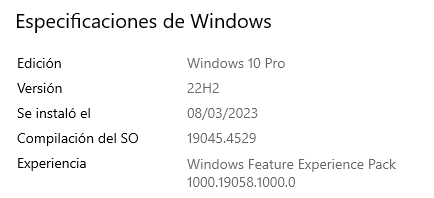Hello, I've been trying to activate Windows 10 for a while now, but I can't due to error 0x8007007B. I saw in other forums that they used the following commands:
slmgr -upk
slmgr -cpky
slmgr -ipk XXXXX-XXXXX-XXXXX-XXXXX-XXXXX (obviously using a valid key)
slmgr -ato
All the commands execute correctly, but when using the command slmgr -ato, I get the following error:
Activation Windows(R), Professional edition
(2de67392-b7a7-462a-b1ca-108dd189f588) ...
Error: 0x8007007B The filename, directory name, or volume label syntax is incorrect. (SWbemObjectEx)
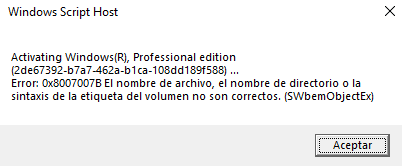
I already tried using sfc /scannow in PowerShell, but I think nothing can fix it.