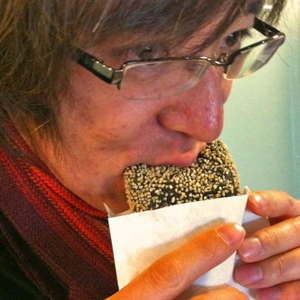Hello @matsujirushi , Sorry for the inconvenience caused, we will update the REST API documentation soon.
Please set the request header as Sphere-Continuation=<**yourContinuationtoken> in your REST API call**.
Example:
Step 1: The first call returns the result set and the continuation token.
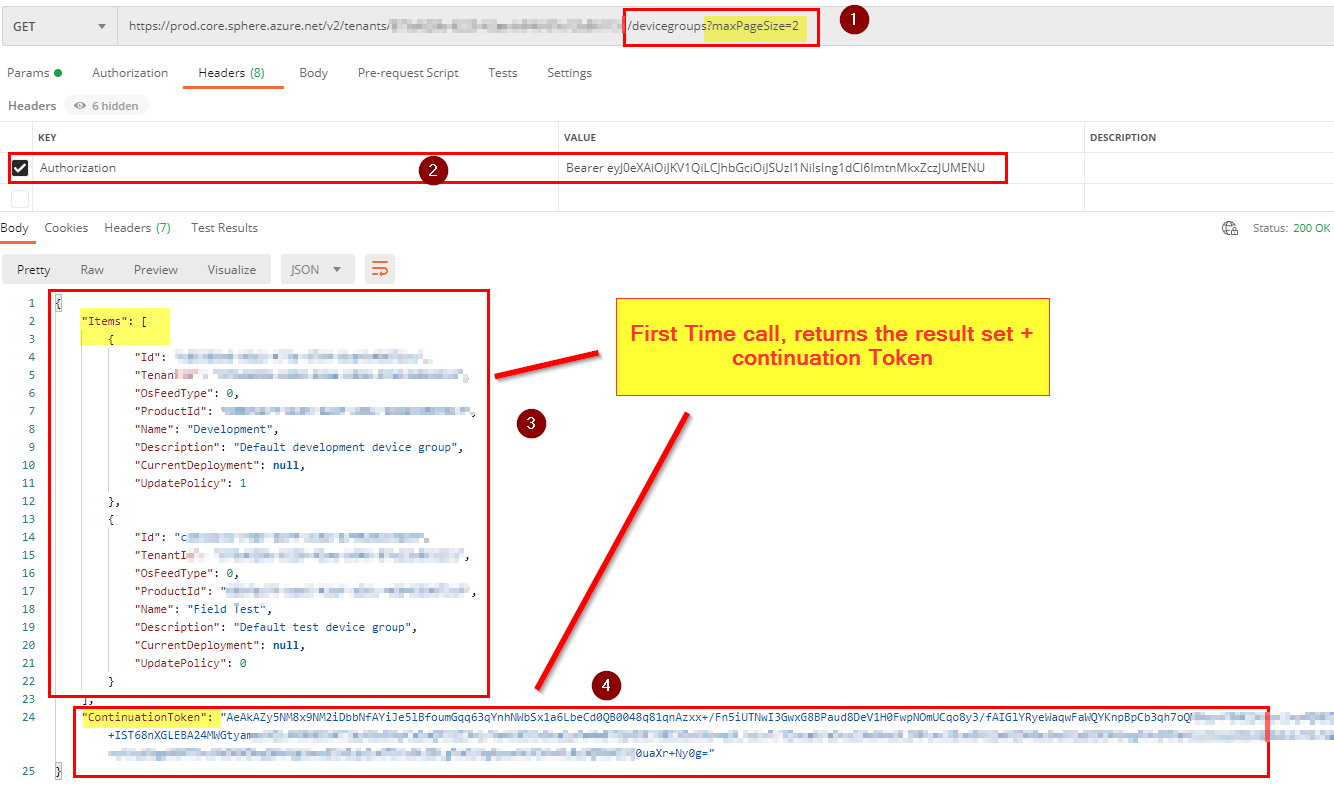
Step 2: Second call with header set Sphere-Continuation=<yourContinuationtoken>
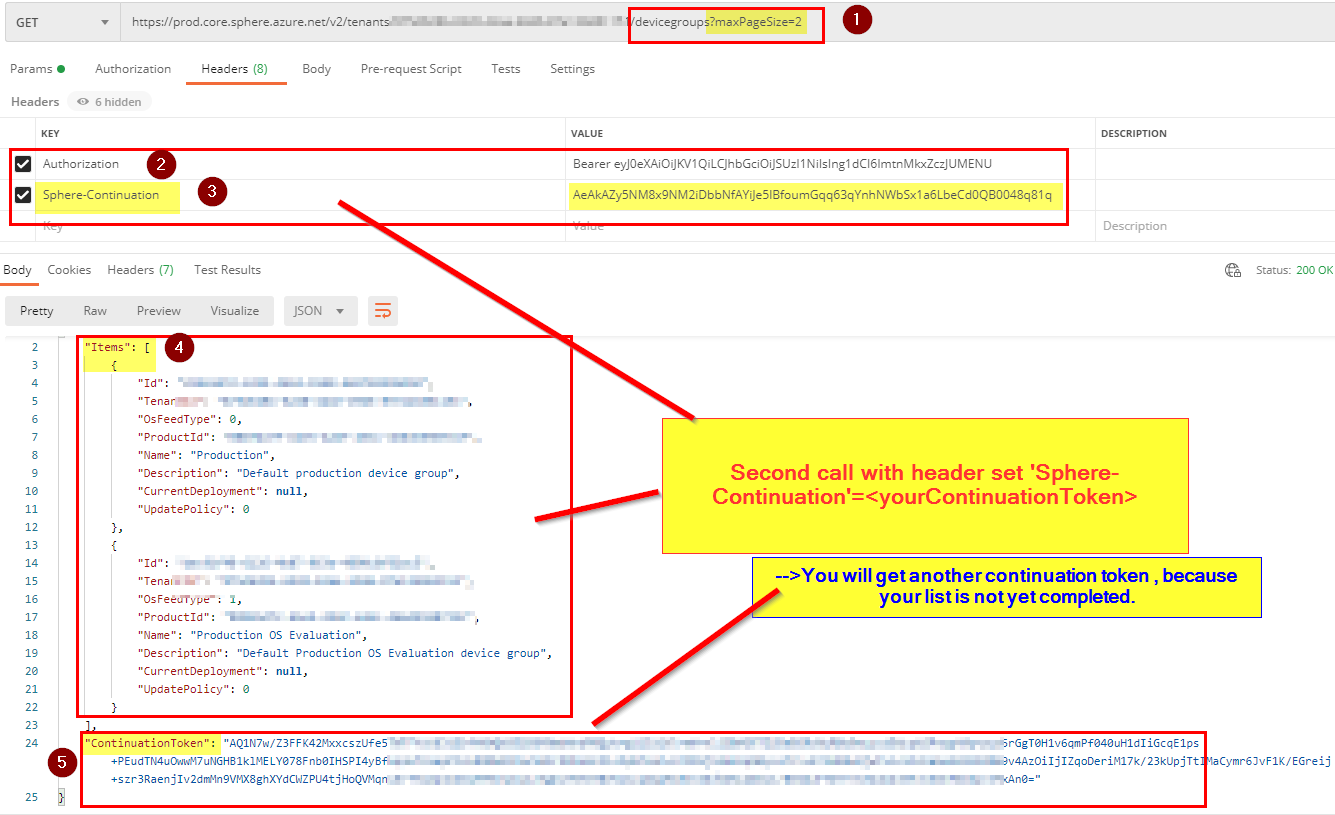
Step 3: Finally you will get continuationToken=null if the list is completed and no more data to be returned from the service.
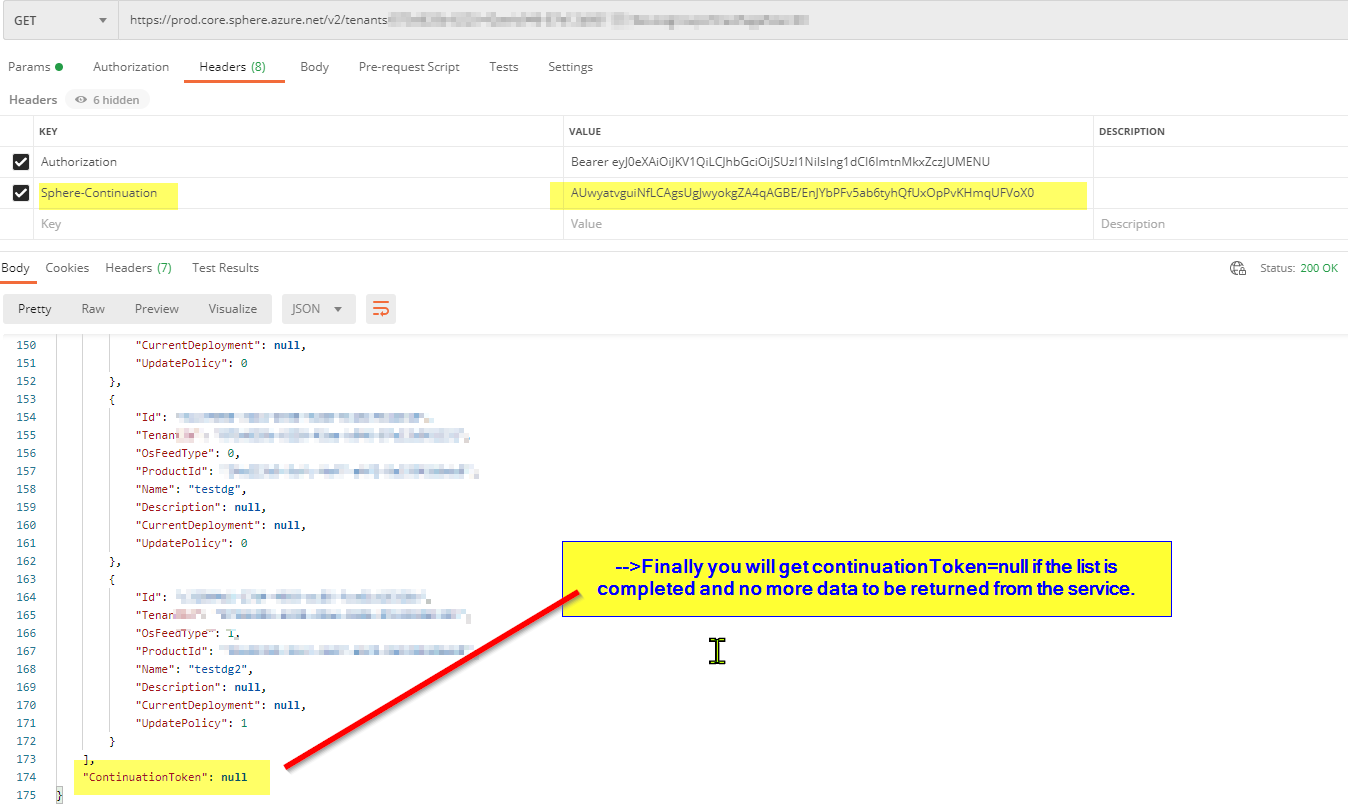
If there is any further update in this matter, then we will let you know. Thanks for your understanding.