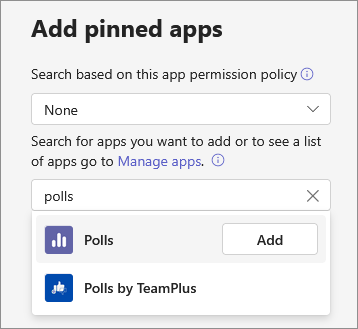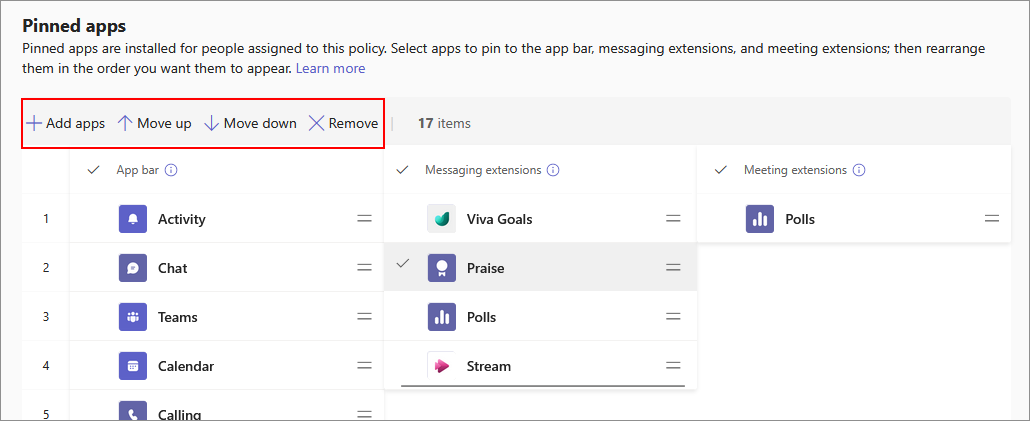Hi @IMK
According to your case description, we recommend that you contact your organization administrator and log in to the Teams Admin Center. Manage your organization's apps on the Manage Apps page of the Teams Admin Center portal, view all Teams apps available to your organization, and use policies to define access to apps.
Administrators can control which apps users in your organization can use by allowing and blocking apps, or they can customize app permission policies to control which apps are available to Teams users in your organization.
If you need more detailed information, please refer to this.
If the answer is helpful, please click "Accept Answer" and kindly upvote it. If you have extra questions about this answer, please click "Comment".
Note: Please follow the steps in our documentation to enable e-mail notifications if you want to receive the related email notification for this thread.