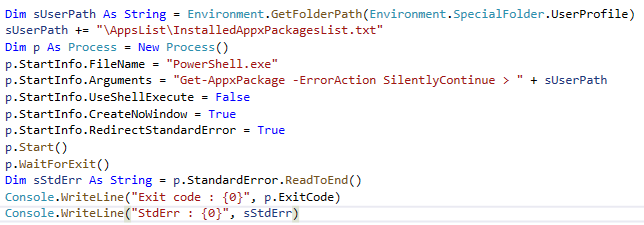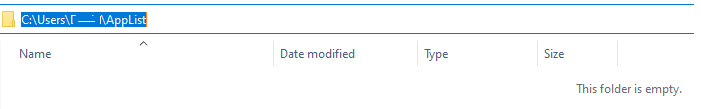You can do something like =>
Dim sUserPath As String = Environment.GetFolderPath(Environment.SpecialFolder.UserProfile)
sUserPath += "\AppsList\InstalledAppxPackagesList.txt"
Dim p As Process = New Process()
p.StartInfo.FileName = "PowerShell.exe"
p.StartInfo.Arguments = "Get-AppxPackage -ErrorAction SilentlyContinue > " + sUserPath
p.StartInfo.UseShellExecute = False
p.StartInfo.CreateNoWindow = True
p.StartInfo.RedirectStandardError = True
p.Start()
p.WaitForExit()
Dim sStdErr As String = p.StandardError.ReadToEnd()
Console.WriteLine("Exit code : {0}", p.ExitCode)
Console.WriteLine("StdErr : {0}", sStdErr)