Hi @Muhammad Imran Bin Ma'arof ,
Because we are a public forum. To protect the security of your information, I have coded the key information in your picture.
1.Try it on other browsers on your PC or even change a device to try if the pages can be republished successfully. This helps to exclude the possible influences from specific browser cache and cookies which prevent users from publishing the pages again. Meanwhile, open the browser as a Inprivate window would also be a good idea.
2.To resolve the "404 NOT FOUND" error in SharePoint, you can try restoring a deleted home page or checking whether the site was deleted. If the home page was deleted, you can restore it from the site recycle bin or the second-stage recycle bin.
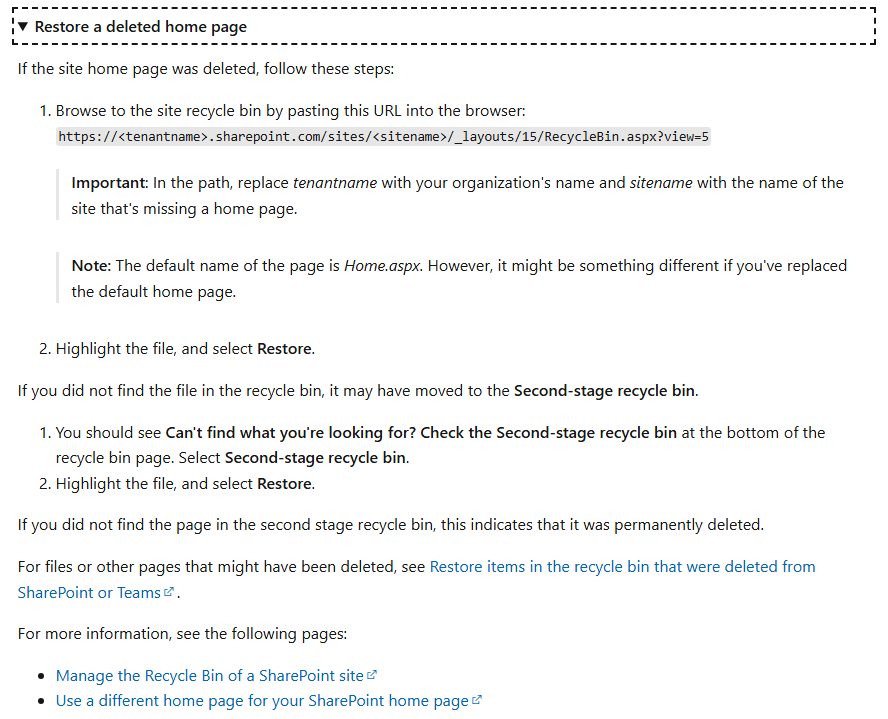 Reference:https://learn.microsoft.com/en-us/sharepoint/troubleshoot/administration/error-404-onedrive-sharepoint#actions-for-administrators
Reference:https://learn.microsoft.com/en-us/sharepoint/troubleshoot/administration/error-404-onedrive-sharepoint#actions-for-administrators
Hope the information can help you. And if there have any unclear or misunderstanding, please feel free to post back and we’ll continue to help you all the time!
If the answer is helpful, please click "Accept Answer" and kindly upvote it. If you have extra questions about this answer, please click "Comment".
Note: Please follow the steps in our documentation to enable e-mail notifications if you want to receive the related email notification for this thread.