
VB.net RDLC report error in client side while set RDLC reference assembly
Soh Chem Seng
1
Reputation point
Help
I create a setup and install it at local, it runs perfectly. But When using the client pc to access it, the RDLC report forces my application to shutdown. In order to check the problems,
I had tried:
- RDLC report with no reference assembly <<<<<< If I remove the RDLC reference assembly, the client pc is work with the report.
- I add the reference assembly to RDLC and run the application on the client-side <<<< it forced to shut down again
Can I know any solution to solve this problem? Or what things I need to install on the client PC. The client pc is installed .Net folder. I am deploying my RDLC in Win form report viewer (select the file and bind with reportviewer).
If without RDLC reference, it works on the client PC
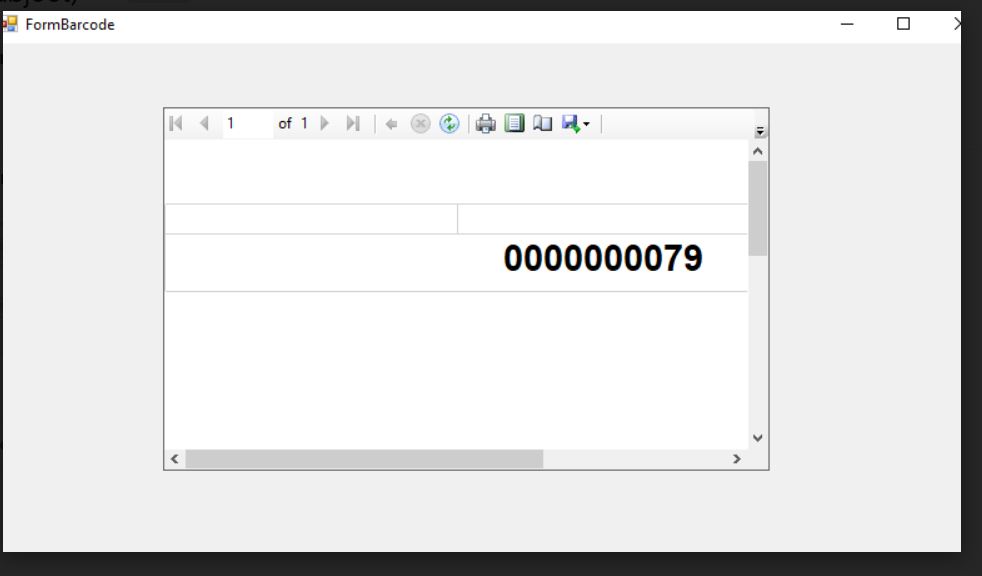
While set reference on RDLC, the .exe will force to shut down
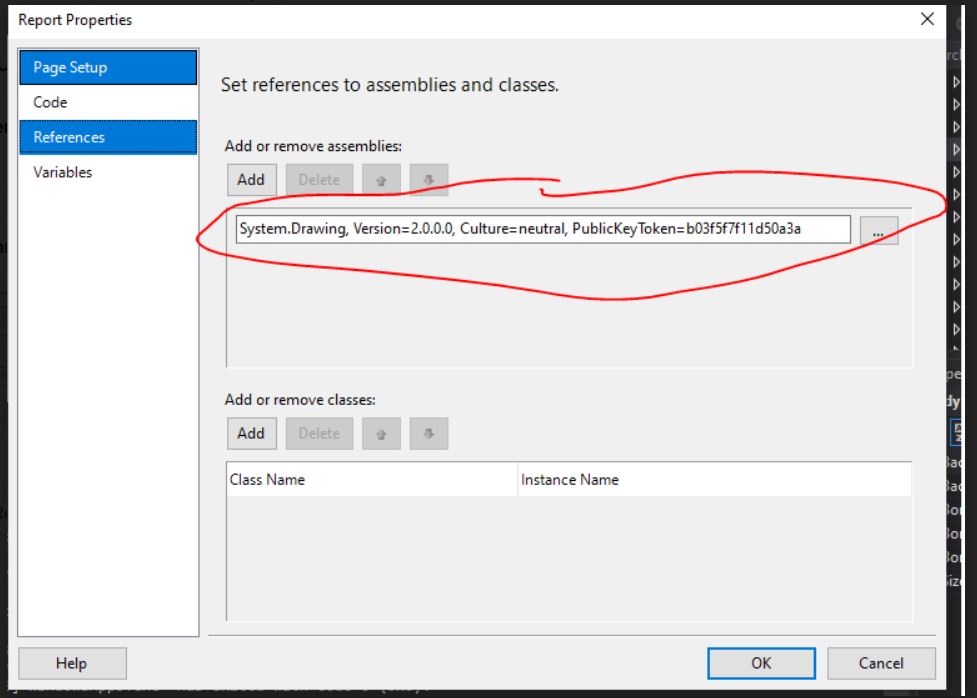
Sign in to answer