Hi!
- Policy in the screenshot
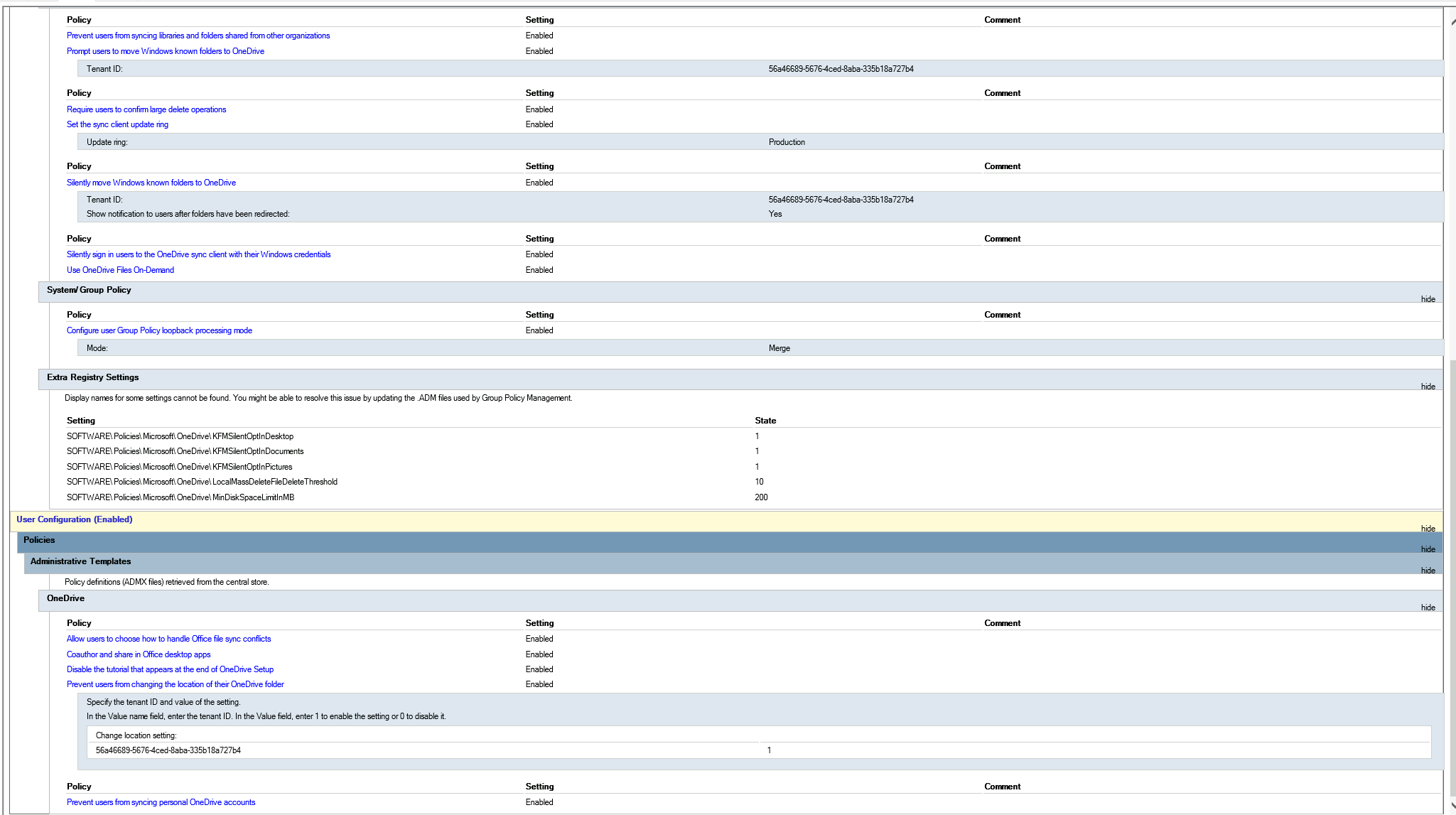
- Documents, pictures, desktop are redirected. If i remove OneDrive Policy and reboot RDS server login is successful.
This browser is no longer supported.
Upgrade to Microsoft Edge to take advantage of the latest features, security updates, and technical support.
Hi!
Our setup:
The user enters the first time normally, there are no errors. Profile is created, known folders are redirected to OneDrive. But next time you can't log in, a black screen appears, the profile is not fully loaded. In the logs I see the following errors:
[18:18:09.688][tid:00000aa0.0000191c][ERROR:00000002] RegSetValue error (Could not find file.)
[18:18:09.688][tid:00000aa0.0000191c][ERROR:00000002] RegSetValue error (Could not find file.)
[18:18:09.688][tid:00000aa0.0000191c][INFO] Setting INetCache folder
[18:18:09.689][tid:00000aa0.0000191c][ERROR:80070002] SHSetKnownFolderPath error (Could not find file.)
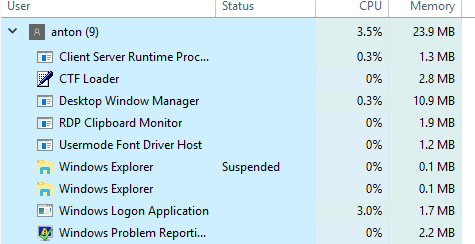
Fault bucket 1454628011947861457, type 5
Event Name: BEX64
Response: Нет данных
Cab Id: 0
Problem signature:
P1: explorer.exe
P2: 10.0.17763.1369
P3: 5fea0b23
P4: ucrtbase.dll
P5: 10.0.17763.1490
P6: 48ac8393
P7: 000000000006e77e
P8: c0000409
P9: 0000000000000007
P10:
Any idea?
Hi!
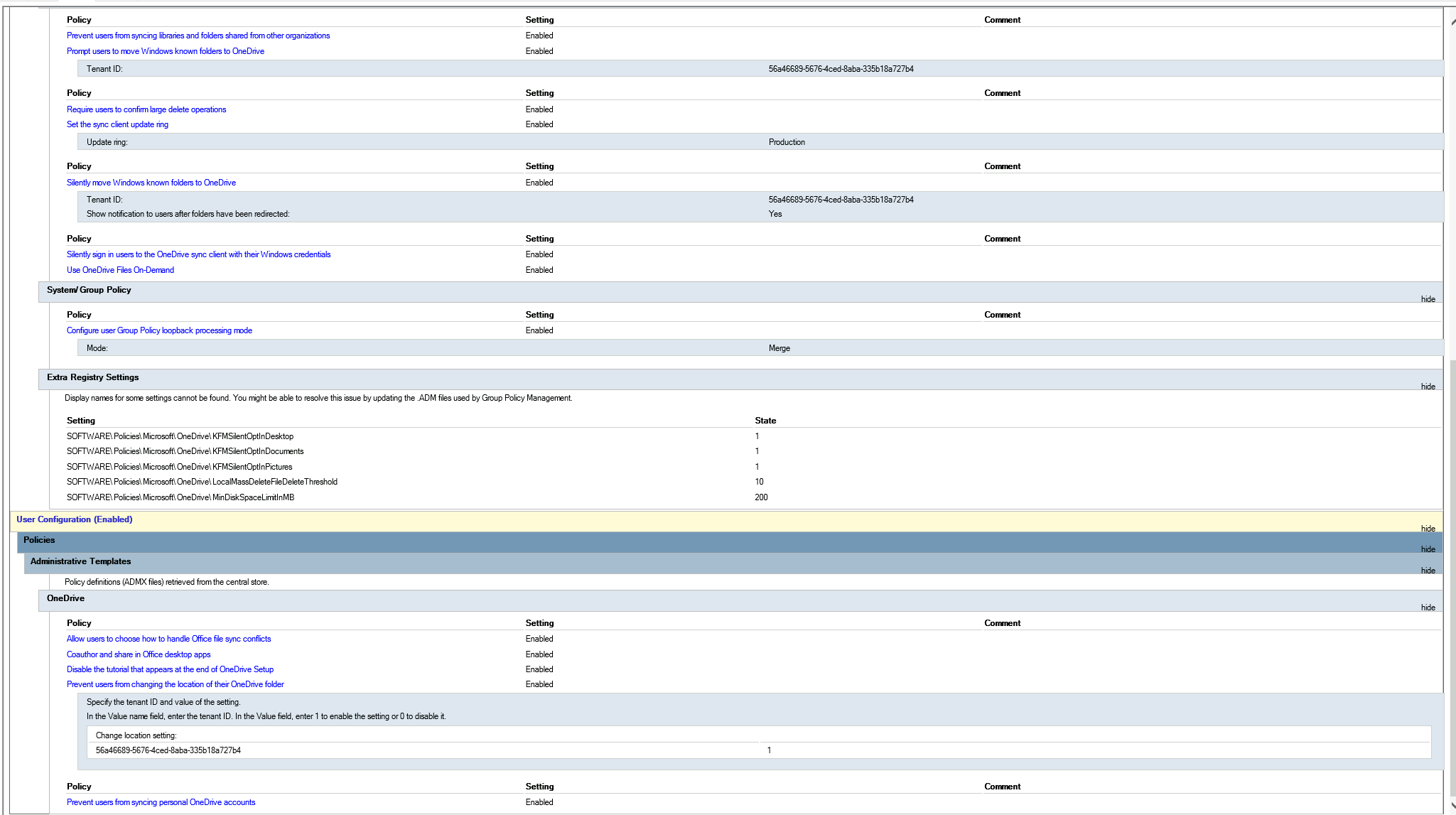
this is strange. but after a certain number of logins, the error appears again. while OneDrive policy is disabled.
12:24:20.654][tid:00000cb4.00000f28][ERROR:00000002] RegSetValue error (Не удается найти указанный файл.)
[12:24:20.654][tid:00000cb4.00000f28][ERROR:00000002] RegSetValue error (Не удается найти указанный файл.)
[12:24:20.654][tid:00000cb4.00000f28][INFO] Setting INetCache folder
[12:24:20.655][tid:00000cb4.00000f28][ERROR:80070002] SHSetKnownFolderPath error (Не удается найти указанный файл.)
[ERROR:00000002] D:\agent_01_work\13\s\libraries\Frx.ServiceLib\Settings.cpp(576): Settings.cpp(576): [WCODE: 0x00000002] static_read_session_sz: Session configuration setting not found (REG_SZ): VHDRODiffDiskFilePath (The system cannot find the file specified.)
and more strange error..
This error occurs if the user is a member of the Domain Admins group. users have no such error.