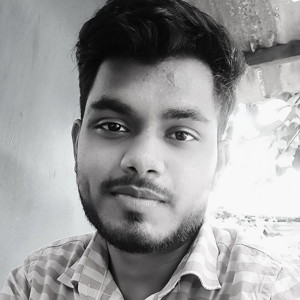Hi @Yuvraj Patil ,
Using the following powershell code:
#Parameters
$AdminCenterURL = "https://yourdomain-admin.sharepoint.com"
#Connect to Admin Center
Connect-PnPOnline -Url $AdminCenterURL -Interactive
#Get the Site's detailed info
Get-PnPTenantSite | where {$_.Url -eq "https://yourdomain.sharepoint.com/sites/xyza1" -or $_.Url -eq "https://yourdomain.sharepoint.com/sites/xyzax" -or $_.Url -eq "https://yourdomain.sharepoint.com/sites/0718"}
Result:
If the answer is helpful, please click "Accept Answer" and kindly upvote it. If you have extra questions about this answer, please click "Comment".
Note: Please follow the steps in our documentation to enable e-mail notifications if you want to receive the related email notification for this thread.