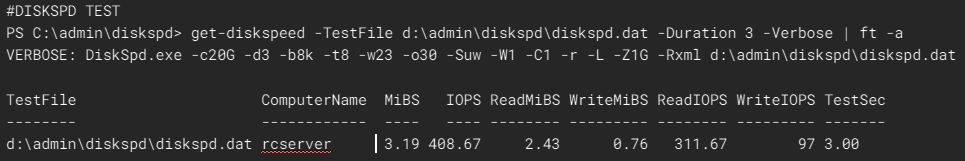I'm seeing very poor performance from Tiered Storage Spaces, hoping someone can help idendity what I am doing wrong.
- I have 2x256GB SSDs and 2x2TB HDDs.
- Individual drives perform as expected
- My previous experience is that a two drive tiered storage space performs nearly as well as the SSD used in the tier
- I am able to create tiered storage spaces with two or four drives.
- Performance for two drive and four drive configurations is slightly better than the HDD performance and far from the SSD performance
- I'm using DISKSPD.EXE to measure performance
The relevant informantion is listed below, let me know if there is anything other information that may be helpful. Thanks for taking a look.
-Rob
Performance Summary
| Media |
MiBS |
IOPS |
| HDD |
1.2 |
154 |
| SSD |
172 |
22,000 |
| Tiered |
3.1 |
408 |
Storage Media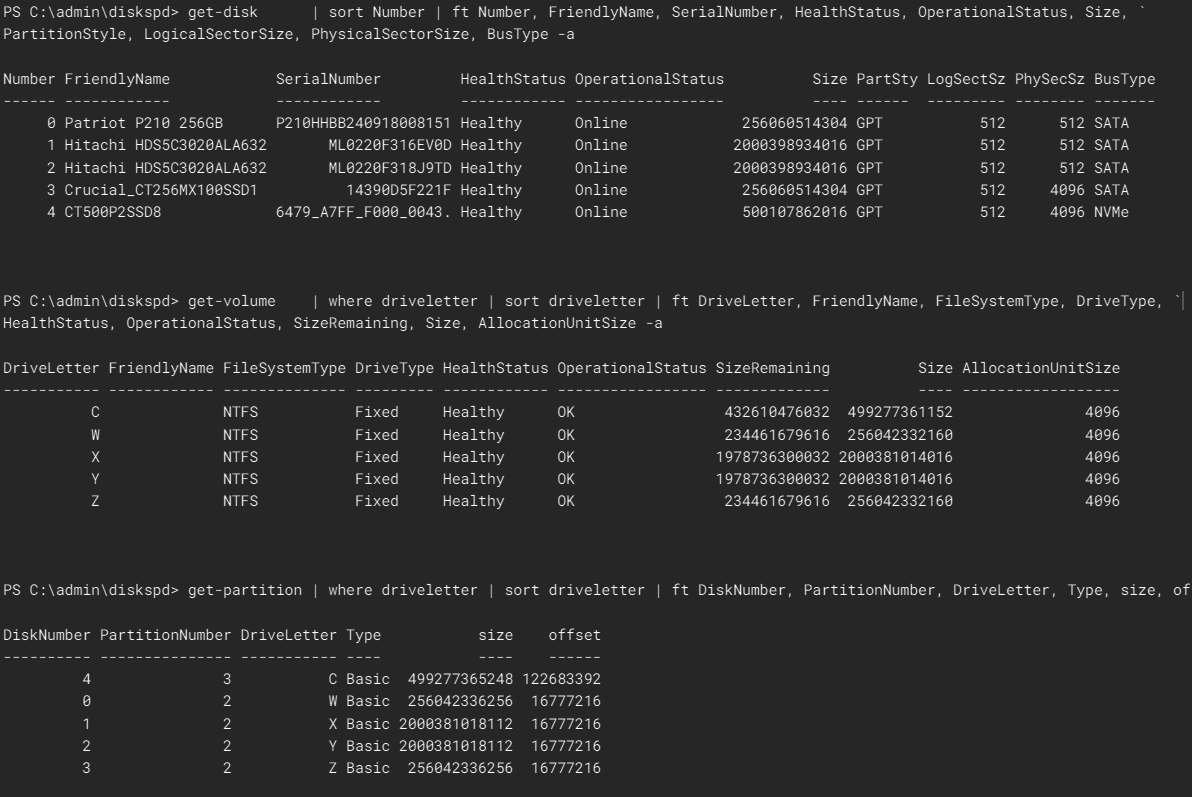
Performance of Individual Drives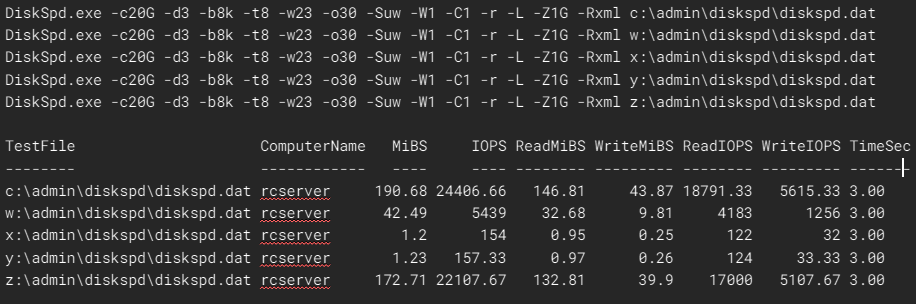
Create Two Drive Pool and Storage Tiers
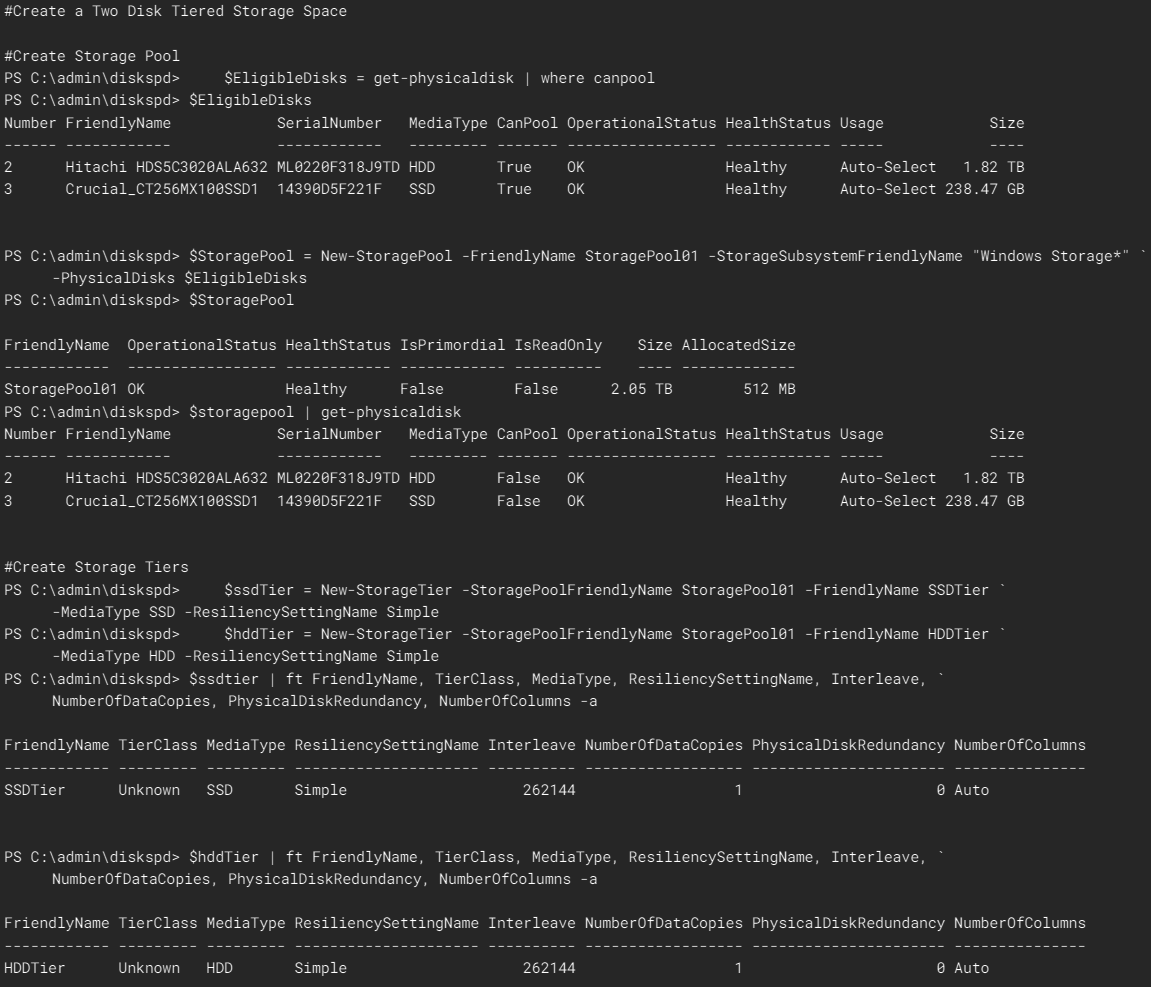
Create Virtual Disk and Volume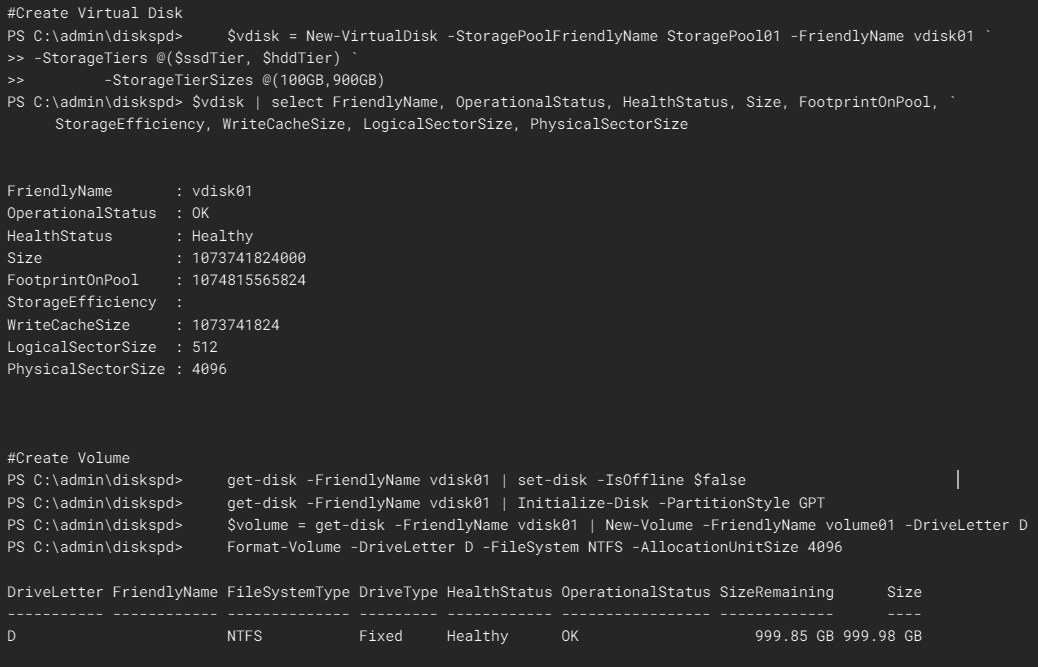
Performance of Two Drive Storage Space