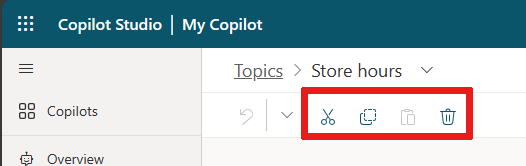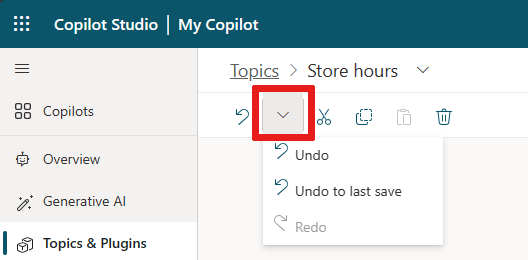I had the same question so I did some digging, and I found this to be the best workaround:
Use GenAI Node but:
- Scroll down to 'Advanced'
- Uncheck 'Send a Message' under it
- Change 'Save LLM response' to 'Complete'
- Set a 'Save bot response as' variable that works for you
- Add a 'Send a message' node
- In the text to be sent, add a variable and select this "Topic.YOUR_VARIABLE.Text.Content"
The only downside to this is that you can see still the [1], [2] at the end of the text (NO links or mentions of the references however, just plain text of the numbers).