Hey there, I have this sign in issue(s) to my Azure DevOps repository that I can't solve on my own & I have a question that comes in 2 parts:
Part 1
I have a Azure DevOps account (connected to my Outlook email) where I've been kicked(?) out of due to inactivity & I need access to again, and how do I prevent it from "kicking" me out again in the future?

I have a Azure DevOps account (connected to my Outlook email) where I've been given a "Sign-in Failed" & the error code "AADSTS5000225" (see screenshot), I've attempted to contact support numerous times about this, but it redirects me to something that doesn't really help & I've just recently created a new Microsoft account in hopes to get Azure specific help but even then I have problems to initiate a support ticket because it can't find my specific problem.
I would submit or contact Azure DevOps directly if possible about this issue, but because I've been "kicked" out due to inactivity, I can't do that, thus, I'm contacting you about this.
Part 2
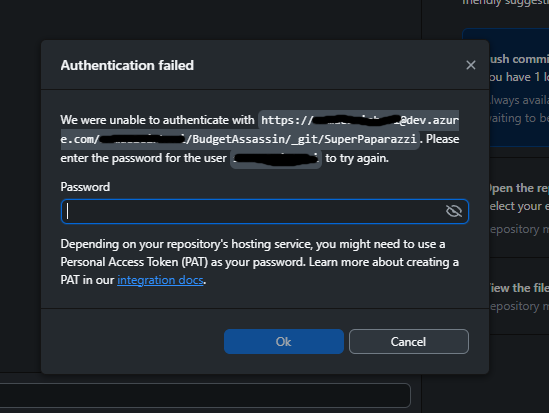
Usually, I would use GitHub for repository management but because I'm developing a project in Unreal Engine, I needed a service like Azure DevOps to manage the size of the project and so far, using Azure DevOps have been nothing but amazing to use for repository management.
For my graphical user interface, I've stuck with GitHub Desktop since it's a program I'm familiar with but I've also noticed that I've come across this "Authentication Failed" (see screenshot) and I need to enter a password (which I would assume it would be either my GitHub password or my Microsoft password)
I even had a PAT prepared (personal access token) prepared but that didn't work either, I have tried logging in/out from GitHub as well but that didn't work either.
I would assume that this time around, the issue is a bit more complex since I can't really sign into the Azure DevOps service because I'm getting the aforementioned error message and I'm also wondering (and if I ever manage to get access back to the Azure DevOps service), how do I prevent this kind of error message (the "Authentication Failed") from happening again?
The biggest problem that I have right now, is that I have such a hard time to reach Azure support, as I mentioned earlier, I tried to create a new Microsoft account but I'm just encountering issues after issues.
At this point, I'm at my wits end trying to figure out how to regain access to my repository, any ideas on how to solve this?