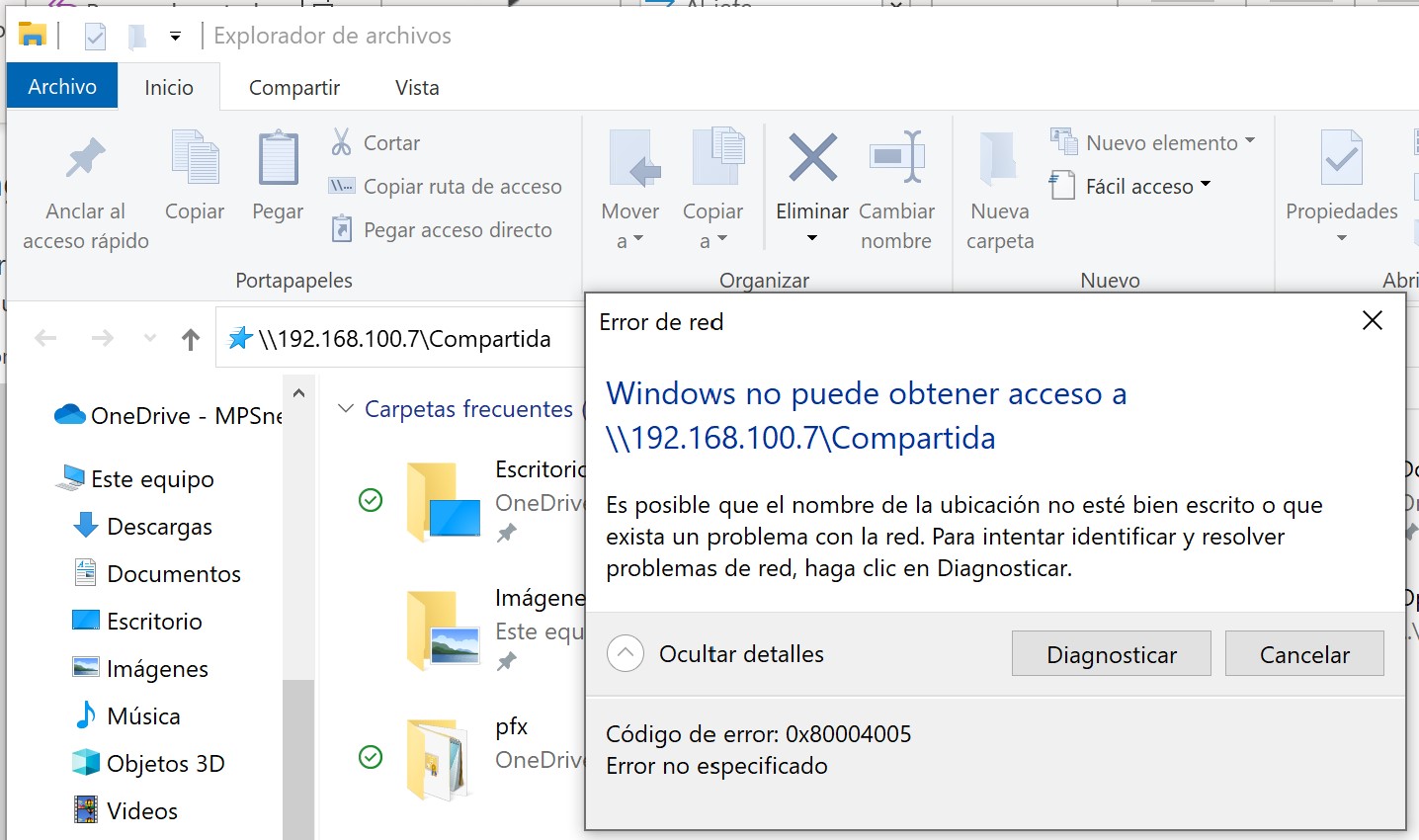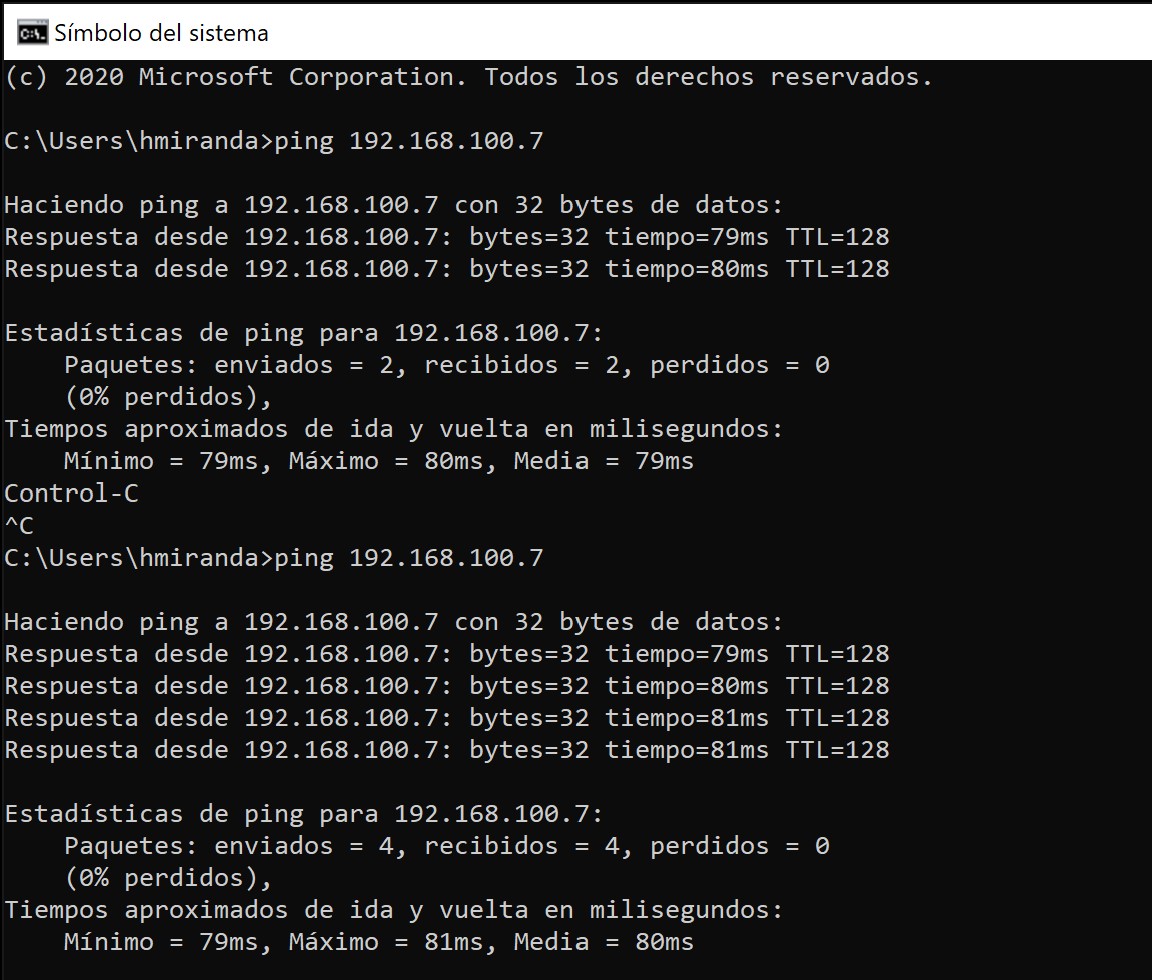On the client (connected via P2P VPN) open a File Explorer and enter this in the Adress Bar:
\\<ip from your VM>\<name of the share>
Maybe you have to enter user and password.
(If the reply was helpful please don't forget to upvote and/or accept as answer, thank you)
Regards
Andreas Baumgarten