Hi @Hines, Beth ,
As far as I know, you cannot sync template file name when saving it.
You can go to the template folder and change the file name manually, you can find the template folder location from File- Option- Save:
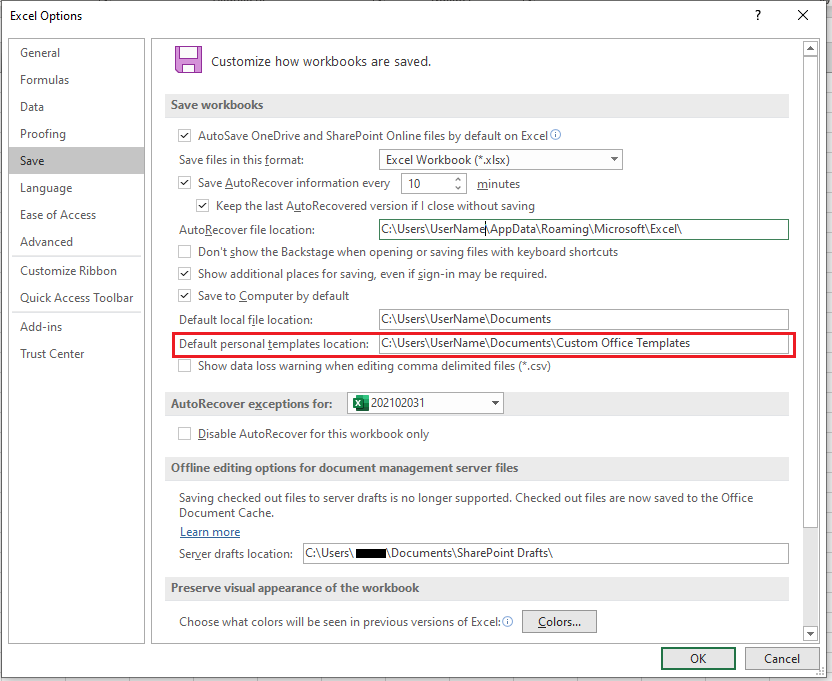
If the response is helpful, please click "Accept Answer" and upvote it.
Note: Please follow the steps in our documentation to enable e-mail notifications if you want to receive the related email notification for this thread.


