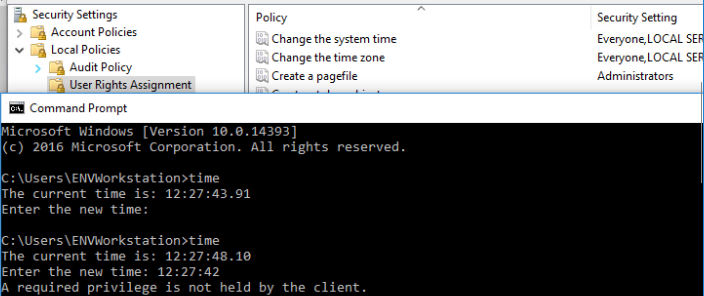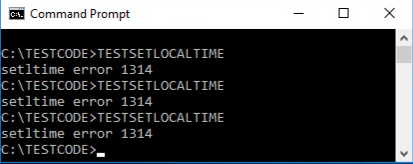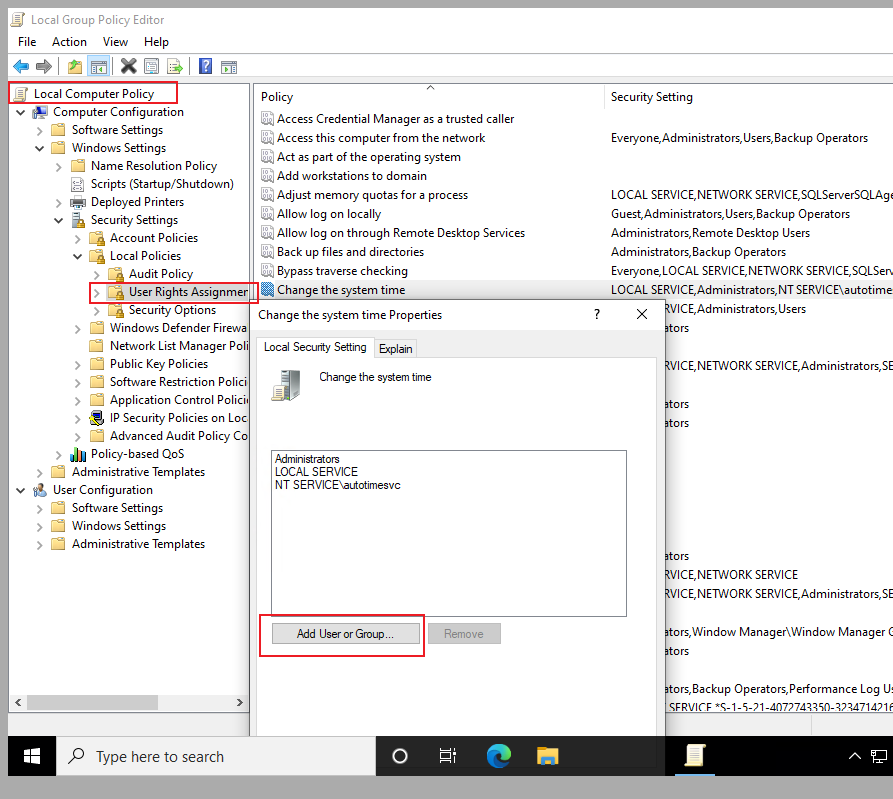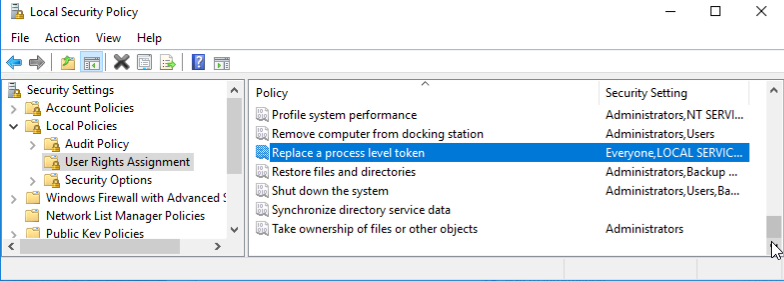Hello @Boyd Mills ,
Thank you for posting here.
Have you tried the method in the link you provided via UI?
If so, can you change the system time on Windows 10IOT?
I am sorry, I did not know the code you mentioned.
Should you have any question, please feel free to let us know.
Best Regards,
Daisy Zhou