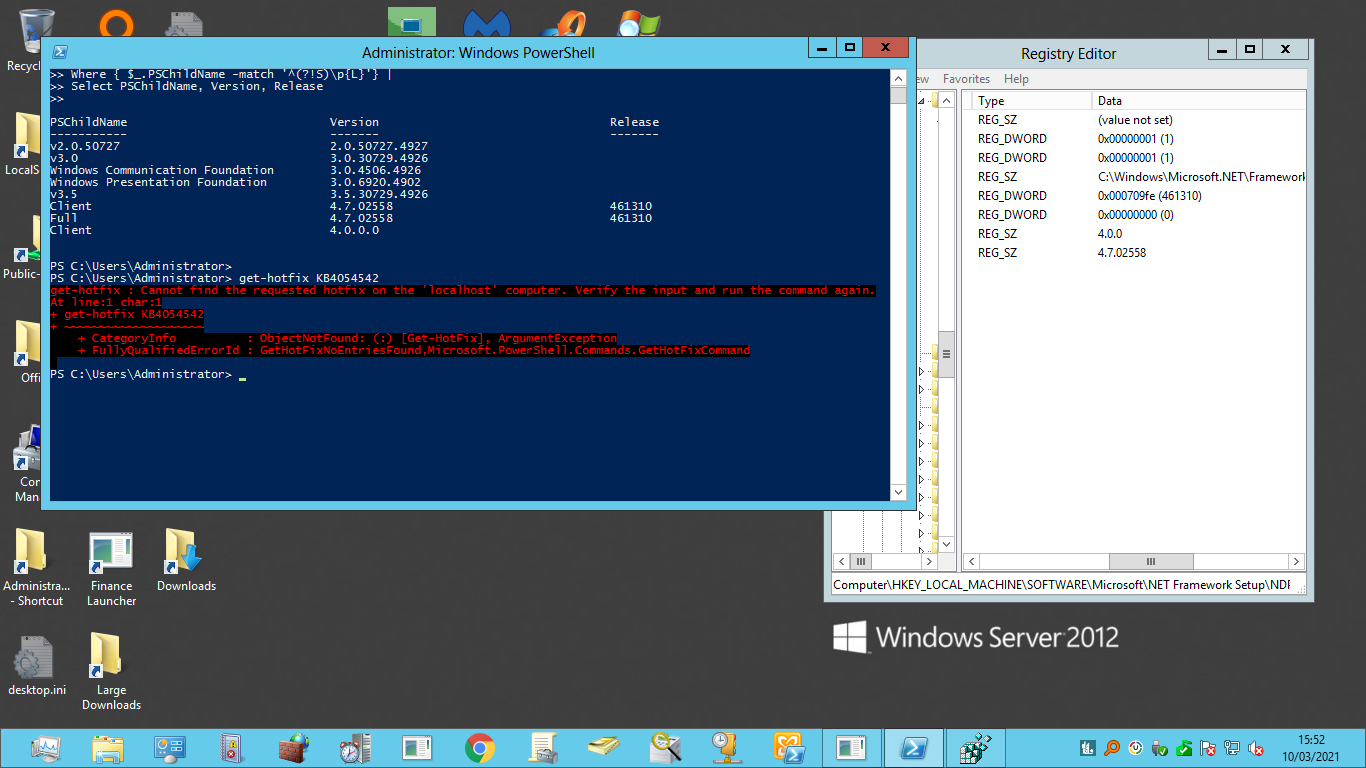Hello @Castleland
Please try to use “Microsoft .NET Framework Repair Tool” to repair any possible issues for the setup of .NET Framework, and then try to download and install the .NET Framework again, as some shared files or registry keys may have been deleted during the cleanup of .NET Framework.
Best Regards
Karlie
----------
If the Answer is helpful, please click "Accept Answer" and upvote it.
Note: Please follow the steps in our documentation to enable e-mail notifications if you want to receive the related email notification for this thread.