
How do you synchronize Microsoft Teams with TeamMates?
To verify your company’s global admin, you should login in Office 365 admin center and select Users -> Active Users, select your name, then check if you have assigned Global Admin like the following picture:
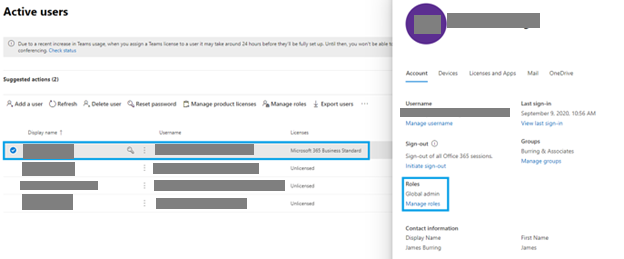
If the response is helpful, please click "Accept Answer" and upvote it.
Note: Please follow the steps in our documentation to enable e-mail notifications if you want to receive the related email notification for this thread.