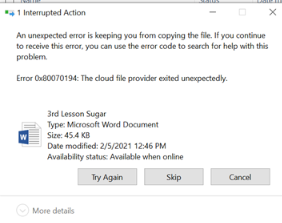> >> We have to perform a repair, uninstall/reinstall, or uncheck the Files On-Demand check box to resolve the problem.
Please make sure you have installed the latest version of OneDrive.
I suggest you check if you pause syncing via clicking OneDrive icon > Help & Settings > Pause syncing will solve this issue.
Besides, you may reset OneDrive to check the issue.
Note: Resetting OneDrive disconnects all your existing sync connections (including personal OneDrive and OneDrive for work or school if set up). You won't lose files or data by resetting OneDrive on your computer.
If an Answer is helpful, please click "Accept Answer" and upvote it.
Note: Please follow the steps in our documentation to enable e-mail notifications if you want to receive the related email notification for this thread.