Hello,
Welcome to our Microsoft Q&A platform!
Do you mean the Material Icons ?
Take one icon for example,when we want to download it, we just need to choose the image color we want :
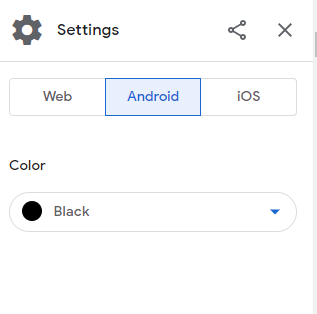
After we download it ,there are several different folders for different density screens just as follows:
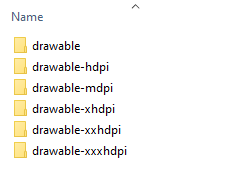
So, according to our requirement, we can put it into our different drawable folders in our app. And android OS select the image it self by checking the compatible device and its resolution.
Best Regards,
Jessie Zhang
---
If the response is helpful, please click "Accept Answer" and upvote it.
Note: Please follow the steps in our documentation to enable e-mail notifications if you want to receive the related email notification for this thread.
