Yes, in fact, that is exactly what you should do.
slightly different hardware
All,
We have the main standalone Exchange 2016 server. It's a virtual machine on VMware with connected NetApp disks. All is working fine.
But installing Exchange CU and Windows updates is headache for me.
We need to provide 24 hours service without interruption for our internal customer.
At the moment we have reliable hardware, storage, instant storage backup, etc.
I would like to deploy an additional Exchange server (second server) on new cheap standalone hardware server.
Install ESX, create a new VM and install a new Exchange server in the DAG.
This server will have only passive copy of databases.
When I need to maintenance the main server, I will switchover to the second server.
All other time the second server will work as passive copy only.
Is there any issues in this design?
As I can see, there will be slightly different hardware.
The main server have NetApp disks.
The second server will have VMware disks.
Memory/vCPU/disk sizes/names/partitions can be created the same.
CPU will be different too, frequency/model.
Any comments? Will it work? Thanks
Exchange Exchange Server Management
3 answers
Sort by: Most helpful
-
 Andy David - MVP 157.4K Reputation points MVP Volunteer Moderator
Andy David - MVP 157.4K Reputation points MVP Volunteer Moderator2021-05-06T19:17:19.237+00:00 -
Kael Yao 37,746 Reputation points Moderator
2021-05-07T02:50:34.227+00:00 Hi @Anonymous
According to this Microsoft document: Plan for high availability and site resilience
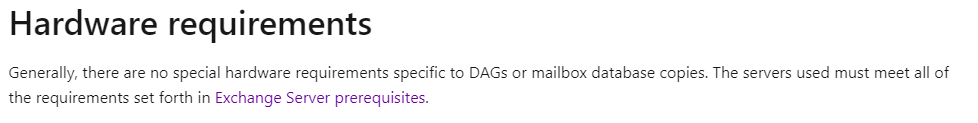
There aren't special requirements on DAG member servers as long as they all meet the Exchange prerequisites.
When I need to maintenance the main server, I will switchover to the second server. All other time the second server will work as passive copy only. Is there any issues in this design?
This is how DAG(high availability) supposed to work.
Your design should work fine :)In addition, if you would like to learn more about the Preferred Architecture of Exchange, please refer to this link from Exchange Team Blog:
The Exchange 2016 Preferred Architecture
If the response is helpful, please click "Accept Answer" and upvote it.
Note: Please follow the steps in our documentation to enable e-mail notifications if you want to receive the related email notification for this thread. -
Anonymous
2021-05-11T18:22:47.017+00:00 Gents, thank you for answers.
I would like to ask some more questions )I'm planing to use cheap 6-8TB SATA/SAS disks for mailbox databases (MDBs) without raid.
If I will keep 3 MDBs per disk, all are passive copy. Will be there any performance issue after swtichover to this server ?
What I mean: all 3 databases will be active. Each MDB is around 1TB of mailboxes data.
I.e. there will be 3 active databases per disk.
Logs are located at the separated disk. It's Netapp's requirements.
Usually this switchover will be short: 1-2-4hours in month.Full server specs:
2CPU
128GB ram
12 MDBs = 4 x 6TB disks for MDBs.
Additional 6TB HDD as spare.
1 x SSD 1TB for MCDB.
2 x SSD raid1 2TB for OS + MDB Logs.
MDB Logs are around 200GB per week.Thank you again for answers.