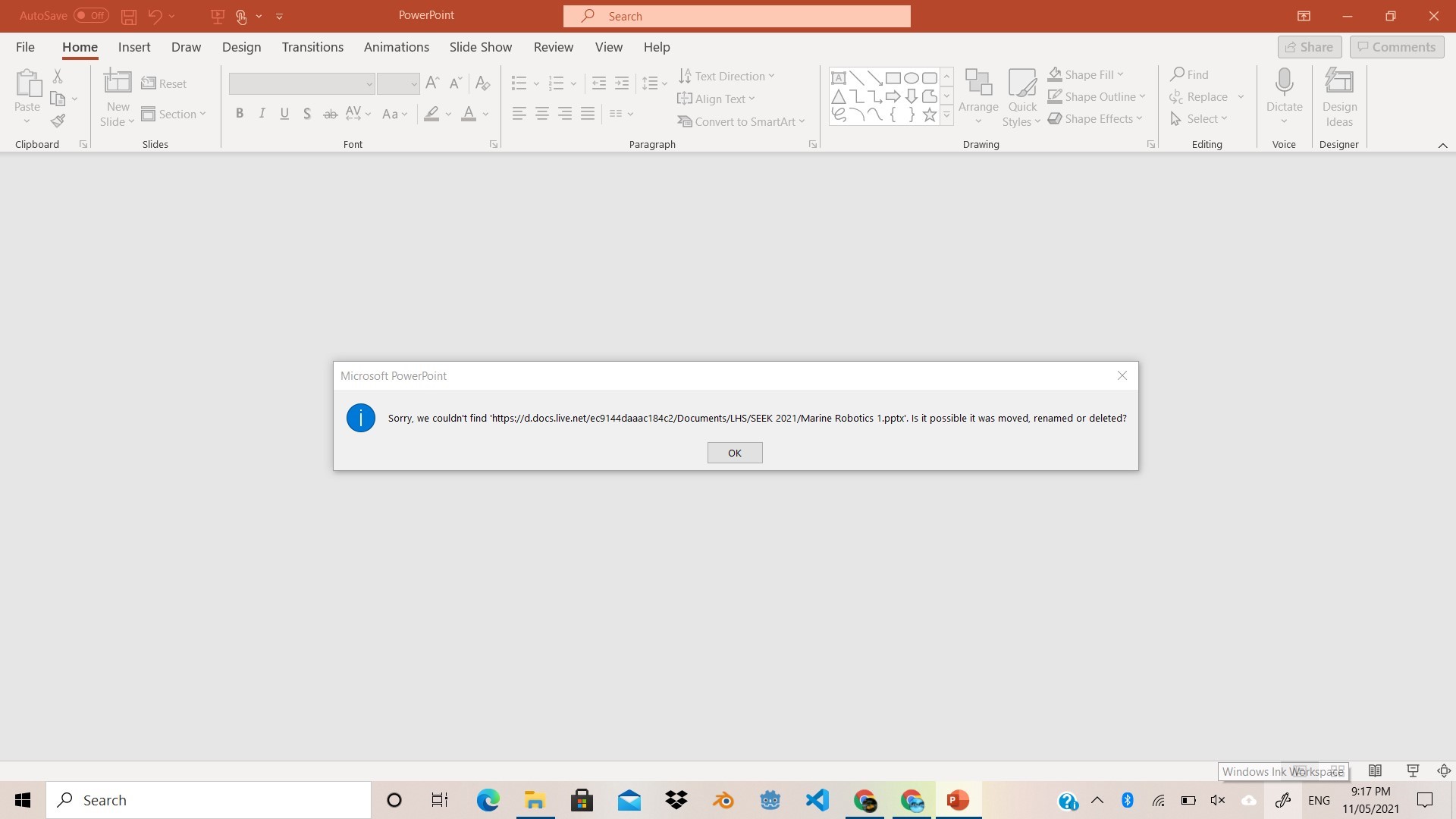To better troubleshoot this issue, please share a screenshot of the detailed error message with us.
According to your description, I have the following questions to confirm with you.
- What version of Office are you using? Please update it to the latest version.
- Where did you save the presentation? Locally or OneDrive? If OneDrive, please sign in to OneDrive Online to have a check.
- Does this issue only occur on this file? If so, try repairing this file.
Please back up the presentation first, then try the following.
- Firstly, repair Office then check if you could open this file successfully.
- Restart PowerPoint, then go to File>Open, click Recover Unsaved Presentation button to check if you could find the presentation.
- If you couldn't find it, please go to File>Options>Save to check whether the AutoRecover option is checked. If yes, navigate to the AutoRecover file location. If there is a .tmp file, please make a backup, and then rename it and change the extension (like .pptx) to have a check.
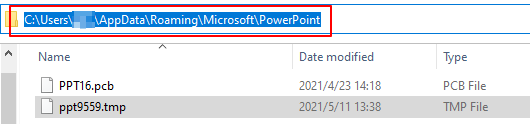
Besides, you may refer to this article "How to troubleshoot a damaged presentation in PowerPoint".
Any updates, please let me know.
If an Answer is helpful, please click "Accept Answer" and upvote it.
Note: Please follow the steps in our documentation to enable e-mail notifications if you want to receive the related email notification for this thread.