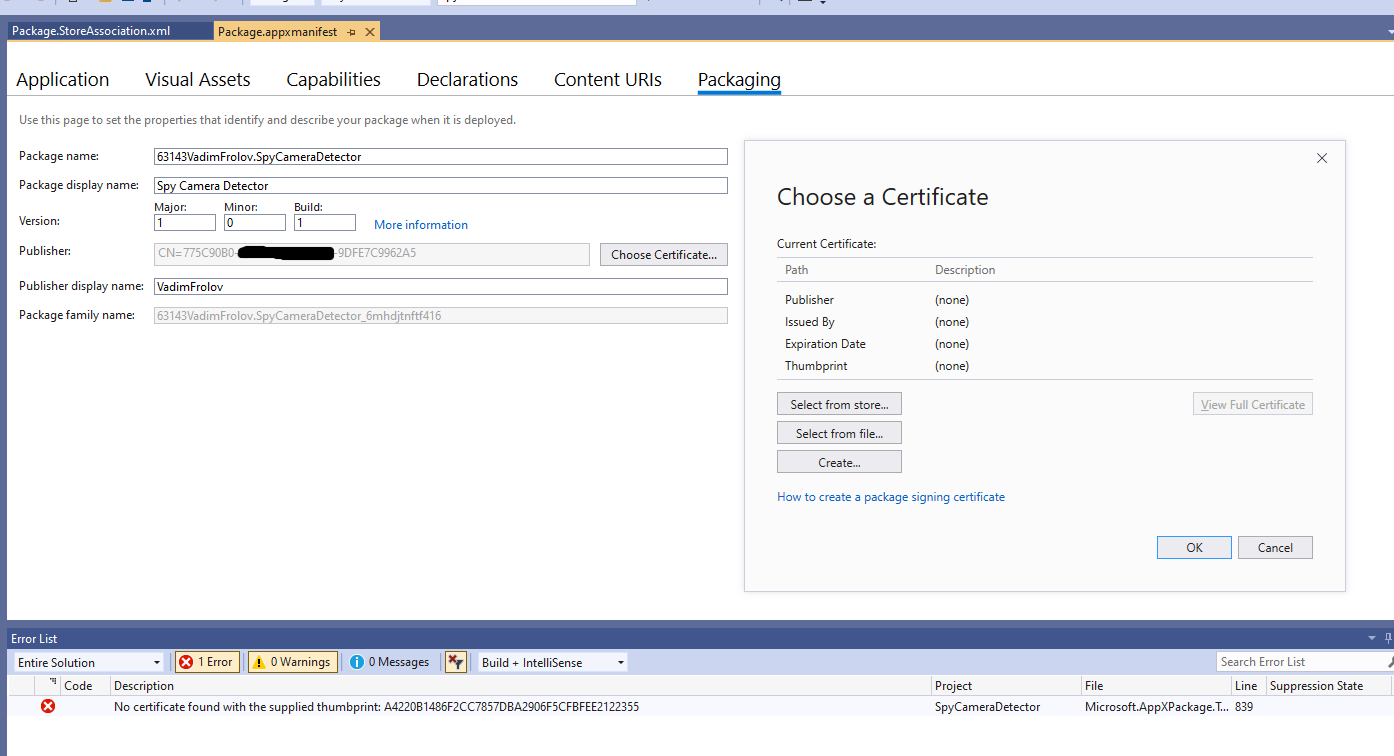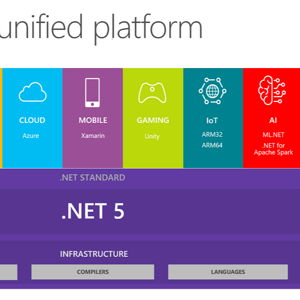Hi
I am also having the same problem. It seems that the Publisher and Packag family name registered in the store are not used and the app is packaged using a local certificate.
I've been testing all day today. In the past, when connecting to the store, the pfx file was added to the project and the build was carried out with the private key, but is that not the case now? How can I package without a pfx file for the store? It seems that this issue should be dealt with quickly.
After searching several places, I found a solution. I started the app approval process with the second solution below.
Many thanks to James.
Hi @CP_98 Park,
There are a couple ways we can try to fix this:
Solution 1
Upgrade to at least Visual Studio to 16.11 Preview 2 or wait until 16.11 is officially released soon.
Add the property <GenerateTemporaryStoreCertificate>true</GenerateTemporaryStoreCertificate> to your project file.
Solution 2
Open the Manifest Designer using right click -> open on Package.appxmanifest.
Navigate to the Packaging tab and click the ‘Choose Certificate…’ button.
Click the ‘Create…’ button in the new dialog.
In the ‘Publisher Common Name’ textbox, enter your store publisher name WITHOUT the “CN=” prefix. e.g. AF9XXXXX-XXXX-XXXX-XXXX-XXXXXXXXCCB8
Click the ‘OK’ button.
Click the ‘OK’ button.
Save the file and solution.
Let me know which solution you attempt to use and how it goes.
Thank you,
James